3) start daqview – Measurement Computing DaqBoard 3000USB Series User Manual
Page 22
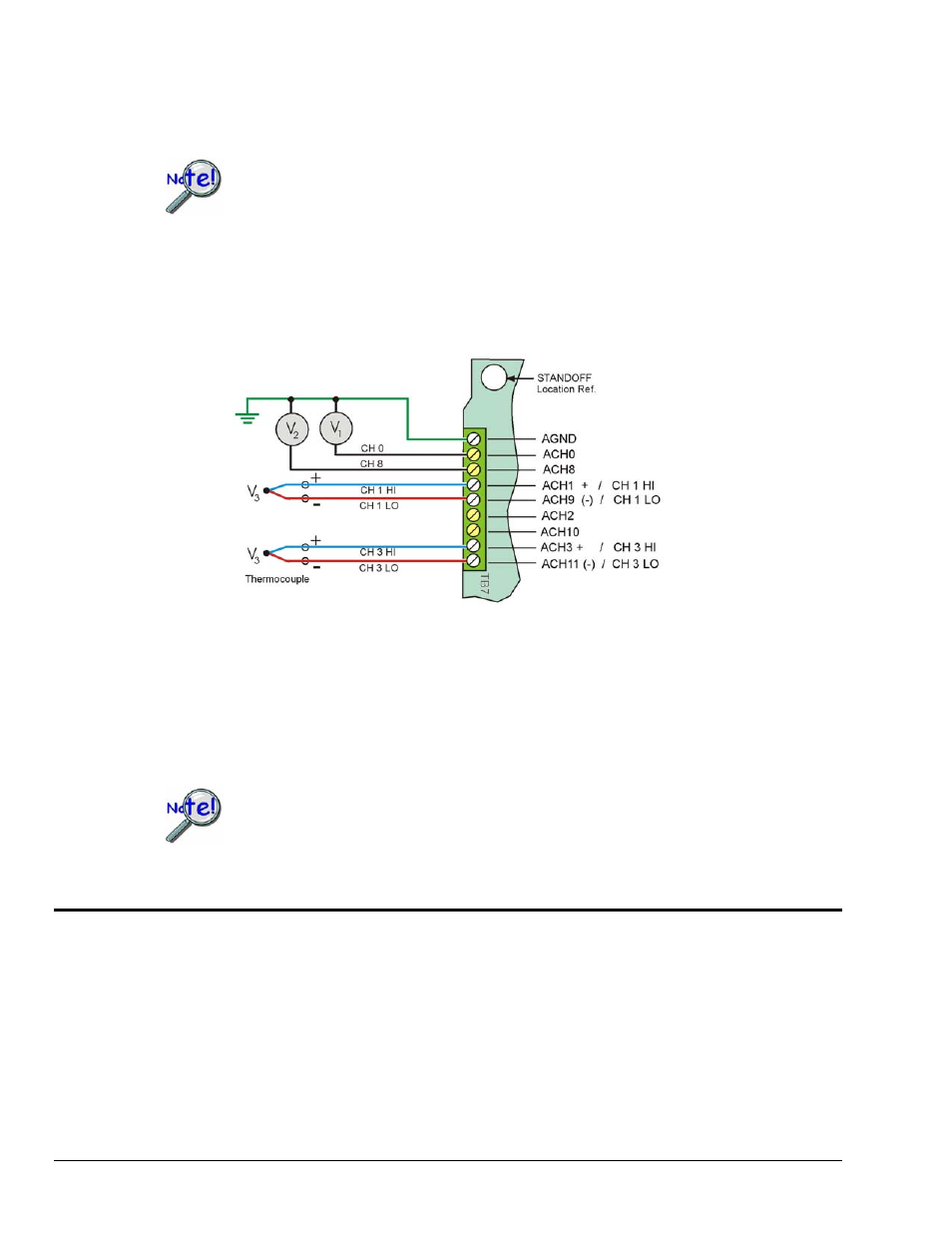
IG-16
968492
DaqBoard/3000USB Series Installation Guide
Connecting Thermocouple Wires
In DaqBoard/3000USB applications, thermocouples must be connected differentially.
Failure to do so will result in false readings.
Differential connection is made as follows:
(a) the red wire connects to the channel’s Low (L) connector.
(b) the second [color-coded] wire connects to the channel’s High (H) connector.
Single-Ended and Differential Connections to TB7
The figure shows voltage Single-ended connections for V1 (Channel 0) and V2 (Channel 8); it also shows
V3 and V4, each resulting from a different thermocouple. In the case of V3 and V4, Differential mode is
being used. The HI (+) line from the thermocouple is shown connected to Channel 1 HI; and the LO
(negative) side is connected to Channel 1 LO. Notice that Channel 1 LO is the same screw terminal
connection that would be used for CH 9 Single-Ended. V4 is connected in a similar manner (see figure).
In DaqBoard/3000USB applications, thermocouples should only be connected in
differential mode. Connecting thermocouples in single-ended mode can cause noise and
false readings. Appendix B of the user’s manual includes additional information.
(3) Start DaqView
From Windows, open DaqView by double clicking on its icon, or use the Windows Desktop Start menu to
access the program. You will find DaqView listed in the Program group (Use the desktop Start Menu /
Programs to access the group).
Once the program is executed, software automatically identifies your device and brings up DaqView’s
Main Window. This window is discussed briefly in the following text, and in more detail in the DaqView
Manual PDF included on the installation CD.
