Is-0394 rev. o – Legrand DA1002 User Manual
Page 2
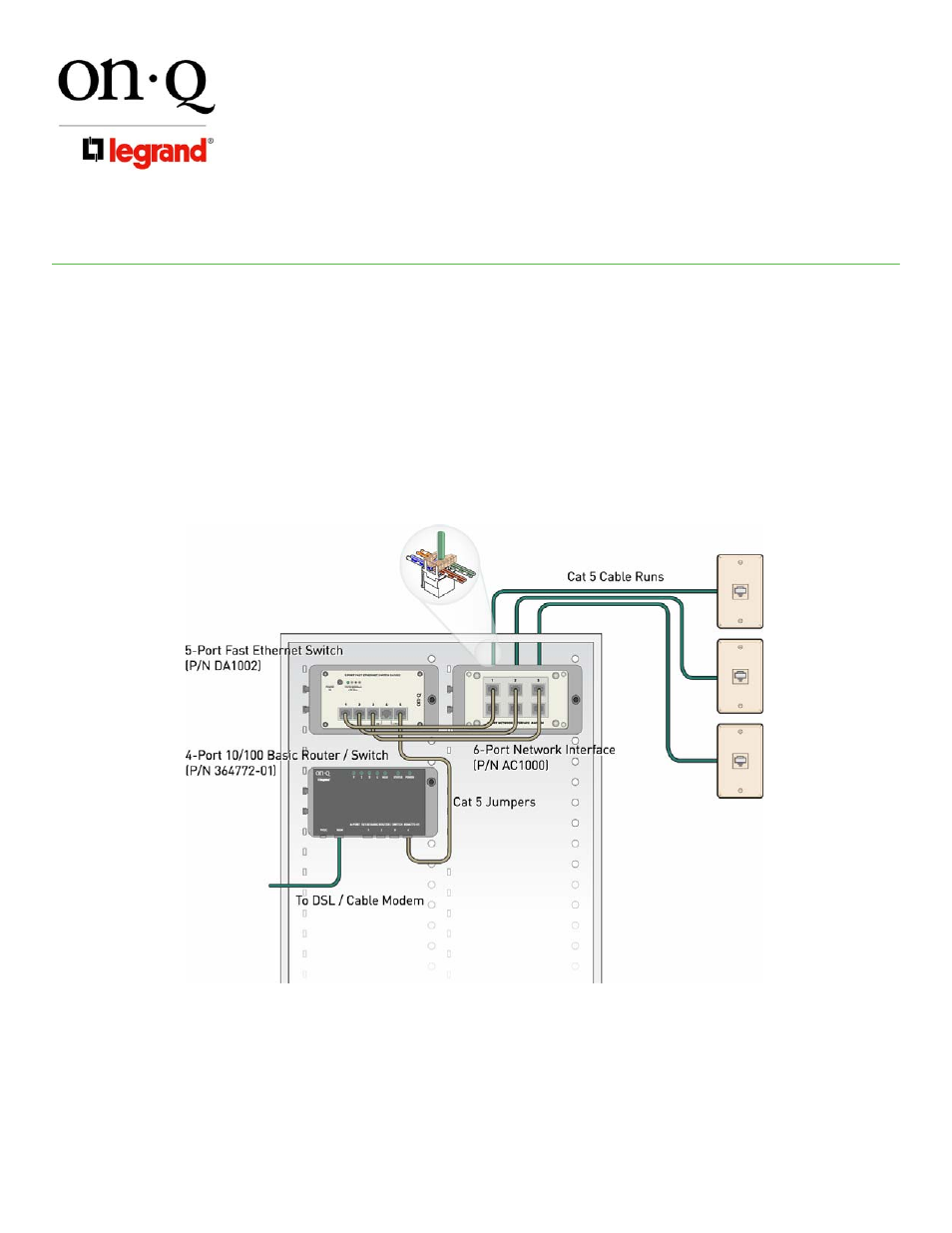
INSTRUCTION / INSTALLATION SHEET
5-Port Fast Ethernet Switch
IS-0394 Rev. O
301 Fulling Mill Road, Suite G
Middletown, PA 17057
Phone (800) 321-2343 / Fax (717) 702-2546
www.onqlegrand.com
©Copyright 2007 by On-Q/Legrand All Rights Reserved.
Page 2 of 2
B. TERMINATE WIRING
NOTE: The following example illustrates one use of the 5-Port Fast Ethernet Switch.
1. Terminate each Cat 5e cable run at it's respective wallplate w/RJ45 connector
2. Terminate each Cat 5e cable it's respective connector on the back of the 6-Port Network Interface, as
shown in Figure 3
3. Run Cat 5e jumpers from the Ethernet Switch to the 6-Port Network Interface
4. Run another Cat 5e jumper from a free port on the Ethernet Switch to one of the LAN ports on the Router
5. Connect the Cat 5e cable coming from the DSL/Cable modem to the WAN connection on the Router.
C. APPLY POWER
1. Once all connections have been made, plug the power supply cable into the POWER IN jack on the front
of the 5-Port Fast Ethernet Switch and the supply into an AC outlet.
2. The LED on the front of the 5-Port Fast Ethernet Switch next to the POWER IN jack should light to
indicate power is available. If it does not light, check the AC outlet to insure it is providing power.
Figure 3
