Is-0429 rev. o – Legrand HA5201-WH User Manual
Page 2
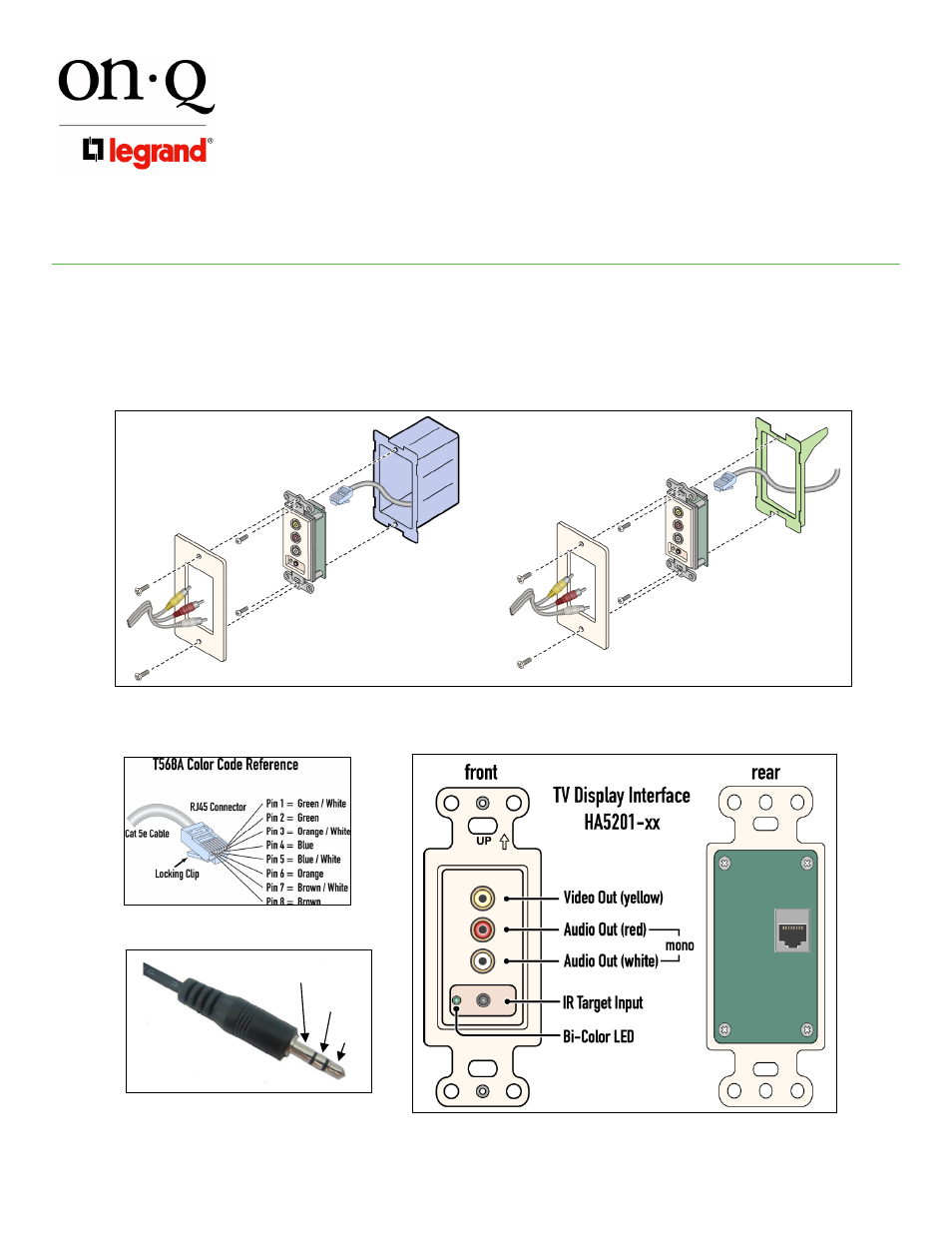
INSTRUCTION / INSTALLATION SHEET
TV Display Interface
IS-0429 Rev. O
301 Fulling Mill Road, Suite G
Middletown, PA 17057
Phone (800) 321-2343 / Fax (717) 702-2546
www.onqlegrand.com
©Copyright 2008 by On-Q/Legrand All Rights Reserved.
Page 2 of 2
Figure 3
Figure 4
Figure 6
Figure 5
4. INSTALLATION
As shown in Figure 3 a single Cat 5 cable is run during “rough-in” from the enclosure to the intended location of each TV Display
Interface. The Cat 5 is terminated with an RJ45 plug following the T568A specification (see Figure 4).The Cat 5 cable is then
plugged into the rear of the TV Display Interface and it may then be mounted (during “trim-out”) in a low voltage bracket or electrical
box. RCA cables are used for connection to the Homeowner’s TV. The AC1016 Universal IR Target is plugged into the bottom jack
on the front of the TV Display Interface (see Figure 5 for pinout). The LED next to the connector (see Figure 6) is normally green to
indicate power is available to the TV Display Interface and blinks red when there is IR activity.
Ground
IR signal
+12VDC
- SCRWV (2 pages)
- TM8LOCATORW (2 pages)
- TMHWLLOUVCC (2 pages)
- TM83USBWCC6 (2 pages)
- TD703P (2 pages)
- DRM (2 pages)
- WSLV700W Magnetic Low Voltage Dimmers (2 pages)
- TLV1003W (4 pages)
- PS4100MIR7W (2 pages)
- Wide Slide Series Incandescent Dimmers (2 pages)
- Wide Slide Series Incandescent Dimmers (2 pages)
- WIUFC10W (2 pages)
- WIUC10WL (2 pages)
- SWP262W (2 pages)
- 91583W (4 pages)
- 95181W (4 pages)
- S120JFAN (1 page)
- S120RGAC (4 pages)
- 2400BD Divided Steel Raceway Fittings (2 pages)
- 2300 Series Power-Rated Raceway Round Device Boxes (4 pages)
- 2300 Series Power-Rated Raceway Round Device Boxes (1 page)
- 4000 Two-Piece Metal Raceway (2 pages)
- AL5200 Series Large Multi-Channel Aluminum Surface Raceway (4 pages)
- AL5200 Series Large Multi-Channel Aluminum Surface Raceway (2 pages)
- 2300 Series Power-Rated Raceway Round Device Boxes (2 pages)
- 2300 Series Power-Rated Raceway Round Device Boxes (4 pages)
- WSB Series WallSource (4 pages)
- OR-PHDHJU72 (2 pages)
- TBCRVGA (4 pages)
- 880ADP (1 page)
- TS2345AX1L2GYRT Whip-Ended TableSource Work Surface Modules (2 pages)
- TS2345AX1L2GYRT Whip-Ended TableSource Work Surface Modules (6 pages)
- NM2000 Series Nonmetallic Plugmold Multioutlet System Receptacle Replacement (4 pages)
- 880ADP (2 pages)
- 5450RT Device Mounting Bracket (6 pages)
- 880ADP (4 pages)
- 5450RT Device Mounting Bracket (2 pages)
- BZTPP Series (4 pages)
- BZTPP Series (1 page)
- TS2345AX1L2GYRT Whip-Ended TableSource Work Surface Modules (2 pages)
- K/KP (4 pages)
- K/KP deQuorum Worksurface Flip-Up Portal (2 pages)
- DQFP20UST-2A (4 pages)
- OR-205KAS9EA-09 (76 pages)
- RMS Plug-In Outlet Center Units (4 pages)
