Legrand HA5201-WH User Manual
Is-0429 rev. o
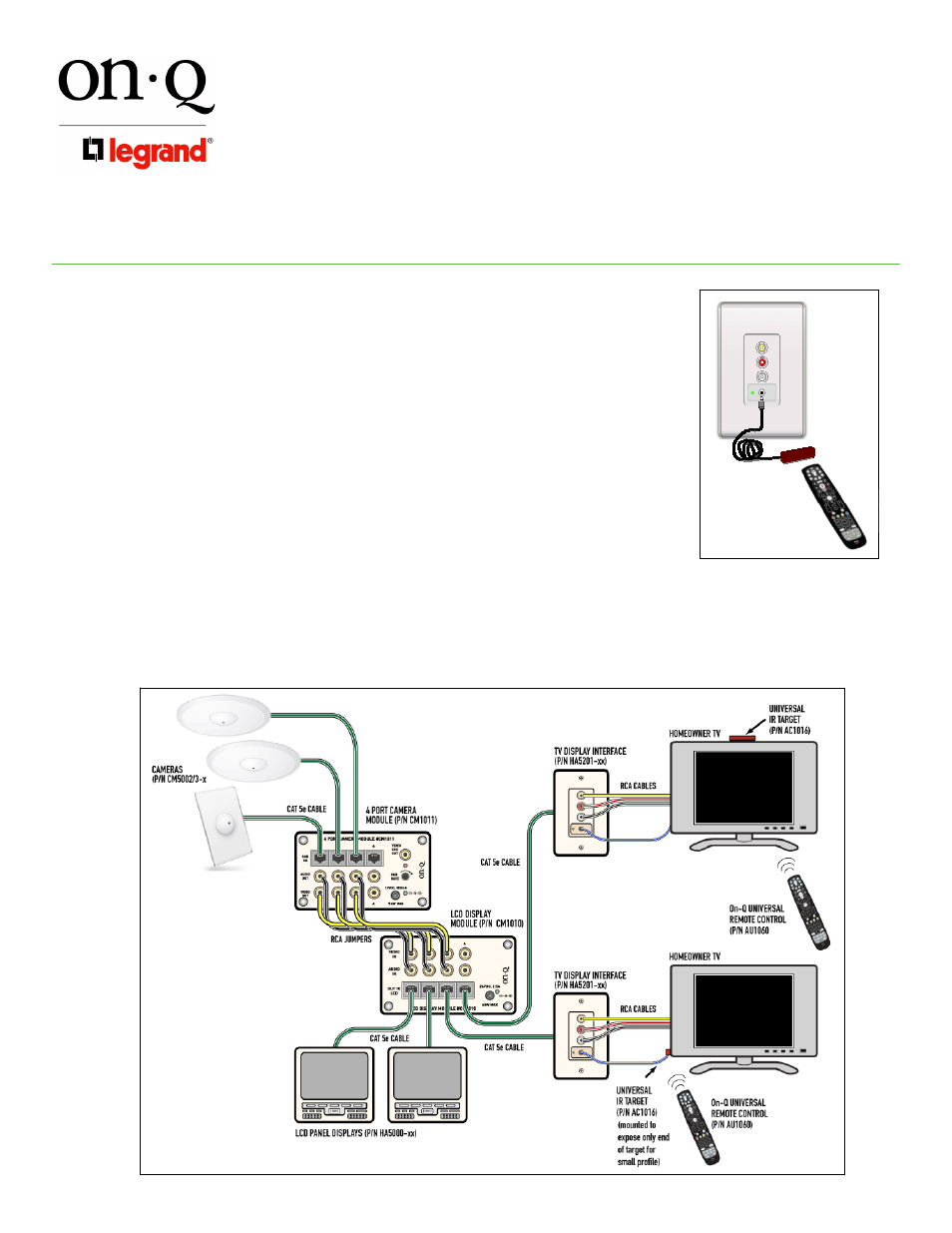
INSTRUCTION / INSTALLATION SHEET
TV Display Interface
IS-0429 Rev. O
301 Fulling Mill Road, Suite G
Middletown, PA 17057
Phone (800) 321-2343 / Fax (717) 702-2546
www.onqlegrand.com
©Copyright 2008 by On-Q/Legrand All Rights Reserved.
Page 1 of 2
Figure 2
Figure 1
1. INTRODUCTION
The On-Q/Legrand TV Display Interface, P/N HA5201-xx, is a wall-mounted single gang decorator
style strap available in white, light almond, or brown that facilitates delivery of On-Q Camera
Subsystem images or Unity graphical user interface access via the homeowner’s television display. It
is provided with an IR target (P/N AC1016) and On-Q Universal Remote Control (P/N AU1060) to
further enhance its functionality (see Figure 1).
2. DESCRIPTION
The TV Display Interface features:
• Extends Camera System functionality to TV without need for modulation
• Controllable by included On-Q Remote Control
• Robust and inconspicuous IR Target included
• Provides same functionality as LCD Display on local TV
• Designed for future On-Q/Legrand integration products
3. OPERATION
Figure 2 shows an example installation. Images from all three Studio Cameras (P/N CM5002/3-xx)
are routed over Cat 5 cable to the Camera Module (P/N CM1011) in the enclosure. RCA jumpers are
then used to connect to the LCD Display Module (P/N CM1010) in the enclosure. Cat 5 cable is again
used to connect to the LCD Panel Displays (P/N HA5000-xx) and also to the TV Display Interfaces
(P/N HA5201-xx). RCA cables are then used for connection to the homeowner TV. The On-Q
Universal Remote Control (P/N AU1060) is used in conjunction with the Universal IR Target (P/N
AC1016) to control the TV and which camera image is displayed.
