Instruction / installation sheet lcd console, Is-0390 rev. a – Legrand HA5000-xx User Manual
Page 3
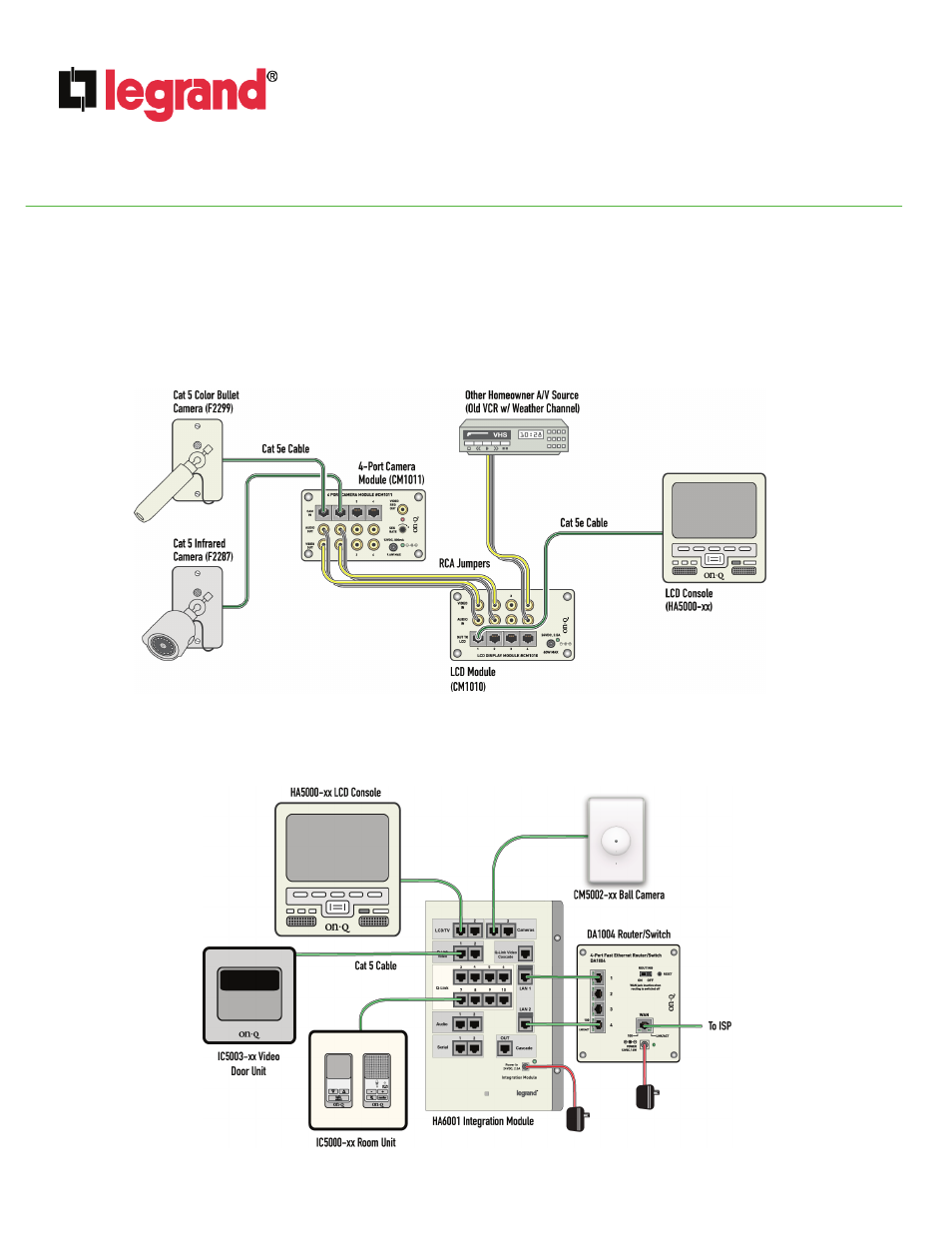
INSTRUCTION / INSTALLATION SHEET
LCD Console
IS-0390 Rev. A
©Copyright 2010 by Legrand All Rights Reserved.
Page 3 of 3
301 Fulling Mill Road, Suite G
Middletown, PA 17057
Phone (800) 321-2343 / Fax (717) 702-2546
www.onqlegrand.com
speed, while pressing the DOWN compass arrow button will slow the sequence speed. The available sequence speeds in
seconds are 1, 1.5, 2, 2.5, 3, 4, 5, 6, 8, 10, 15, 20, 25, and 30.
• To exit the Sequence Mode, simply push any of the Camera Select pushbuttons.
NOTE: The audio from a camera (video feed) is automatically muted when in Sequence Mode.
5. APPLICATION
EXAMPLE
Figure 6 shows an example of using the LCD Console in a home-monitoring camera-only configuration.
Figure 7 shows an example of using the LCD Console as a Selective Call Intercom Room Unit and Unity User Interface. In this
case, besides showing images from attached cameras, it also shows images from the SCI Video Door Unit and allows for Unity
system configuration and operation by the user.
Figure 6
Figure 7
- SCRWV (2 pages)
- TM8LOCATORW (2 pages)
- TMHWLLOUVCC (2 pages)
- TM83USBWCC6 (2 pages)
- TD703P (2 pages)
- DRM (2 pages)
- WSLV700W Magnetic Low Voltage Dimmers (2 pages)
- TLV1003W (4 pages)
- PS4100MIR7W (2 pages)
- Wide Slide Series Incandescent Dimmers (2 pages)
- Wide Slide Series Incandescent Dimmers (2 pages)
- WIUFC10W (2 pages)
- WIUC10WL (2 pages)
- SWP262W (2 pages)
- 91583W (4 pages)
- 95181W (4 pages)
- S120JFAN (1 page)
- S120RGAC (4 pages)
- 2400BD Divided Steel Raceway Fittings (2 pages)
- 2300 Series Power-Rated Raceway Round Device Boxes (4 pages)
- 2300 Series Power-Rated Raceway Round Device Boxes (1 page)
- 4000 Two-Piece Metal Raceway (2 pages)
- AL5200 Series Large Multi-Channel Aluminum Surface Raceway (2 pages)
- 2300 Series Power-Rated Raceway Round Device Boxes (2 pages)
- 2300 Series Power-Rated Raceway Round Device Boxes (4 pages)
- WSB Series WallSource (4 pages)
- AL5200 Series Large Multi-Channel Aluminum Surface Raceway (4 pages)
- OR-PHDHJU72 (2 pages)
- TBCRVGA (4 pages)
- TS2345AX1L2GYRT Whip-Ended TableSource Work Surface Modules (6 pages)
- NM2000 Series Nonmetallic Plugmold Multioutlet System Receptacle Replacement (4 pages)
- 880ADP (2 pages)
- 5450RT Device Mounting Bracket (6 pages)
- 880ADP (4 pages)
- 5450RT Device Mounting Bracket (2 pages)
- BZTPP Series (4 pages)
- BZTPP Series (1 page)
- TS2345AX1L2GYRT Whip-Ended TableSource Work Surface Modules (2 pages)
- 880ADP (1 page)
- TS2345AX1L2GYRT Whip-Ended TableSource Work Surface Modules (2 pages)
- K/KP (4 pages)
- K/KP deQuorum Worksurface Flip-Up Portal (2 pages)
- DQFP20UST-2A (4 pages)
- OR-205KAS9EA-09 (76 pages)
- RMS Plug-In Outlet Center Units (4 pages)
