Lock house configuration, Battery information, Cleaning – Legrand MRH5 User Manual
Page 8
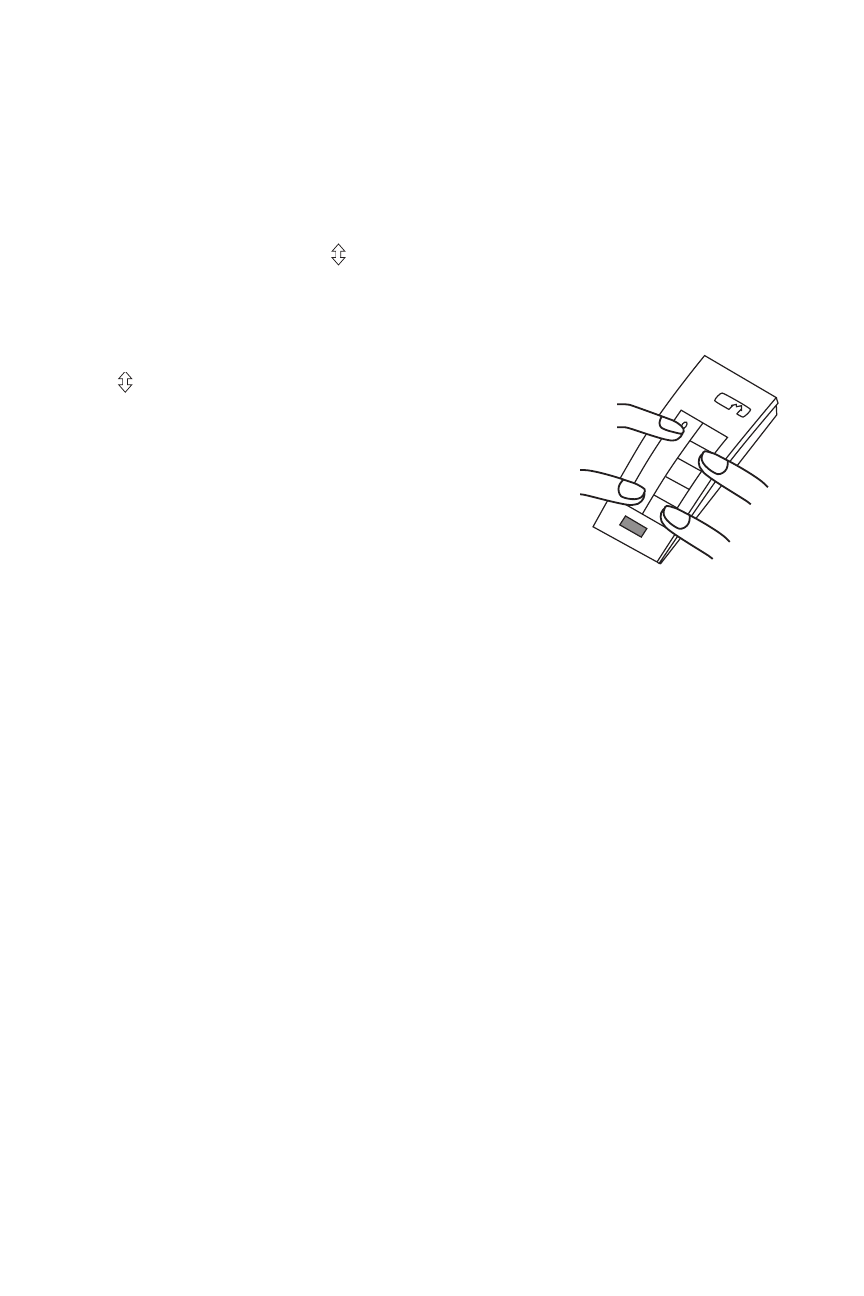
LOCk HOUSE CONFIGURATION
The Lock Configuration function operates from a wireless Miro house scene
controller, and prevents the Miro wireless devices in the system from being
reprogrammed. Normal operations such as dimming, switching, scene recall
and scene light level modifications are not affected.
When the configuration is locked, if the rocker paddle on any Miro wireless
device is pressed and held (- -), the device’s LED flashes red, and the
command is ignored.
To lock the configuration:
Go to any house scene controller. Simultaneously
press and buttons B and E until the LED flashes
(about 2 seconds) to toggle in and out of Lock
Configuration mode.
• If the mode changes from unlocked to locked,
the LED flashes red for 2 seconds, indicating that
configuration is now locked.
• If the mode changes from locked to unlocked, the
LED flashes green for 2 seconds, indicating that
configuration is now unlocked.
BATTERY INFORMATION
The MRH5 operates using three 1.5V Alkaline AAA size batteries. The remote
goes to sleep whenever it is not performing a function. When asleep, its LED is
off. Press any button to wake up the remote and illuminate the LED.
IMPORTANT: Observe the color of the LED immediately after you wake it up.
• GREEN indicates the batteries are good.
• RED indicates the batteries are getting weak and should be replaced.
The battery compartment is on the bottom of the remote. Gently press up on the
battery door latching tab, then lift the cover to expose the batteries.
When replacing batteries, replace all three. Do not mix old and new batteries, or
batteries from different manufacturers. Observe the pole orientation
(+ - ) illustration on the bottom of the battery compartment. Be sure to put the
battery cover in place when you finish replacing the batteries.
CLEANING
Clean only using a cloth dampened with water and a little mild detergent. Use of
solvents or hydrocarbon-based cleaners may cause permanent damage.
Locking and unlocking
house configuration
HOUSE REMOTE
4 FINGERS
A
E
D
C
B
