Is-0425 rev. a – Legrand AU5010-XX User Manual
Page 2
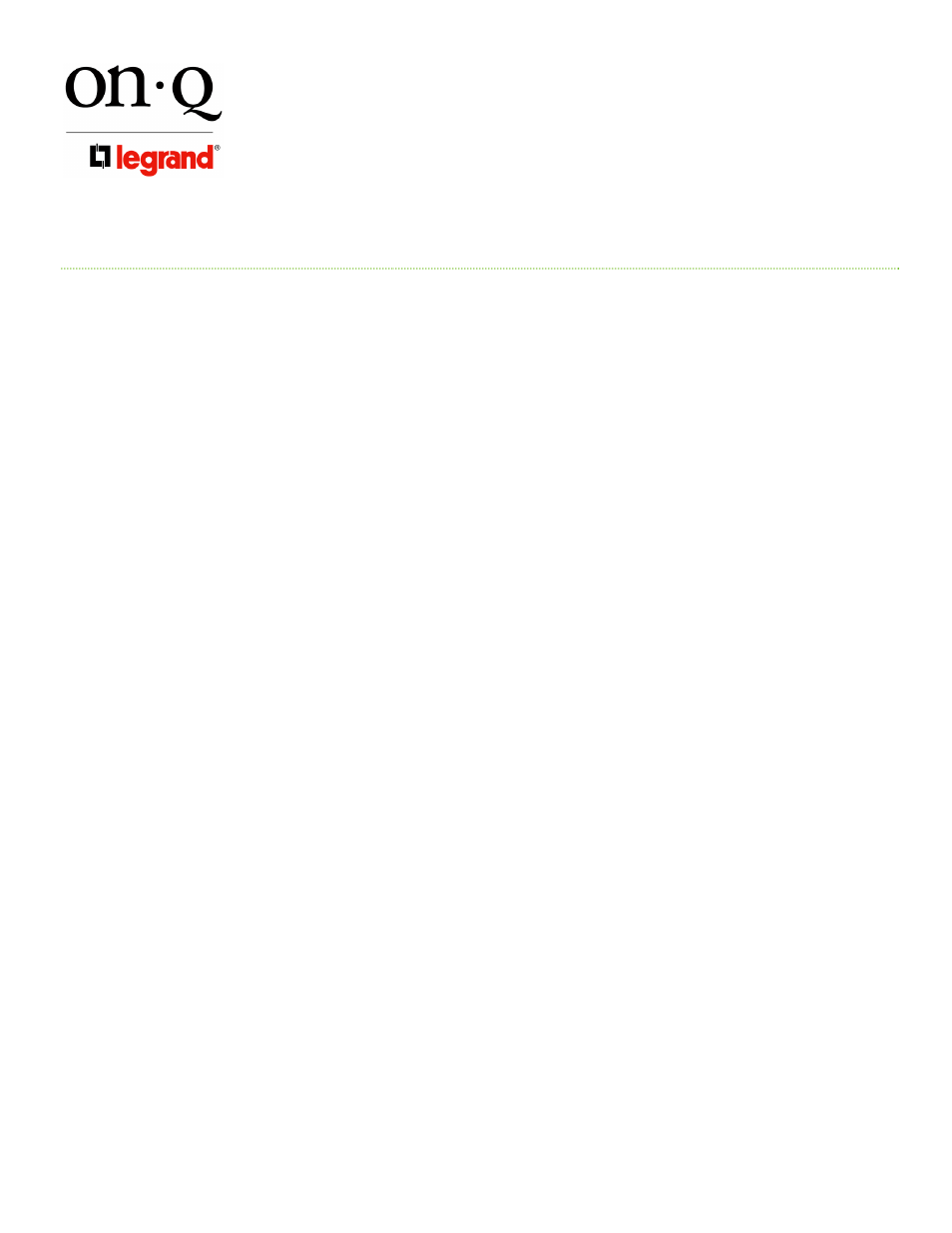
301 Fulling Mill Road, Suite G
Middletown, PA 17057
Phone (800) 321-2343 / Fax (717) 702-2546
www.onqlegrand.com
Page 2 of 8
INSTRUCTION/INSTALLATION SHEET
lyriQ™ Studio High Performance
Keypad
IS-0425 REV. A
©Copyright 2009 by On-Q/Legrand All Rights Reserved.
3. Installation
Installation of the lyriQ™ Studio High Performance Keypad is best accomplished at multiple times during new
construction, at “Rough-in” before the drywall is installed, and at “Trim-out” after the drywall is installed and
painted.
NOTE: Before connecting the Keypad volume controls: Make sure that power supplies are not connected to
the lyriQ™ Audio and Power Distribution Modules. For instructions on pre-wiring and installing other
components of the lyriQ™ Audio System, please see the Instruction Sheets included with those
components.
NOTE: Always follow TIA-570-B and T568A wiring standards for installing and terminating Category 5 cable.
Failure to follow the correct wiring standard could result in damaged equipment and/or electrical
interference issues. Carefully label each wire for its intended use to avoid mis-wiring.
NOTE: Maintain a minimum 12” separation between Category 5 cable and any 120VAC cabling.
A. “Rough-in”
steps:
1) A single Category 5 cable and 16/4 speaker wire should be run from the enclosure location to a single
gang outlet box at each Volume Control location (typically mounted at electrical light switch height).
B. “Trim-out”
steps:
1) Connect the volume control by terminating the pre-wired Category 5 cable from the enclosure with an
RJ45 plug, following the T568A wiring standard and insert this plug into jack J1 (see Figure 2).
2) For the power connection (TB1) strip 3/8” of insulation from each of the four conductors and insert the
red and white wires into the red (plus) portion of TB1. Insert the stripped black and green wires into the
black (minus) portion of TB1 (see Figure 2).
NOTE: The two red connections are tied together, as are the two black connections. They are
provided in pairs to provide flexibility of wiring.
NOTE: Electricians may prefer to think of the black and red wires as plus and the green and white
wires as minus. That wiring will also work, as long as it is also followed at the other end of the cable
(at the Power Distribution Module in the enclosure).
3) Speaker/Line Out/Sub-Woofer connections (see Figure 2):
NOTE: Polarity and channels are clearly marked (L+, L-, R-, R+) for proper identification during
installation.
a) Use TB2 to connect one pair (only) of 8 ohm evōQ™ audio speakers to the volume control.
b) Use TB3 to connect your evōQ™ powered sub-woofer or an external amplifier to the volume control.
These connection terminals do not provide any amplification but the volume control on the keypad
