Music sync – Legrand NV-MPS4V2 User Manual
Page 24
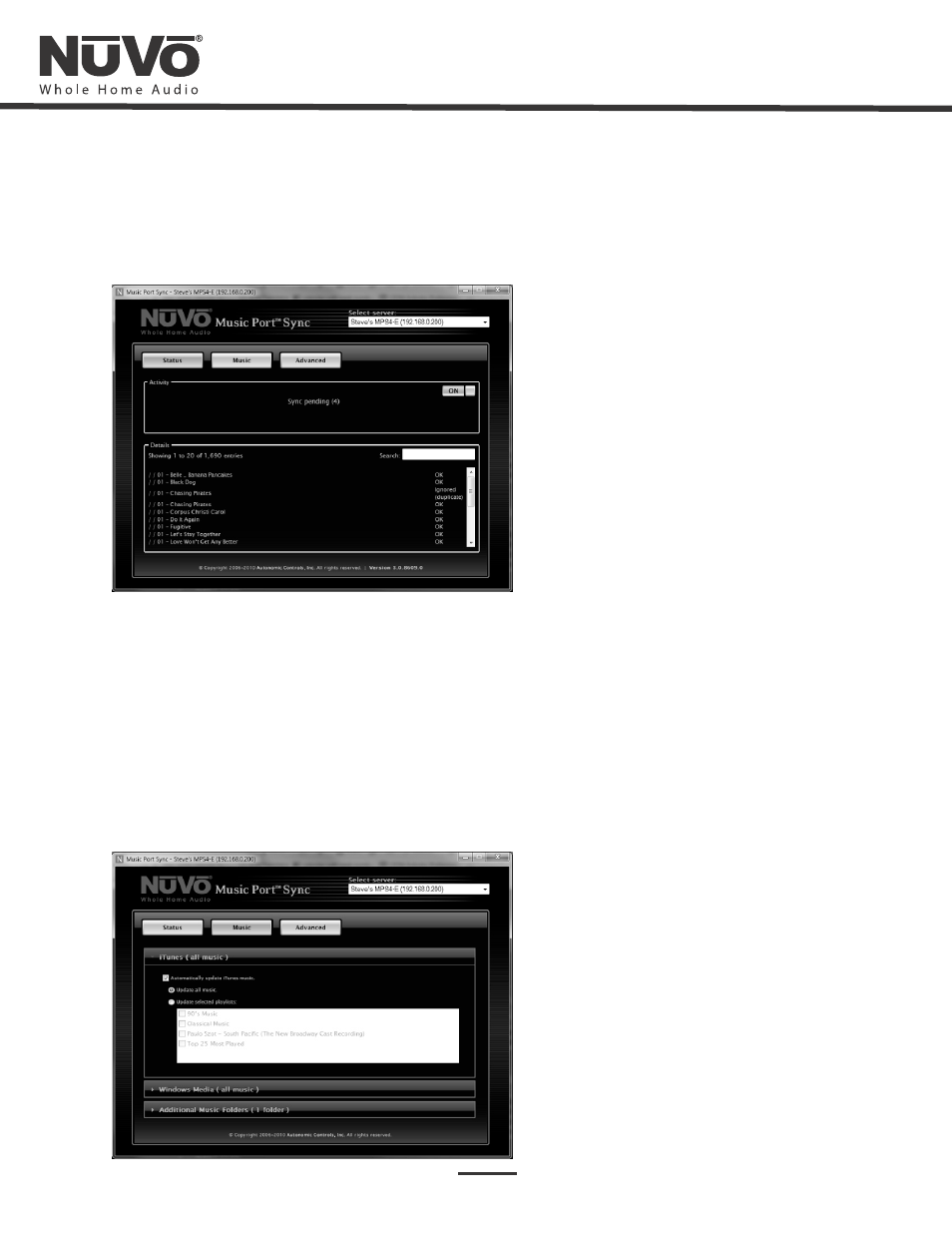
20
Status: This tab shows current activity for music syncing. You will see the running progress for any content that is being synced. When no new
content is found, the tool sits in a “monitoring” mode. An “On/Off” switch allows the tool to automatically monitor the selected libraries and or
network directories, or when it is in the “Off” position, to only monitor and sync content when is it is manually turned on. When the tool is in the
“Off” position, it provides a quick link for removing that computer’s content from the Music Port’s hard drive, Fig. 28.
Fig. 28
Fig. 29
Music: This tab provides a utility for any computer to add iTunes and Media Player content to the Music Port and Music Port Elite’s hard drive. Each
computer contributing library content must have the Sync Tool installed.
A second option is to select a specific folder, or folders located on the network. Multiple folders can be selected and synced from a single computer.
Once the selection is made, the Music Port will automatically sync any relevant files it sees. When this is complete, it will continue to monitor for
any changes, Fig. 29. Acceptable file formats are ACC, WMA, MP3, WAV and FLAC. The Music Port will not play M4P protected content
purchased and downloaded from iTunes. As of April of 2009 all content from iTunes is unprotected and compatible with the NV-
MPS4 and NV-MPS4-E.
