Lan led – Legrand NV-MPS4V2 User Manual
Page 12
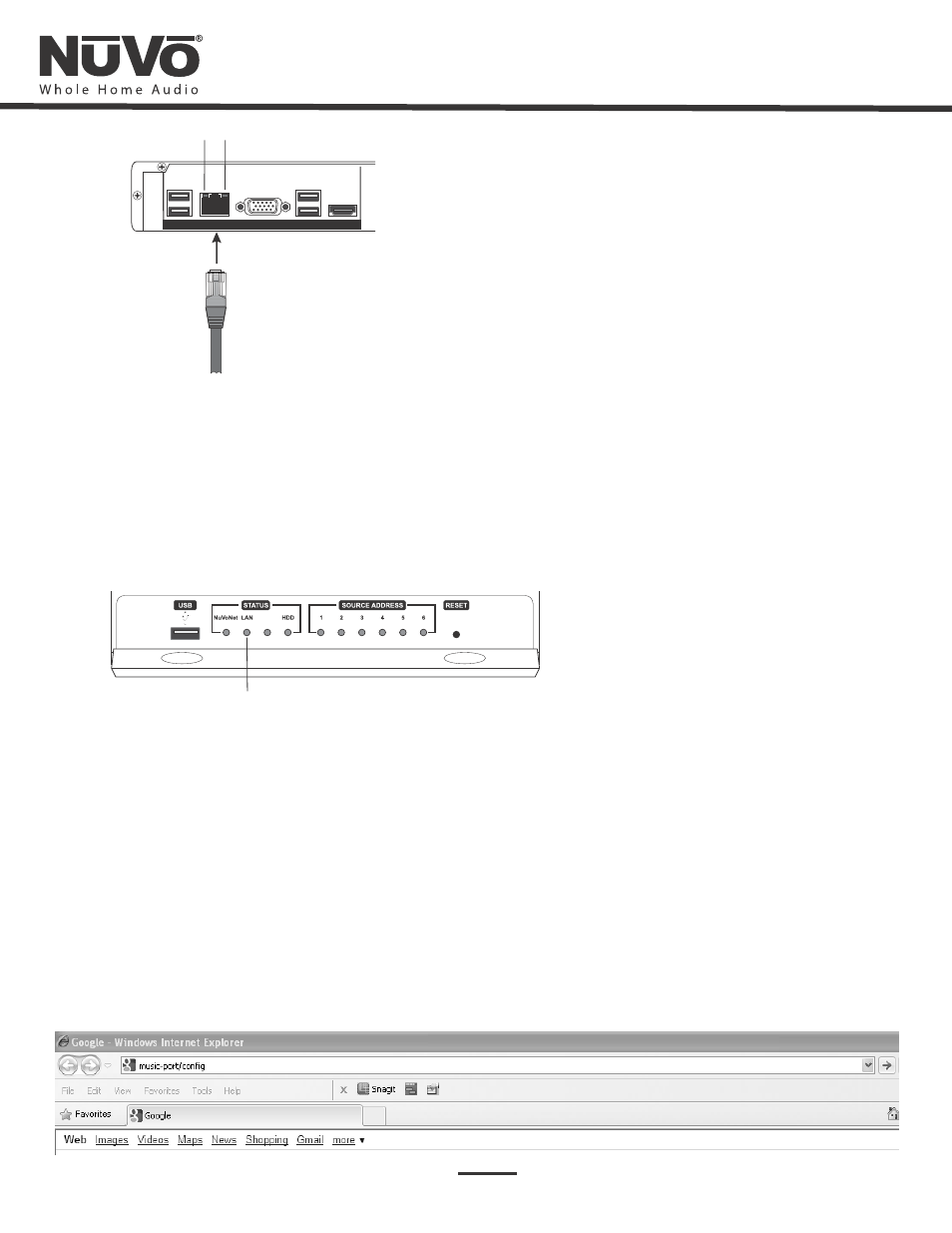
USB
USB
VGA
HDMI
VIDEO
ETHERNET
RS232
8
Understanding the LAN Error LED
The front panel of the NV-MPS4 has a red LED designed to alert you to communication issues across its network, Fig. 6. The state of the LED
indicates the nature of the problem.
This indicates good communication. No problem is found.
LED not lit:
A cable connection at the “Ethernet” port on the back panel is not detected.
LED solid red:
LED blinking twice:
There is no WAN, Wide Area Network detected or no Internet connectivity.
LED blinking three times:
No DHCP server has been found on the local area network.
Music Port Elite VGA and DVI-D Outputs
The Music Port Elite model has a VGA and DVI-D video output. Either of these can be connected to a local video monitor to display local photos as a
slide show, or display the current “now playing” information for that local zone. The outputs are not simultaneously active, and can only be attached
to a single NuVo zone. The display tab in the Remote Config Tool discussed in section III. Setting Up the Music Port Through the Remote
Config Tool, pg. 11
.
allows the appropriate zone output and content folder selection from the network
Fig. 6
LAN Error LED
Accessing the Remote Configuration Tool from the Local Area Network
Go to your computer and make sure it is connected to the same network as the NV-MPS4 (this is usually a wireless connection). Open an Internet
browser window and type the default name,
in the address bar, Fig. 7.
music-port/config
Fig. 7
Fig. 5
A B
A: A green LED indicates that a LAN link has been established. A blinking
green LED indicates LAN activity.
B: This LED indicates connection speed. Not lit means 10 Mb/s data rate,
solid green is 100 Mb/s data rate and Yellow is 1000 Mb/s data rate.
