Legrand WC PK Preset Activation Kit with Extended Receptacle Bracket User Manual
Legrand Hardware
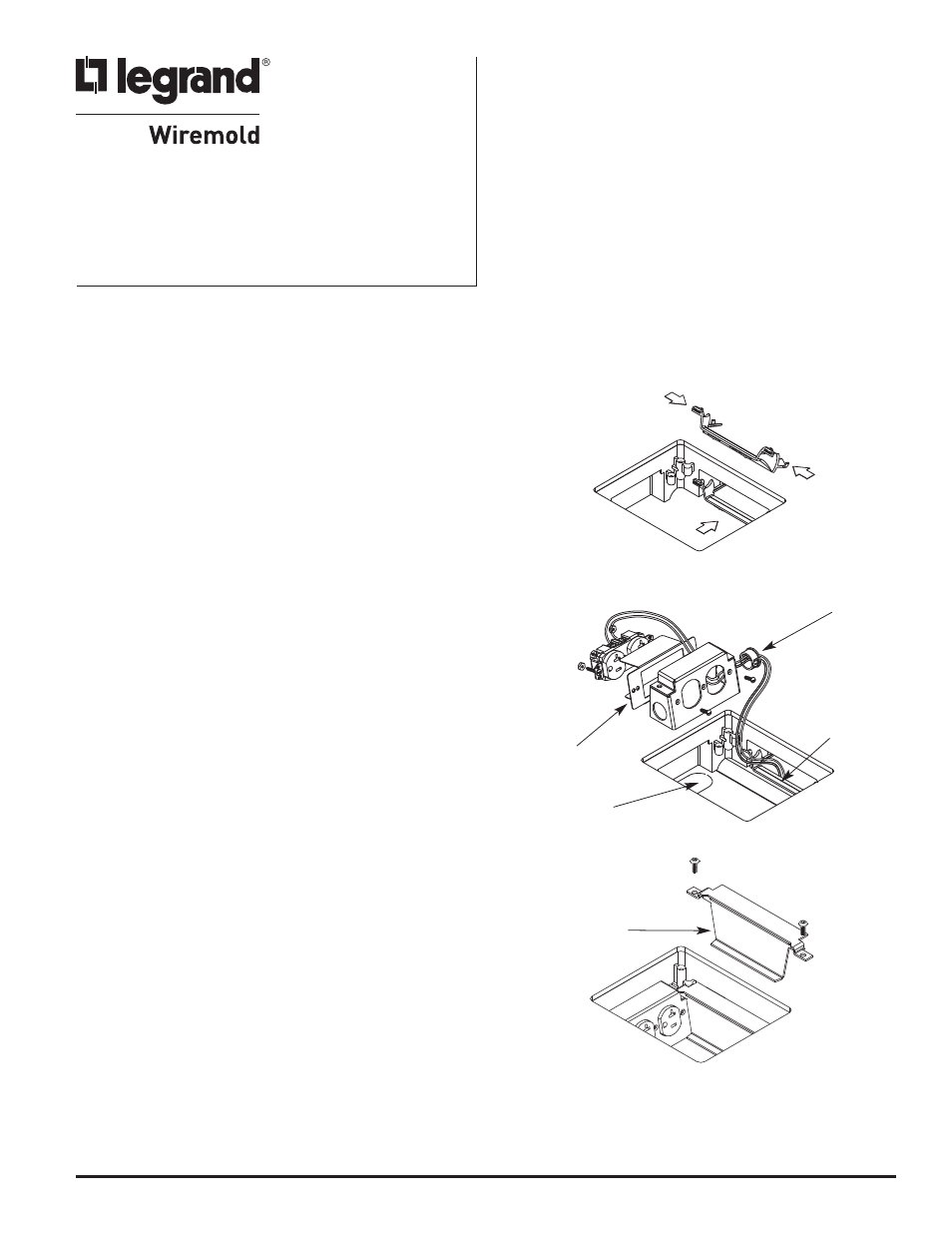
PK Preset Activation Kit with
Extended Receptacle Bracket
I N S T A L L A T I O N I N S T R U C T I O N S
Installation Instruction No.: 1 005 083R1 – Updated March 2010
Wiremold electrical systems conform to and should be properly
grounded in compliance with requirements of the current National
Electrical Code or codes administered by local authorities.
All electrical products may present a possible shock or fire
hazard if improperly installed or used. Wiremold electrical products
may bear the mark as UL Listed and/or Classified and
should be installed in conformance with current local and/or the
National Electrical Code.
IMPORTANT: Please read all instructions
before beginning.
Products Covered: WPACREXT Series & DTB-2EXT Series
NOTE: Refer to the current version of Installation Instruction 1 002 300
for instructions on locating Preset and installing Grommet.
Bushing
Grommet
Insulator
Do Not Remove
Cat. No. DTB-2EXT-B
Power Feed from Side Compartment:
1. Do not remove knockout from center compartment.
2. Pull electrical wires through grommet hole in side compartment.
3. Remove knockout from receptacle housing and install bushing.
Route wires through bushing and attach to Listed receptacle.
4. Trim receptacle insulator to fit inside of housing and position
over receptacle.
5. Attach receptacle with insulator to receptacle housing with two
#6-32 screws and nuts (not included). Place housing assembly
in PK Insert and arrange wires to clear side closure.
6. Repeat steps 1 through 5 for other receptacle bracket.
NOTE:
Bracket must be installed even if second Receptacle is
not required
7. fasten side closure (Cat. No. DTB-2EXT-B) to preset as shown.
