LD Systems ROADBUDDY 10 User Manual
Page 34
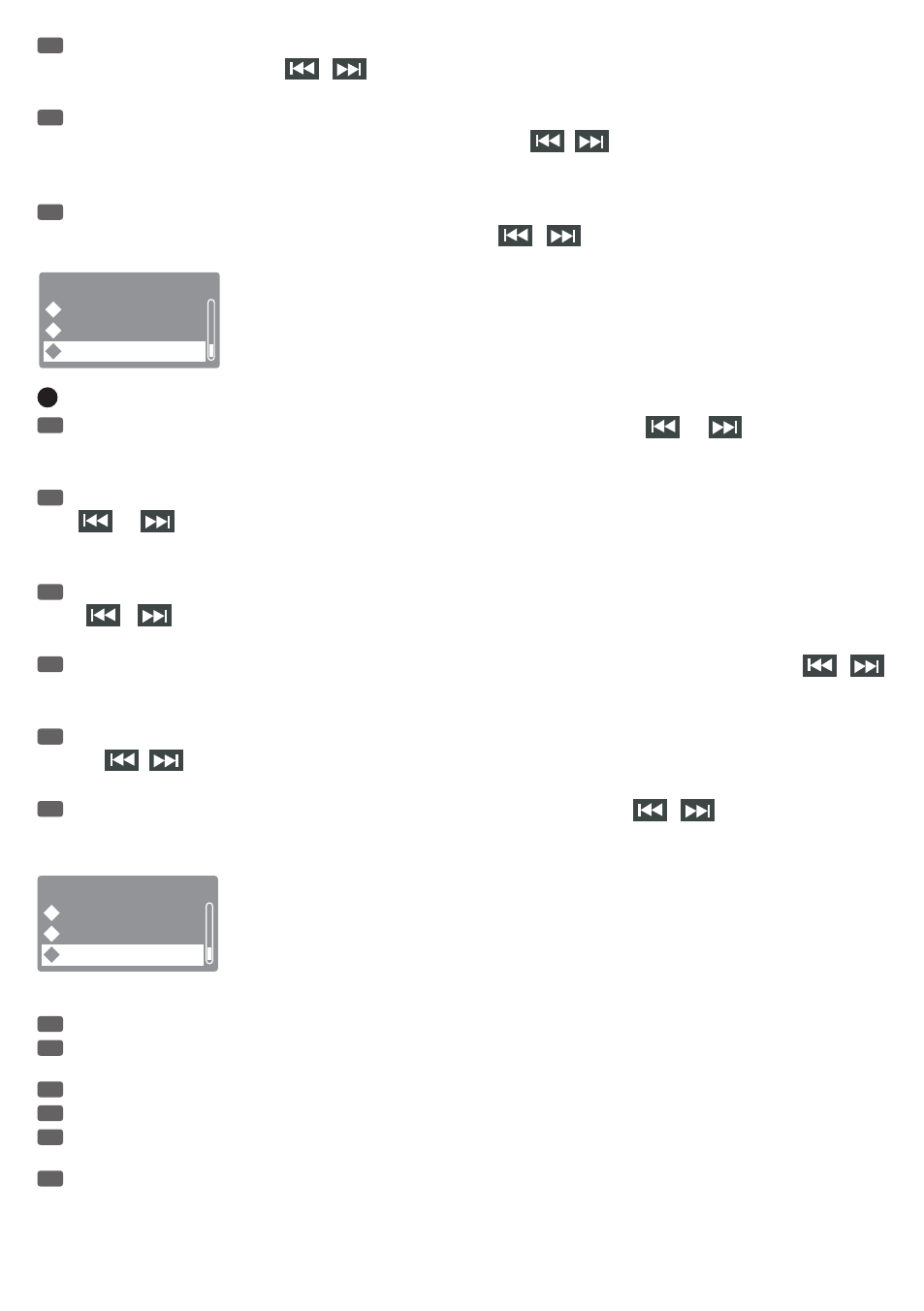
34
ES
Para desemparejar un dispositivo Bluetooth, ponga el reproductor MP3 en modo Bluetooth, pulse el botón MODE durante 1 segundo
aproximadamente, y luego con los botones
y
seleccione la opción «Delete paired info» y confirme con el botón REPRODUCIR/PAUSA.
Nota: No se podrá desemparejar un dispositivo Bluetooth que esté conectado al reproductor MP3.
PL
Aby odłączyć podłączone urządzenie Bluetooth (rozłączyć parowanie), należy nacisnąć przycisk MODE i przytrzymać go przez ok. 1 sekundę,
gdy odtwarzacz MP3 pozostaje w trybie Bluetooth, a następnie za pomocą przycisków
i
wybrać punkt menu „Delete paired info” i
potwierdzić wybór przyciskiem PLAY/PAUSE. Wskazówka: dopóki urządzenie Bluetooth jest połączone z odtwarzaczem MP3 nie można odłączyć
podłączonego urządzenia.
IT
Un dispositivo Bluetooth accoppiato si disaccoppia (eliminazione pairing) premendo il tasto MODE per circa 1 secondo con il lettore MP3 in
modalità Bluetooth, selezionando la voce di menu "Delete paired info" con i tasti
e
, infine confermando la selezione con il tasto PLAY/
PAUSE. Nota: mentre il dispositivo risulta collegato con il lettore MP3, non è possibile disaccoppiare il dispositivo accoppiato.
B l u e t o o t h
B T D i s c o n n e c t
E q
D e l e t e p a i r e d i n
B l u e t o o t h
B T D i s c o n n e c t
E q
D e l e t e p a i r e d i n
B l u e t o o t h
R e c e n t l y r e c o n n e
E q
D e l e t e p a i r e d i n
B l u e t o o t h
B T D i s c o n n e c t
E q
D e l e t e p a i r e d i n
B l u e t o o t h
E q
D e l e t e p a i r e d i n
D e v i c e I n f o r m a t
J
DEVICE INFORMATION / MENU DEVICE INFORMATION / DEVICE INFORMATION
EN
Press the MODE button for approx. 1 second, while the MP3 player is in Bluetooth mode, and use the
and
buttons to select the
"Device Information" menu item and confirm by pressing the PLAY / PAUSE button. The display now shows "Name: LD SYSTEMS“. This name
appears on the MP3 player of the Roadbuddy speaker on your Bluetooth device (smartphone, tablet).
DE
Drücken Sie, während sich der MP3-Spieler in der Bluetooth-Betriebsart befindet, die MODE-Taste für ca. 1 Sekunde, wählen dann mit Hilfe der
Tasten
und
den Menüpunkt „Device Information“ aus und bestätigen durch Drücken der PLAY / PAUSE-Taste. Das Display zeigt nun
„Name: LD SYSTEMS“. Unter diesem Namen erscheint der MP3-Spieler des Roadbuddy Lautsprechers auf Ihrem Bluetooth-Gerät (Smartphone,
Tablet).
FR
Le lecteur MP3 se trouvant en mode Bluetooth, maintenez enfoncée la touche MODE pendant 1 seconde, puis sélectionnez, à l'aide des
touches
et
, l'élément de menu "Device Information". Validez par la touche PLAY / PAUSE. L'affichage indique alors "Name: LD
SYSTEMS". C'est sous ce nom qu'apparaît le lecteur MP3 du Roadbuddy sur votre appareil Bluetooth (smartphone, tablette...).
ES
Con el reproductor MP3 en modo Bluetooth, pulse el botón MODE durante 1 segundo aproximadamente, y luego con los botones
y
seleccione la opción «Device Information» y confirme con el botón REPRODUCIR/PAUSA. La pantalla mostrará «Name: LD SYSTEMS». Este es el
nombre del reproductor MP3 del altavoz Roadbuddy que aparecerá en su dispositivo Bluetooth (smartphone, tableta).
PL
Nacisnąć przycisk MODE i przytrzymać go przez ok. 1 sekundę, gdy odtwarzacz MP3 pozostaje w trybie Bluetooth, a następnie za pomocą
przycisków
i
wybrać punkt menu „Device information” i potwierdzić wybór przyciskiem PLAY/PAUSE. Na wyświetlaczu ukaże się
„Nazwa: LD SYSTEMS“. Pod tą nazwą wyświetla się odtwarzacz MP3 głośnika Roadbuddy na urządzeniu Bluetooth (smartfon, tablet).
IT
Con il lettore MP3 in modalità Bluetooth, premere il tasto MODE per circa 1 secondo, poi con i tasti
e
selezionare la voce di menu
"Device Information" e infine confermare la selezione con il tasto PLAY/PAUSE. Il display mostra ora "Name: LD SYSTEMS". Il lettore MP3
dell'altoparlante Roadbuddy appare sul dispositivo Bluetooth (smartphone, tablet) con questo nome.
B l u e t o o t h
B T D i s c o n n e c t
E q
D e l e t e p a i r e d i n
B l u e t o o t h
B T D i s c o n n e c t
E q
D e l e t e p a i r e d i n
B l u e t o o t h
R e c e n t l y r e c o n n e
E q
D e l e t e p a i r e d i n
B l u e t o o t h
B T D i s c o n n e c t
E q
D e l e t e p a i r e d i n
B l u e t o o t h
E q
D e l e t e p a i r e d i n
D e v i c e I n f o r m a t
NOTE / HINWEIS / ATTENTION / NOTA / WSKAZÓWKA / NOTA
EN
The playback of the connected Bluetooth device can be interrupted by pressing the PLAY / PAUSE button of the MP3 player and started again.
DE
Die Wiedergabe des verbundenen Bluetooth-Geräts kann durch Drücken der PLAY / PAUSE-Taste des MP3-Spielers unterbrochen und wieder
gestartet werden.
FR
Pour arrêter/reprendre la lecture du flux provenant de l'appareil Bluetooth relié, appuyez sur la touche PLAY / PAUSE du lecteur MP3.
ES
La reproducción del dispositivo Bluetooth conectado se puede parar o reiniciar con el botón REPRODUCIR/PAUSA del reproductor MP3.
PL
Odtwarzanie dźwięku z podłączonego urządzenia Bluetooth można przerwać lub ponownie uruchomić naciskając przycisk PLAY/PAUSE na
odtwarzaczu MP3.
IT
Per interrompere e riprendere la riproduzione del dispositivo Bluetooth collegato premere il tasto PLAY/PAUSE del lettore MP3.
