Charging your phone, Using a charger to charge your phone, Using a usb port to charge your phone – Huawei Mate 9 User Manual
Page 9: Touch no, charge only
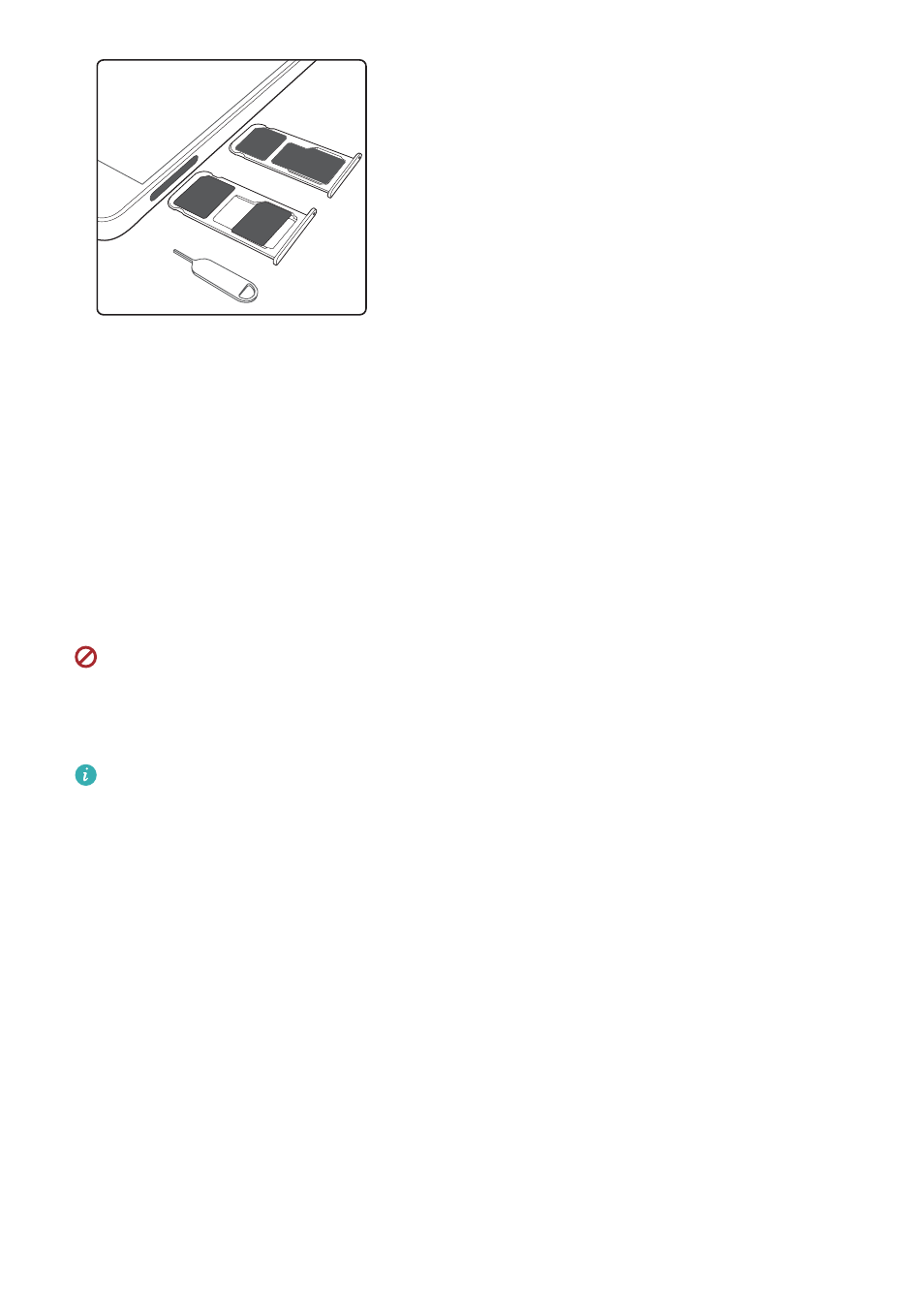
/BOP
4*.
NJDS
P4%
/BOP
4
*.
/B
OP
4
*.
PS
3
Insert a nano-SIM card or microSD card into the card tray.
4
Insert the card tray back into your phone in the correct orientation.
Charging your phone
A low battery warning will be displayed when the battery is nearly empty. Charge your phone
immediately to prevent it from switching off automatically.
Using a charger to charge your phone
Connect your phone to a mains socket using the charger and USB cable that came with your
phone.
You must use the charger and USB cable that came with your phone to benefit from quick
charge speeds. Using other chargers or USB cables may cause your phone to continuously
restart or increase the charging time. It may also cause the charger to overheat, or even
damage your device or cause the battery to explode.
l
If your phone does not respond when you press the power button, the battery is probably
empty. Charge your battery for at least 10 minutes using a genuine Huawei charger, and
then turn on your phone.
l
Your phone will automatically conduct a safety check when you connect it to a charger or
other devices. If your phone detects that the USB port is wet, it will automatically stop
charging and display a safety message. If this message is displayed, unplug the USB
cable from your phone and allow the USB port to dry out completely to avoid damaging
your phone or the battery.
Using a USB port to charge your phone
If you don't have access to a charger, you can charge your phone by connecting it to a computer
with a USB cable.
1
When you use a USB cable to connect your phone to a computer or another device, Allow
access to device data? will be displayed in a popup dialog.
2
Touch NO, CHARGE ONLY.
Unboxing your Phone
3
