Sharing screen recordings, Deleting screen recordings – Huawei Mate 9 User Manual
Page 56
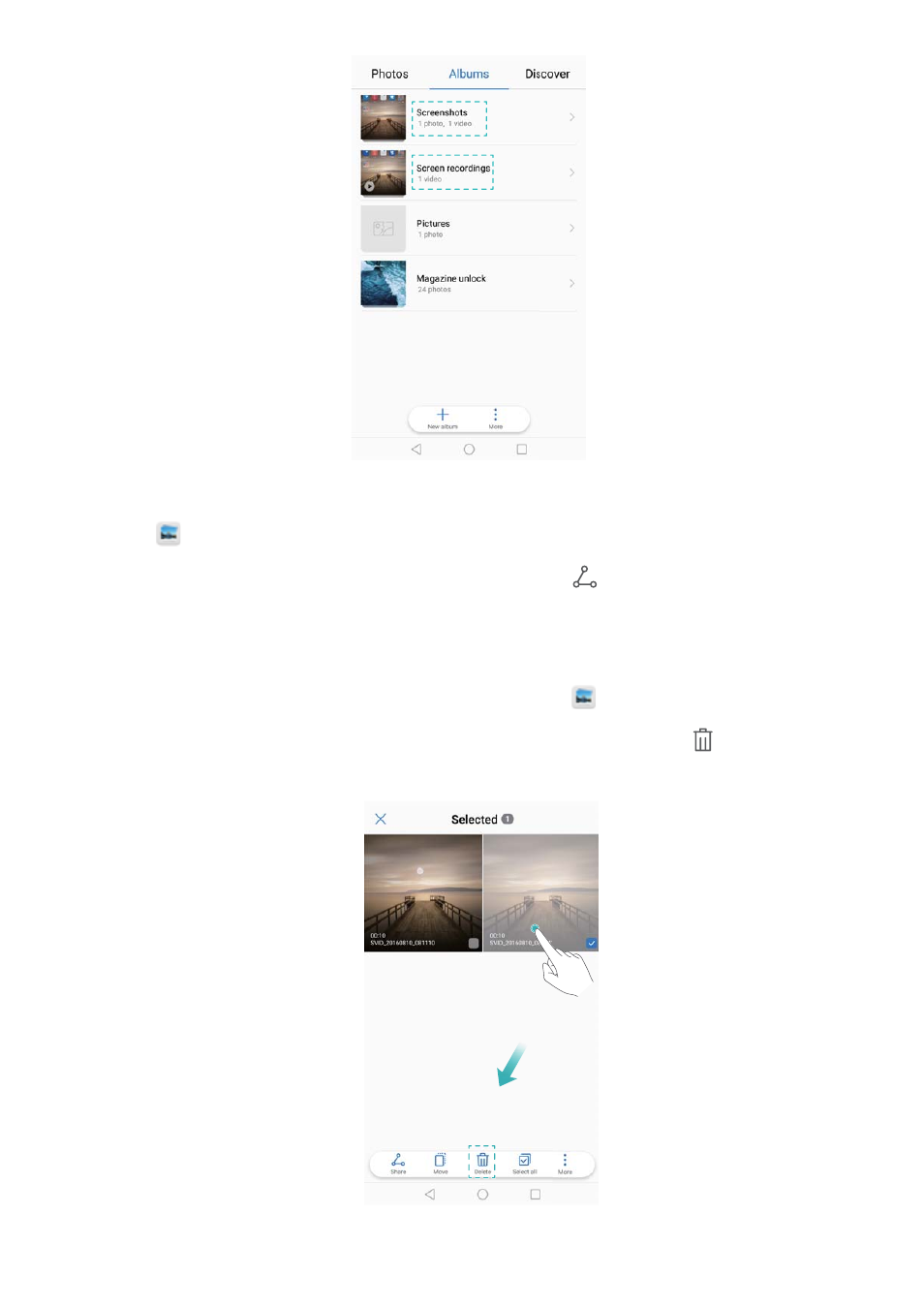
Sharing screen recordings
1
Touch
Gallery > Screen recordings.
2
Select the screen recording you want to share and touch
.
3
Choose how you want to share the screenshot.
Deleting screen recordings
1
Go to the Screenshots or Screen recordings folders in
Gallery.
2
Touch and hold the screen recording that you want to delete and select
Delete.
Screen and Display
50
This manual is related to the following products:
