Renaming your device, Viewing your model number and version information, Viewing your imei – Huawei Mate 9 User Manual
Page 191: Viewing your phone's specifications, Accessibility features, About talkback, Enabling talkback
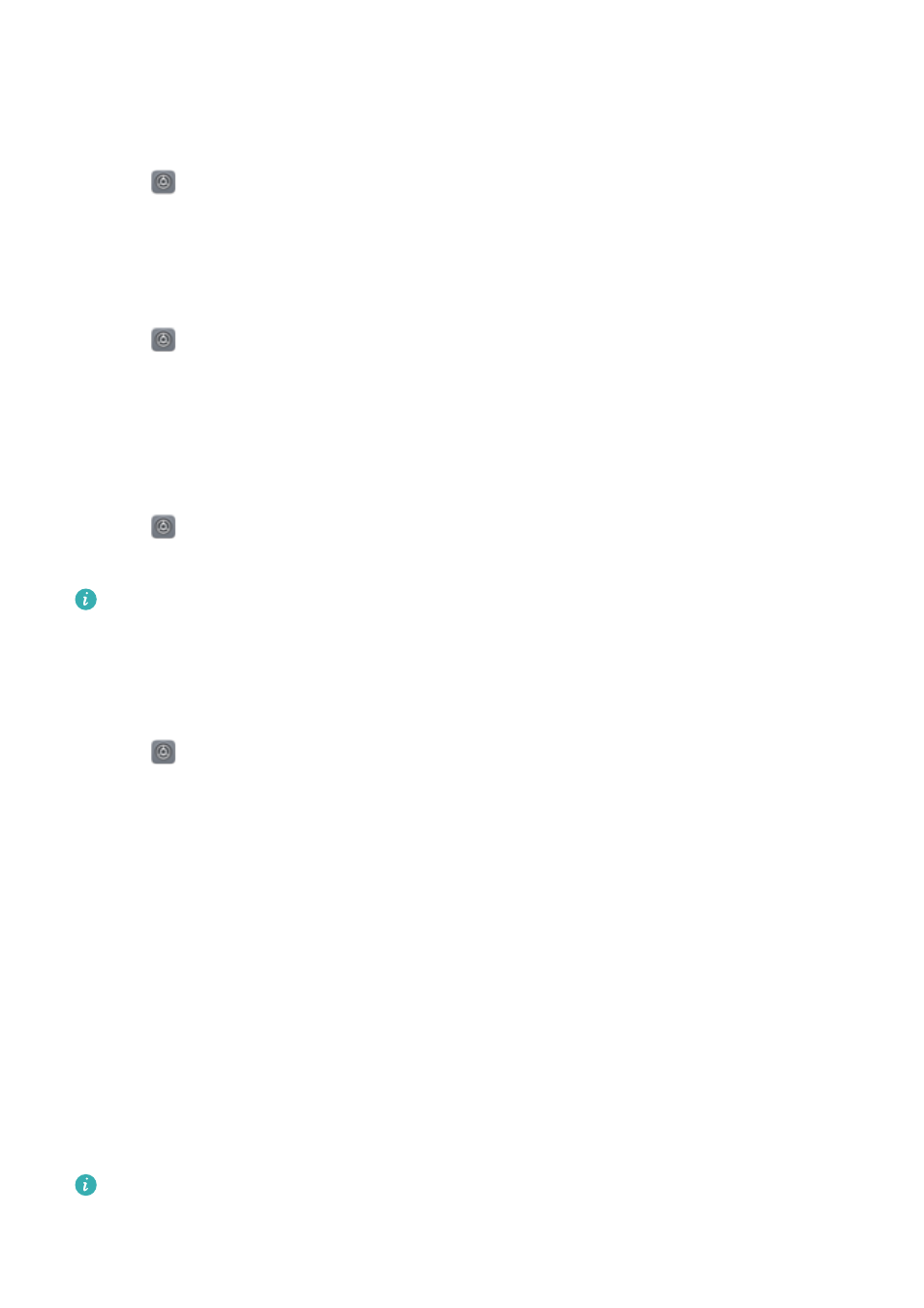
Renaming your device
Rename your device to make it easier to find when connecting other devices to your portable
Wi-Fi hotspot, or when pairing other devices over Bluetooth.
1
Open
Settings.
2
Touch About phone > Device name and rename your device.
Viewing your model number and version information
View your model number and system version information.
1
Open
Settings.
2
Touch About phone to view your model number, version number, EMUI version, and Android
version.
Viewing your IMEI
All phones have a unique 15-digit IMEI that you can use to verify if your device is genuine.
1
Open
Settings.
2
Touch About phone to view the IMEI.
Dual-SIM phones have two IMEIs.
Viewing your phone's specifications
View your phone's specifications using a few simple steps. You can view information about your
processor, memory, screen resolution, and more.
1
Open
Settings.
2
Touch About phone. Swipe up or down on the screen to view information about the
processor, RAM, internal storage, screen resolution, and more.
Accessibility features
About TalkBack
TalkBack is an accessibility service that provides audible prompts and captions to help visually
and hearing impaired users interact with their devices.
Enabling TalkBack
TalkBack is an accessibility feature designed for visually and hearing impaired users. It provides
audible prompts and captions to help you operate your phone. When TalkBack is enabled, your
phone will issue audible prompts for all content that you touch, select, or enable.
Audible prompts are not available for all languages. If your language is not available, you
can download a third-party speech synthesis engine. For more information, see
.
System Features and Settings
185
