Navigation bar, About the navigation bar, Changing the navigation bar style – Huawei Mate 9 User Manual
Page 43
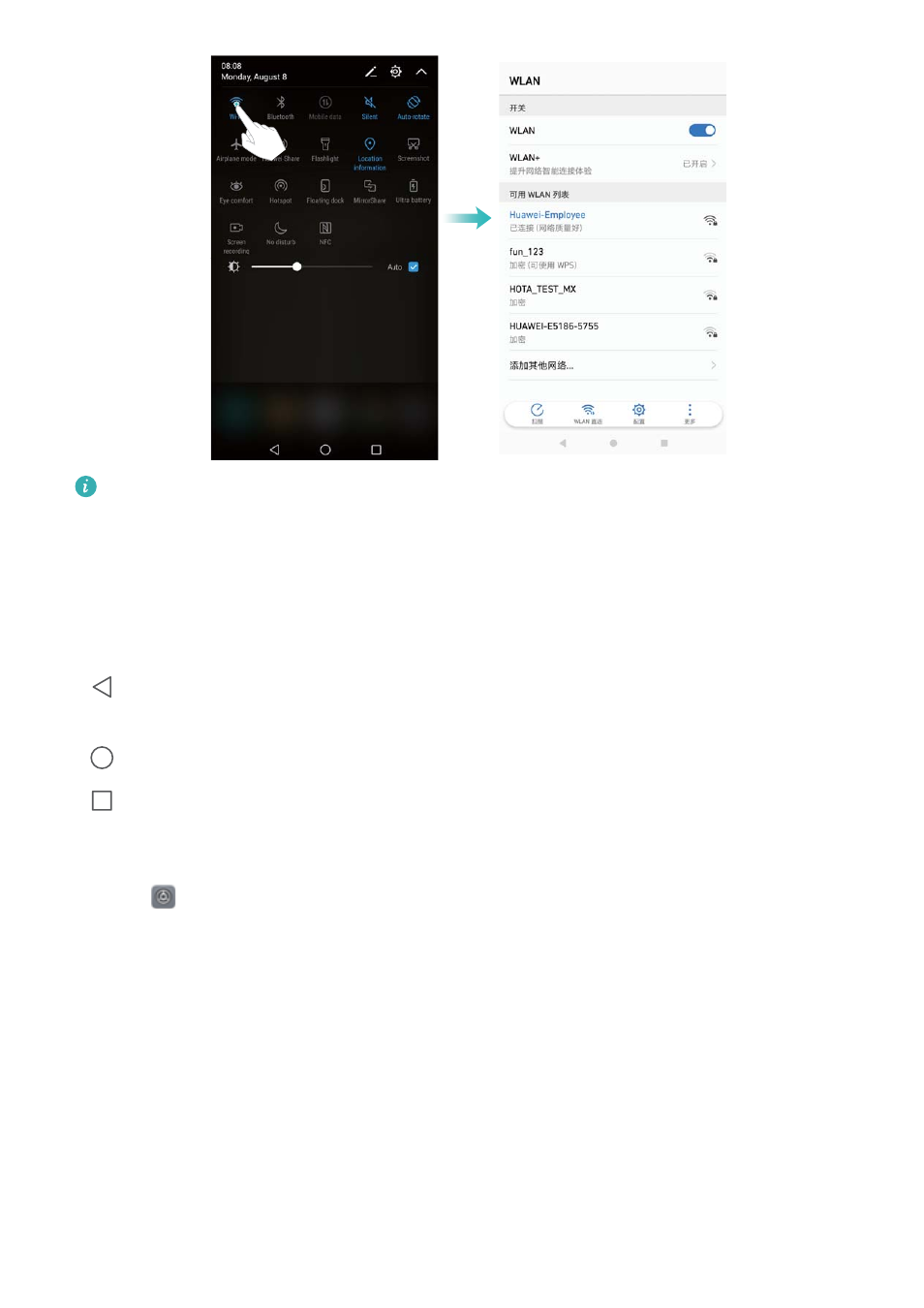
Some switches do not support the touch and hold action, such as the flashlight switch.
Navigation bar
About the navigation bar
The navigation bar contains three virtual keys: Back, Home, and Recent.
l
Back: Touch to return to the previous screen or close an app. When entering text, touch to
close the onscreen keyboard.
l
Home: Touch to return to the home screen.
l
Recent: Touch to display recently used apps.
Changing the navigation bar style
1
Open
Settings and touch Navigation.
2
Select the desired navigation bar style.
Screen and Display
37
This manual is related to the following products:
