JB-Lighting Licon 1X User Manual
Page 54
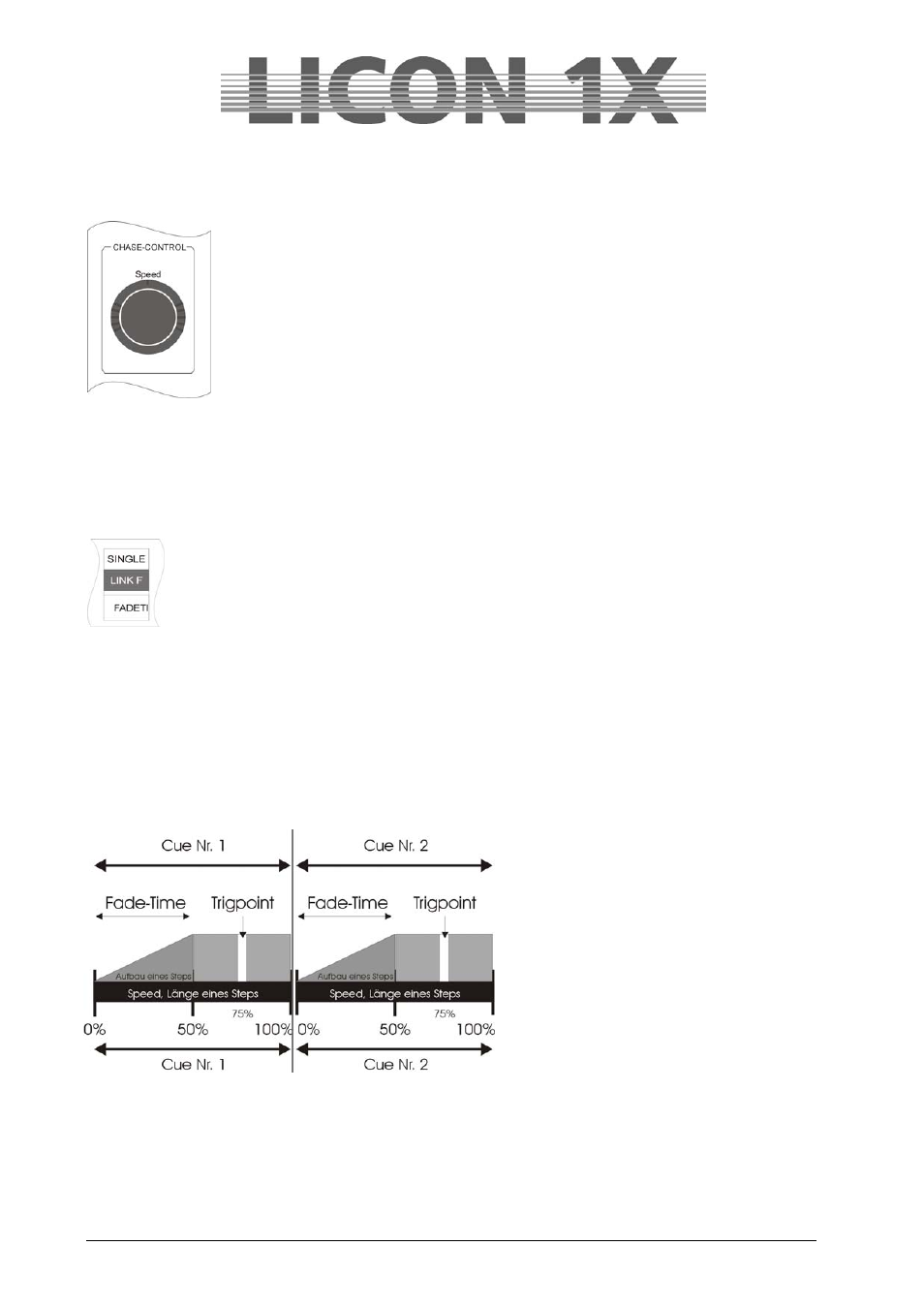
JB-lighting Lichtanlagen GmbH Sallersteigweg 15 D-89134 Blaustein Telefon ++49(0)7304 9617-0
- 54 -
The runtimes of the chases can be changed manually in the Chase Control section (
see chapter 13)
Duration of the individual steps (speed)
The duration of a step is entered with the encoder wheel (speed) in the Chase Control
section.
It is also possible, to change the duration later (also in the Chase Control section).
Duration of the fade time / specified in percent
The fade time accesses all parameters that are marked with a fade ramp in the storage matrix (cf.:
Chapter 6.1.1 The storage matrix).
If the fade time is entered as percentage value, this in relation to the duration of the step
(speed). If a chase step lasts 5 seconds and the fade time is entered with 50%, then all
parameters capable of fading are faded in within 2.5 seconds.
If you wish to enter the fade time in percent, make sure that the softkey LINK-F is displayed
inverted. Enter the values with the left encoder wheel.
Duration of the fade time / specified in seconds
You can enter the fade time independent of the duration of the chase steps themselves. Press the softkey
LINK-F. When the field is no longer displayed inverted, you can enter the fade time with the left encoder
wheel. The values are entered in steps of 0.0250 seconds.
Keep in mind that the fade time will not be readjusted automatically, when the duration of the chase is
changed manually. Possible changes must be entered manually for each chase step. It is also important
that the fade time is not longer than the
chase step itself, since otherwise the step
cannot be imaged completely.
Trigpoint
Trigpoint designates the moment, at which
all parameters are switched that are not
faded. These channels are not marked with
a fade ramp in the storage matrix (cf.: 6.1.1
The storage matrix).
The trigpoint is specified in percent of the
total duration of the step. If the duration of a
chase step is 5 seconds and the trigpoint is
set at 75%, parameters such as gobo and prism are switched to the new DMX value after 3.75 seconds.
11.1.5 Inserting a chase step
If not otherwise specified, each new step is added to the existing chase during the storage process.
If you wish to insert the chase step to another position within the chase, use the middle encoder wheel
(STEP) to scroll up and down the existing steps. As soon as the encoder wheel is moved, the softkey
INSERT is shown on the display.
