JB-Lighting Licon 1X User Manual
Page 23
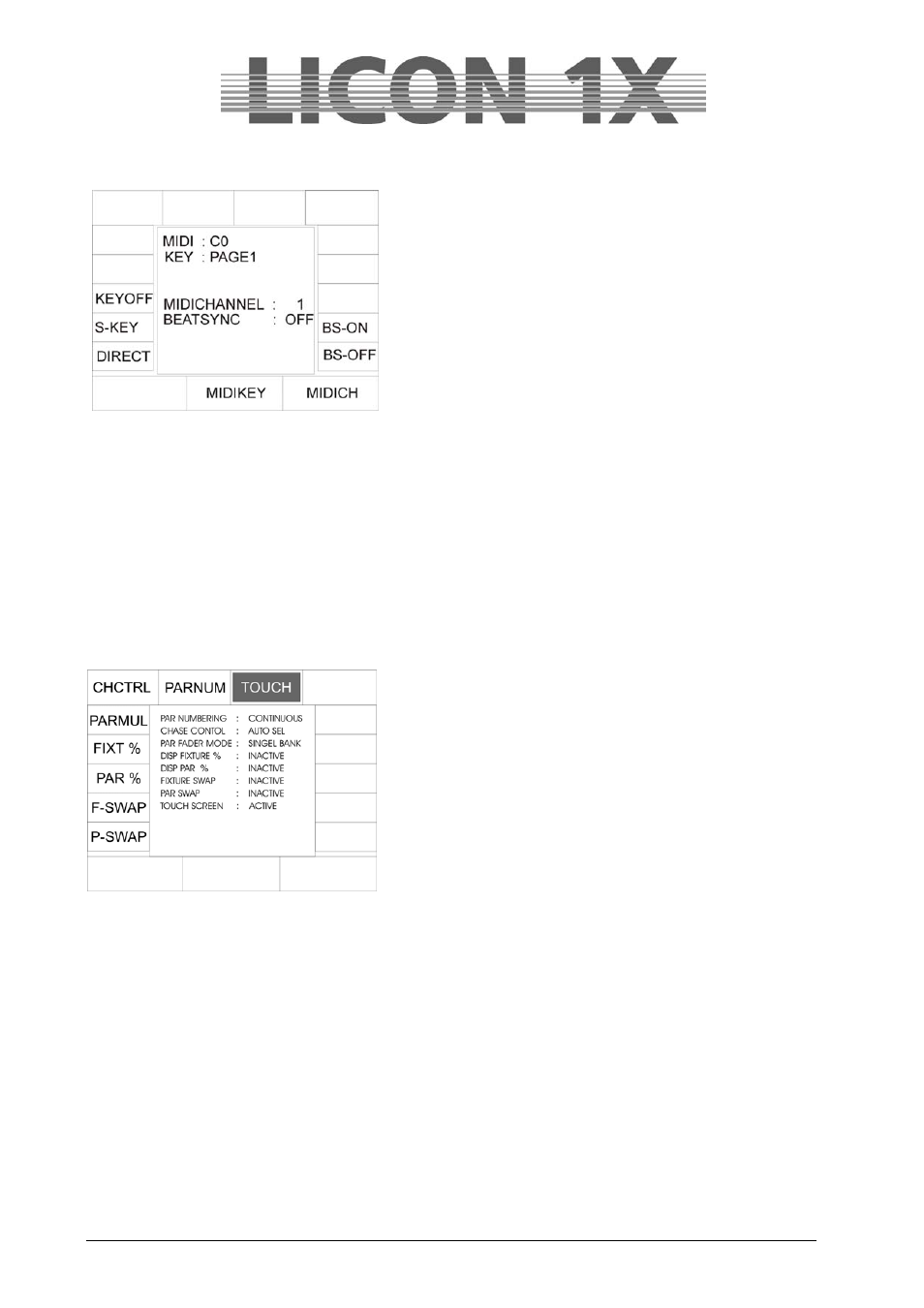
JB-lighting Lichtanlagen GmbH Sallersteigweg 15 D-89134 Blaustein Telefon ++49(0)7304 9617-0
- 23 -
2.10.7 BEATSYNC
Instead of the sound function, you can also assign the
Beatsync function to chases or sequences. For this purpose,
you require e.g. a sequencer that is able to send a beatsync
signal. Beatsync means that your chase or sequence runs at
the beat dictated by the sequencer. To assign the beatsync
function, enter the CONFIG/MIDI menu and press the softkey
BS-ON. The BEATSYNC section of the display shows that
the beatsync is active (BS-ON). If you now switch the chases
and sequences in the sections CHASE CONTROL or
SEQUENCE CONTROL to SOUND, they will react to the
beatsync. Press “BS-OFF” to deactivate the beatsync
function.
2.11 OPTION / Additonal configuration parameters for the Fixture-/PAR selection
2.11.1 The swap function
The swap function accesses the PAR and fixture faders. It is activated in the CONFIG menu. The mode
of operation of the swap function will be described in Chapter 2.11.1.2 Working with the swap function.
The basic configuration of the swap function is made in the CONFIG/OPTIONS menu. Press the softkey
CONFIG and then the softkey OPTION to enter this menu.
The following display is shown:
You can assign the swap function to the PAR and fixture
faders separately or in combination.
To activate the swap function, press the either the softkey F-
SWAP or P-SWAP).
Three assignments can be made for PAR faders and three
for fixture faders.
Fixture assignment: status (can be seen on the display):
Display representation:
Standard:
INACTIVE.
Function is deactivated
After pressing the softkey F-SWAP once:
FIXTURE:
Function accesses the fixture
faders
After pressing the sofkey F-SWAP twice:
FIXT + PAR: Function accesses fixture faders and par
faders (if the swap key is pressed
together with a fixture flash key)
PAR assignment: status (can be seen on the display):
Display representation:
Standard:
INACTIVE.
Function is deactivated
After pressing the softkey P-SWAP once:
FIXTURE:
Function accesses the fixture
faders
After pressing the sofkey P-SWAP twice:
FIXT + PAR: Function accesses fixture faders and par
faders (if the swap key is pressed
together with a PAR flash key)
