Deleting the data of the lighting control console – JB-Lighting Licon 1X User Manual
Page 118
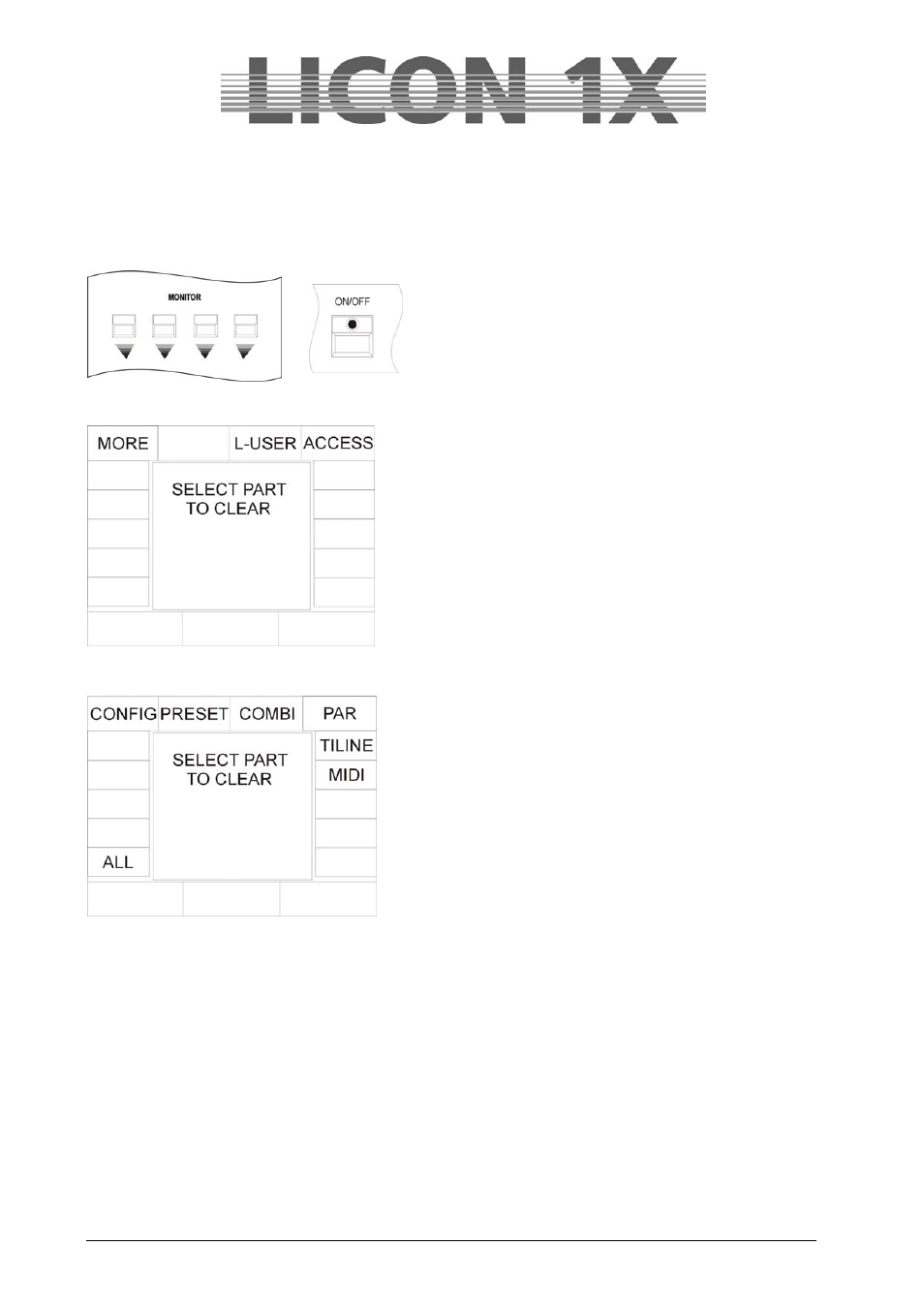
JB-lighting Lichtanlagen GmbH Sallersteigweg 15 D-89134 Blaustein Telefon ++49(0)7304 9617-0
- 118 -
25. Deleting the data of the lighting control console
The data of the Licon 1X can be deleted completely or selectively. To enter the corresponding menu,
simultaneously press and hold the four softkeys located above the display while you are turning the
console on with the ON/OFF key.
The following menu appears on the display:
In this menu you can delete the self-programmed
configuration of the fixtures or the assigned passwords.
Press the desired softkey and confirm the process with the
softkey YES.
To delete other data, select the extended delete menu by
pressing the softkey MORE.
The following menu appears on the display:
Select the desired section to be deleted by pressing the
corresponding softkey and confirm with the softkey YES.
As a precaution we recommend to perform a data backup on
a disk or USB stick, before you delete data of the console!
25.1 Deleting all data
Press and hold the four softkeys located above the display simultaneously while you are turning the Licon
1X on with the ON/OFF key.
Press the softkey MORE to enter the second page of the delete menu. Here, press the softkey ALL. If you
wish to delete all data of the Licon 1X press the softkey YES. You will not be prompted to confirm the
process. After deletion of the data, the Licon 1X returns to the extended delete menu.
If you do not wish to delete data, press the softkey NO or the ESC key.
25.2 Deleting Config data
Press and hold the four softkeys located above the display simultaneously while you are turning the Licon
1X on with the ON/OFF key.
