Trackball – JB-Lighting Licon 1X User Manual
Page 115
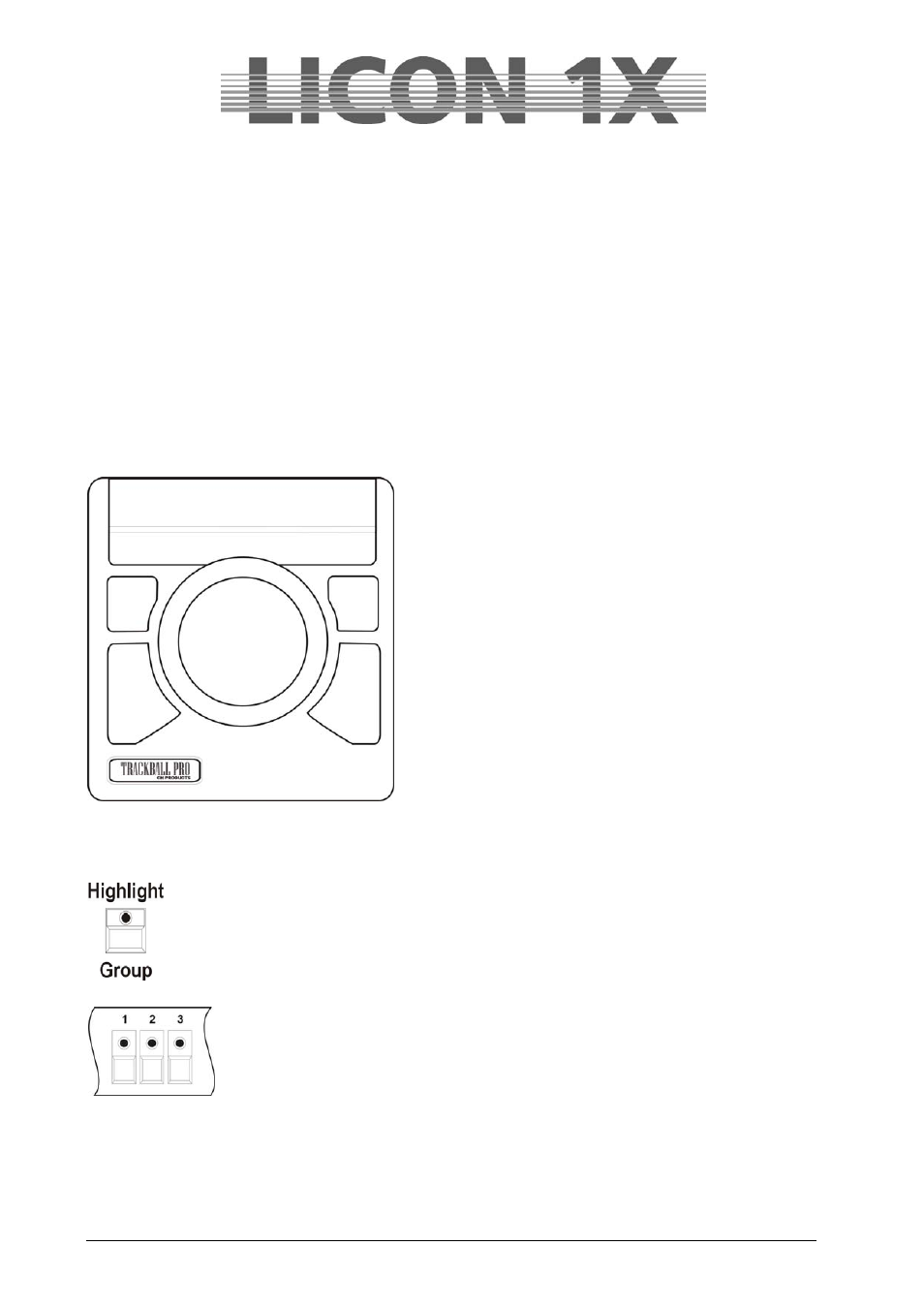
JB-lighting Lichtanlagen GmbH Sallersteigweg 15 D-89134 Blaustein Telefon ++49(0)7304 9617-0
- 115 -
23. Trackball
The trackball considerably facilitates the Pan/Tilt positioning of the fixtures. In addition, you can change
the focus with the trackball in the Zoom/Focus section of the console. Only use a trackball that is
recommended by the manufacturer. If damages occur to the lighting control console or to the trackball
due to the use of a trackball not recommended by the manufacturer, JB-lighting will refuse all warranty
claims.
The trackball is preconfigured by the manufacturer. After configuration, each trackball is equipped with a
sticker, on which the positions of the dip switches are illustrated. If this sticker on your trackball is missing,
please contact JB-lighting or your local dealer.
Connect the trackball to the RS-232 interface located on the rear panel of the Licon 1X.
23.1 The keys of the trackball
The trackball deliverd by the manufacturer has 4 keys.
The 2 smaller keys arranged above the big keys perform
the same functions as the big keys.
Big key on the left: press this key to switch the trackball on
or off. For visual control on the display:
MOUSE: ON (trackball is activated)
MOUSE: OFF (trackball is deactivated)
Big key on the right: press this key to switch between the
slow mode and fast mode.
Press and hold left key and press right key in addition:
switches from current fixture to next fixture (important: this
function will only work with fixture groups, as will be
described in the following chapters).
23.2 Activating a fixture group and entering Pan/Tilt or focus data
There a two possibilities to activate fixture groups:
Firstly:
Press the key Highlight/Group (LED is lit). Select a fixture group with the flash keys located
beneath the fixture faders.
Secondly:
Select the desired fixture group with the keys of the Fixture-/PAR Selection (LEDs
must be lit).
Select a fixture group as described above. Then activate the desired feature, i.e. the Pan/Tilt or the
Zoom/Focus parameters.
Press and hold the left big key and simultaneously press the right big key of the trackball. The LEDs of all
fixture keys will go out, with the exception of the first fixture of the fixture group. You can now adjust the
values of this activated fixture by moving the ball of the trackball.
