JB-Lighting Licon 1X User Manual
Page 123
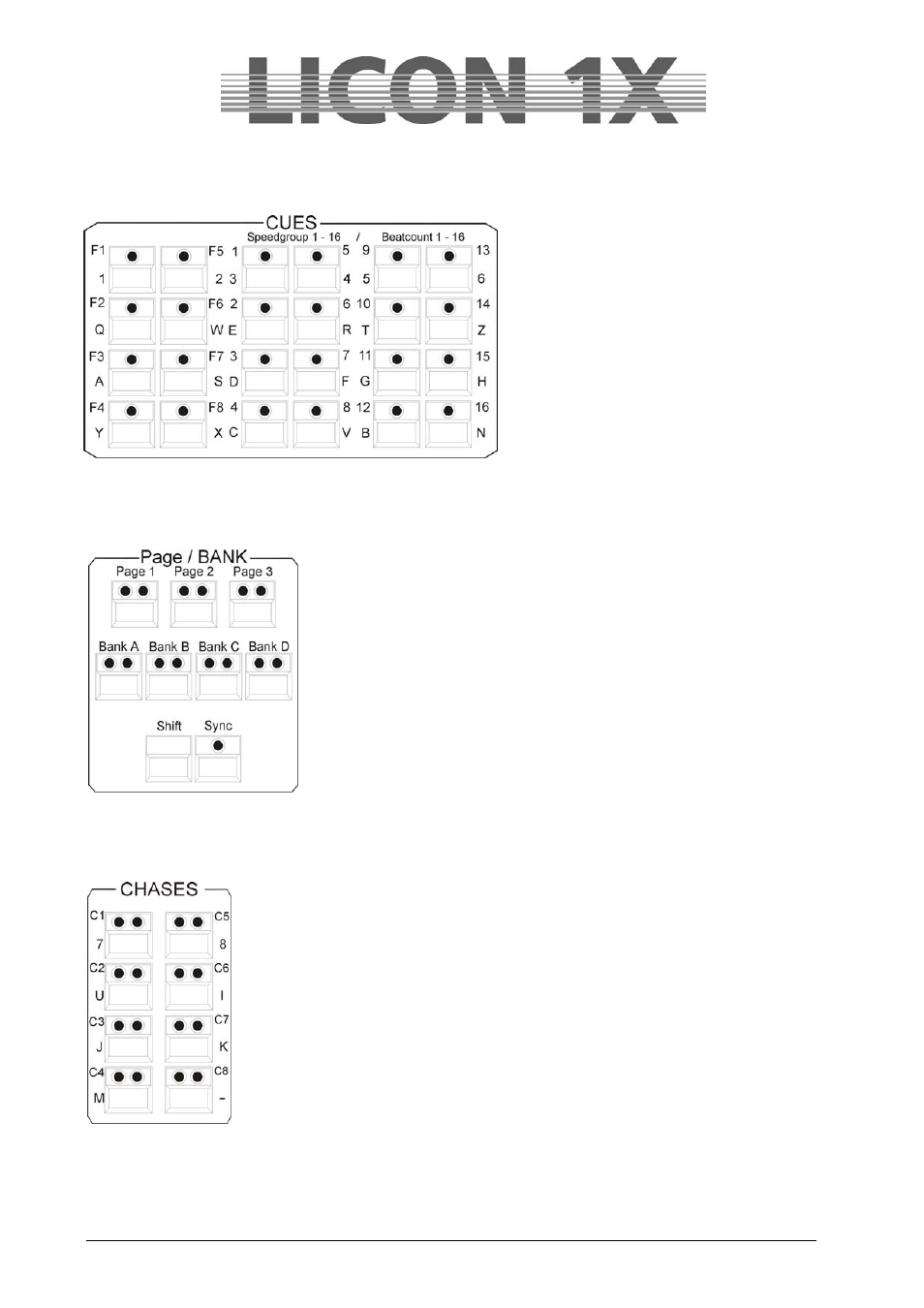
JB-lighting Lichtanlagen GmbH Sallersteigweg 15 D-89134 Blaustein Telefon ++49(0)7304 9617-0
- 123 -
26.7 CUES keypad
Selection of cues (scenes).
Additional keyboard function due to double
assignment of keys.
1. Block Cue F1 – F8:
Keys for fixed cues, cannot be switched via
Page/Bank. As a rule, the most important
cues are stored here.
2. + 3. Block Cue 1 – 16:
Keys can be switched via Page/Bank (a
total of 200 cues can be stored). In addition:
16 speedgroup and beatcount parameters.
26.8 PAGE / BANK
This block is used to switch the individual cue, chase and sequence
keys.
SHIFT: switches the banks with green LED in the sections PAGE/BANK,
SEQUENCES, PAR and FIXTURES (functions on a key with red LED
are switched directly, without the SHIFT key).
SYNC: As a rule, cue banks and chase banks are switched separately.
With the Sync function, cues and chases can always be switched by the
same Page or Bank.
26.9 CHASES
These keys are used to activate chases.
The yellow LED shows, whether a chase is stored on the corresponding key. The
flashing of the yellow LED shows, at which speed the chase runs.
The keys can be switched via Page/Bank (in combination with the SHIFT key).
Additional keyboard function by double assignment of the keys.
A total of 96 chases are possible, 32 of which can run simultaneously.
