Removing the framework from the die – Ivoclar Vivadent Vectris User Manual
Page 35
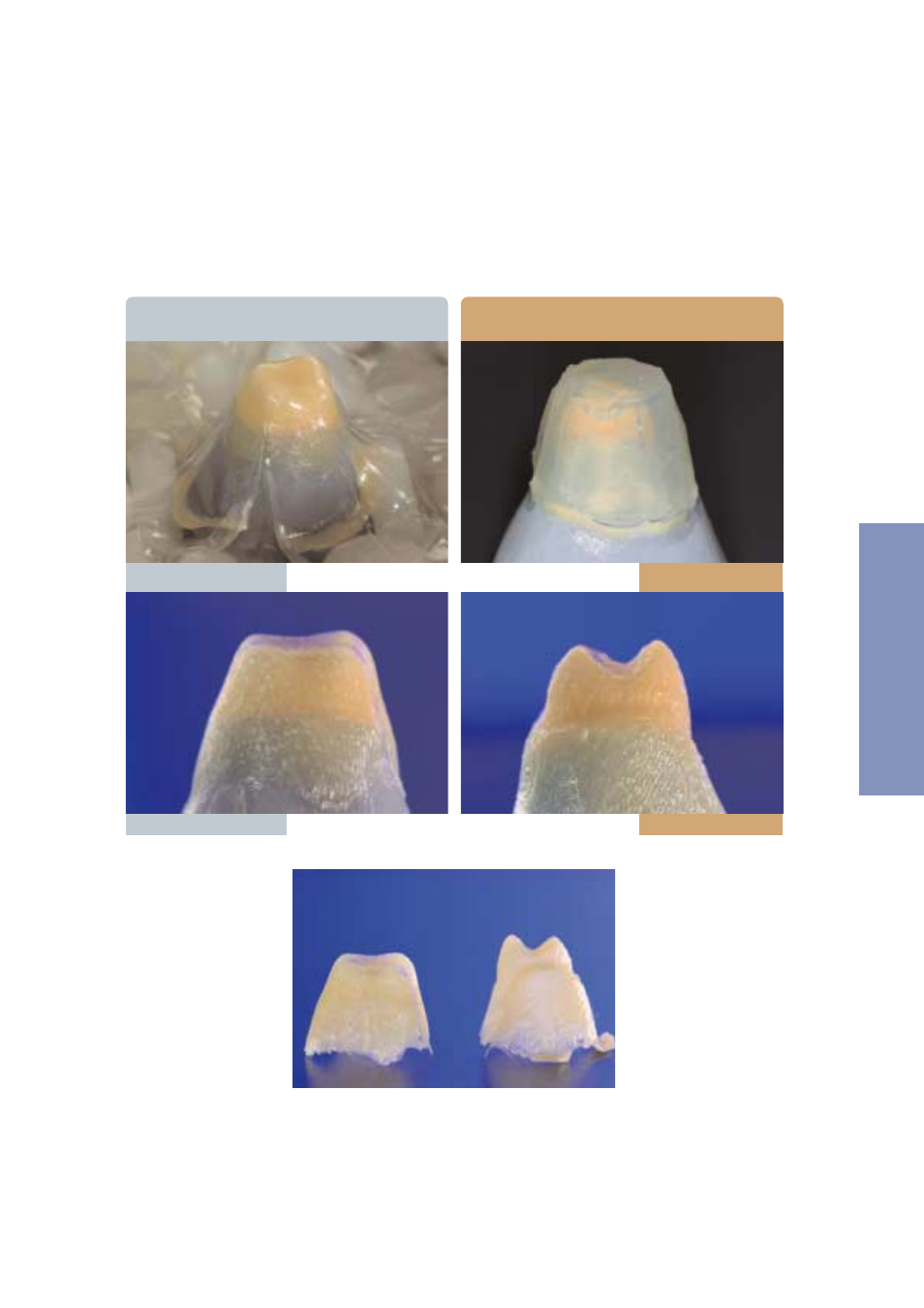
35
SINGLE
CROWNS
Removing the framework from the die
After completion of the vacuum-forming process, first remove the Vectris foil or Transil matrix from the framework and
then carefully remove the framework from the die while it is still warm. If the restoration is removed at a later stage, it is
advisable to warm up the stone die by means of water vapor. The framework exhibits an even layer thickness after it has
been removed from the die.
Upon completion of the vacuum-forming process, remove the Vectris foil or
Transil matrix from the framework.
Excellent adaptation of the occlusal surface
Version A
Flat occlusal preparation
Version B
Deep occlusal preparation
See also other documents in the category Ivoclar Vivadent Equipment:
- 14K (2 pages)
- 24K (2 pages)
- BioUniversal KFG (2 pages)
- Capricorn 15 (2 pages)
- Callisto 86 (2 pages)
- Harmony KF (2 pages)
- Callisto 86 (2 pages)
- BioUniversal KFG (2 pages)
- BioUniversal KFG (2 pages)
- BioUniversal E (2 pages)
- BioUniversal PdF (2 pages)
- Brite Gold (2 pages)
- Capricorn 15 (2 pages)
- Callisto Implant 33 (2 pages)
- Capricorn (2 pages)
- Colado CC (2 pages)
- Callisto 84 (2 pages)
- Callisto CP+ (2 pages)
- Callisto CPG (2 pages)
- Callisto Implant 60 (2 pages)
- CosmoPost (24 pages)
- Colado NC (2 pages)
- Elektra (2 pages)
- Evolution Lite (2 pages)
- ESPRIT (1 page)
- Elektra 10 (2 pages)
- IPS d.SIGN Ultra (2 pages)
- EP 5000 (1 page)
- Harmony 2 (2 pages)
- EP 600 (36 pages)
- Harmony Hard (2 pages)
- Harmony Medium (2 pages)
- Harmony Soft (2 pages)
- Heliobond (36 pages)
- Harmony 3 (2 pages)
- Harmony C&B 55 (2 pages)
- EP 600 Combi (40 pages)
- Harmony PF (2 pages)
- Harmony X-Hard (2 pages)
- IPS AcrylCAD (2 pages)
- IPS d.SIGN 30 (2 pages)
- IPS Classic (24 pages)
- IPS d.SIGN 59 (2 pages)
- IPS d.SIGN 84 (2 pages)
- IPS d.SIGN 96 (2 pages)
