Removing the framework from the die – Ivoclar Vivadent Vectris User Manual
Page 57
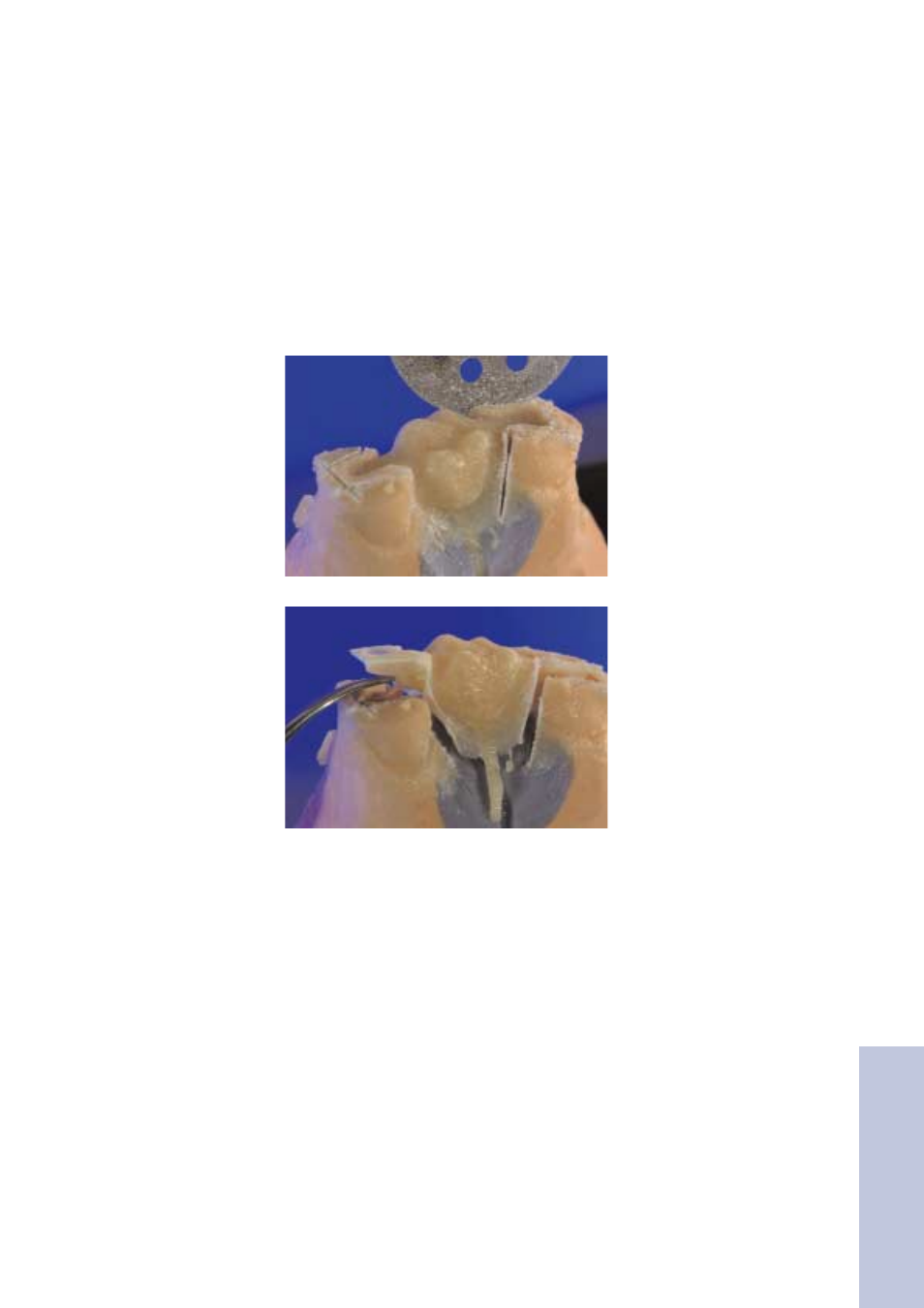
57
3-
UNIT
INLA
Y
-
RET
AINED
BRIDGES
Removing the framework from the die
Upon completion of the vacuum forming process, remove
the Transil matrix and lift the framework from the die. If the
framework cannot be readily removed, warm up the frame-
work and the duplicate model by means of a steam jet and
then try again. Remove excess material using a separating
disk while the framework is still on the model.
Subsequently, carefully remove the framework off the die.
…and carefully remove the framework off the die, using an appropriate instrument.
Remove excess material while the framework is still on the model…
See also other documents in the category Ivoclar Vivadent Equipment:
- 14K (2 pages)
- 24K (2 pages)
- BioUniversal KFG (2 pages)
- Callisto 86 (2 pages)
- Capricorn 15 (2 pages)
- Callisto 86 (2 pages)
- Harmony KF (2 pages)
- BioUniversal KFG (2 pages)
- BioUniversal KFG (2 pages)
- BioUniversal E (2 pages)
- BioUniversal PdF (2 pages)
- Brite Gold (2 pages)
- Capricorn 15 (2 pages)
- Callisto Implant 33 (2 pages)
- Capricorn (2 pages)
- Colado CC (2 pages)
- Callisto 84 (2 pages)
- Callisto CP+ (2 pages)
- Callisto CPG (2 pages)
- Callisto Implant 60 (2 pages)
- CosmoPost (24 pages)
- Colado NC (2 pages)
- Elektra (2 pages)
- Evolution Lite (2 pages)
- ESPRIT (1 page)
- Elektra 10 (2 pages)
- IPS d.SIGN Ultra (2 pages)
- EP 5000 (1 page)
- Harmony 2 (2 pages)
- EP 600 (36 pages)
- Harmony Hard (2 pages)
- Harmony Medium (2 pages)
- Harmony Soft (2 pages)
- Heliobond (36 pages)
- Harmony 3 (2 pages)
- Harmony C&B 55 (2 pages)
- EP 600 Combi (40 pages)
- Harmony PF (2 pages)
- Harmony X-Hard (2 pages)
- IPS AcrylCAD (2 pages)
- IPS d.SIGN 30 (2 pages)
- IPS Classic (24 pages)
- IPS d.SIGN 59 (2 pages)
- IPS d.SIGN 84 (2 pages)
- IPS d.SIGN 96 (2 pages)
