Telio, Cad abutment solutions, Designing the emergence profile – Ivoclar Vivadent Telio CAD A16 User Manual
Page 21: Chairside
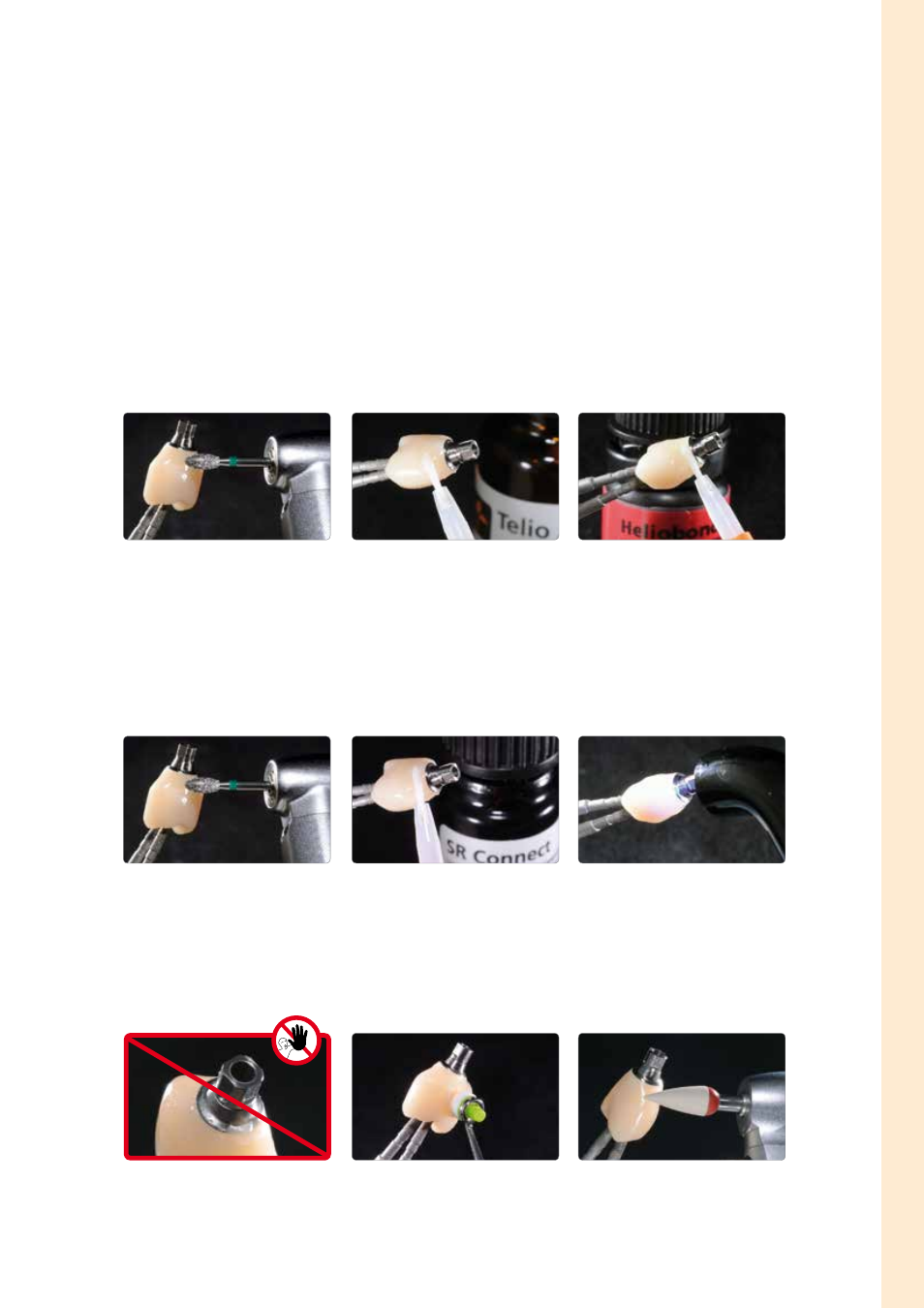
21
Telio
®
CAD Abutment Solutions
Designing the emergence profile
Chairside
Blast the area to be supplemented (Al
2
O
3
, 100 µm grit, 1–2 bar / 15–29 psi) or roughen with a rough diamond bur and
then wet extraorally using Telio
®
Activator or SR Connect.
a) Use of Telio Activator
Wet the area to be supplemented extraorally with Telio Activator. To achieve even distribution, agitate the Activator over
the entire surface for 30 s using a brush. After that, allow to react for another 30 to 60 s (total reaction time: 1 to 2 min).
Now apply the Heliobond bonding agent, thinly disperse it with blown air and polymerize for ≥10 s (see Heliobond
Instructions for Use).
Roughen the area of the abutment crown which is to
be supplemented.
Roughen the area of the abutment crown which is to be
supplemented.
Do not apply any material on the Ti base.
Apply Telio Activator.
Apply SR Connect.
Apply Tetric EvoCeram with OptraSculpt Pad.
Polymerize with light after the application of Heliobond.
Light-cure with Bluephase Style.
Polish with OptraPol.
b) Use of SR Connect
Thinly apply SR Connect extraorally on the conditioned surface of the area to be supplemented using a disposable brush,
allow to react for 2–3 min and subsequently polymerize with light (see table on page 15).
Subsequently, apply Tetric EvoCeram in increments of max. 2 mm and adapt the material with a suitable instrument.
Polymerize each layer with light (e.g. Bluephase Style) according to the instructions for use of the respective material. As an
alternative, other light-curing Ivoclar Vivadent composites can be used.
Note:
Do not apply any material on the Ti base as this may result in inaccuracies of fit.
Telio
®
CAD Abutment Solutions
– Designing the emergence pr
ofile
