Status display messages on the gas console -4, Power supply -4 – Hypertherm HT4400 HySpeed Plasma Arc Cutting System User Manual
Page 63
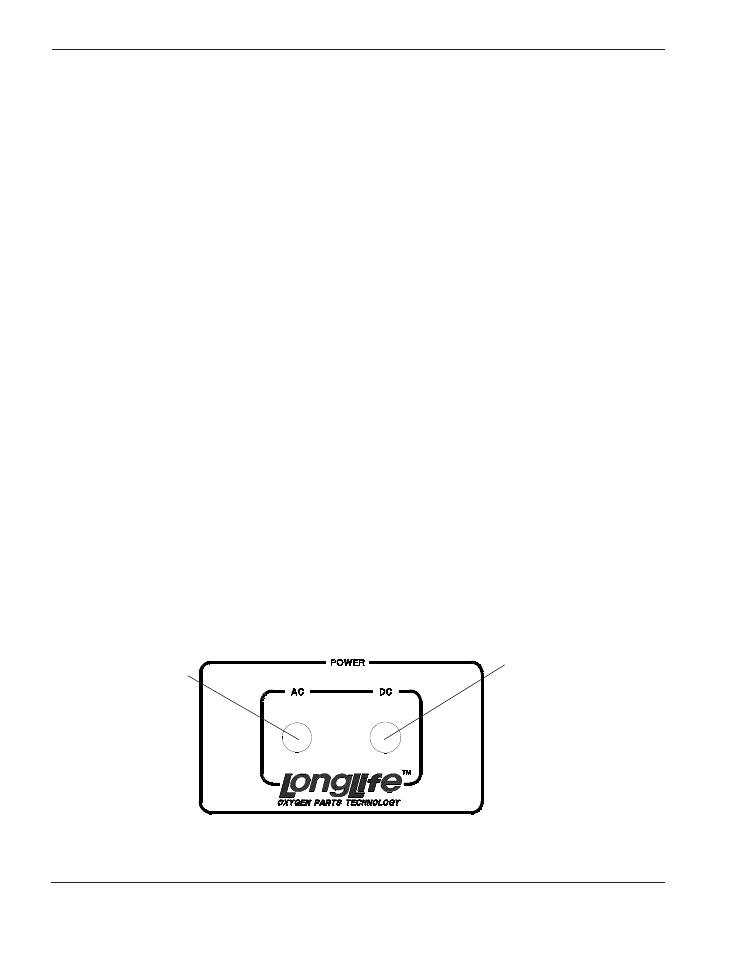
OPERATION
4-4
HT4400
Instruction Manual
Status Display Messages on the Gas Console
The list of error codes that may appear in the Status display are explained in Section 5, Error Code
Troubleshooting.
The codes that will prevent the system from starting a cut are:
CT – Chopper temperature is too high
FS – Coolant flow error - See Post-Installation in Section 3
PC ,PP, SC or SP – Plasma cutflow, plasma preflow, shield cutflow or shield preflow gas pressures not
within the proper range
TT – Main transformer temperature is too high
VO – Incoming voltage more than +/- 15% out of nominal range
VS – Valve select switch not in RUN position
WT – Coolant temperature is too high
SS – Start signal error
The above error conditions must be corrected before plasma cutting can begin. When the system is satisfied,
the code OK will be displayed in the Status window after the START signal is given. See Specifications,
Installation, and Maintenance sections of this manual to verify that the system is installed correctly, and that all
operating requirements are met.
The codes that will stop the system while cutting are all of the above and:
CA – Lost current on chopper #1 and/or chopper #2
Cb – Lost current on chopper #3 and/or chopper #4
Hd – HOLD time-out
PL – Phase loss error
Rd – Ramp down error
RU – Ramp up error
XF – No arc transfer
Power Supply
Front Panel
AC Indicator
Indicator illuminates when
power up is complete.
DC Indicator
Illuminates when main
contactor closes, indicating
DC power is being supplied
to the torch.
