Grandstream GXV3611IR HD User Manual User Manual
Page 61
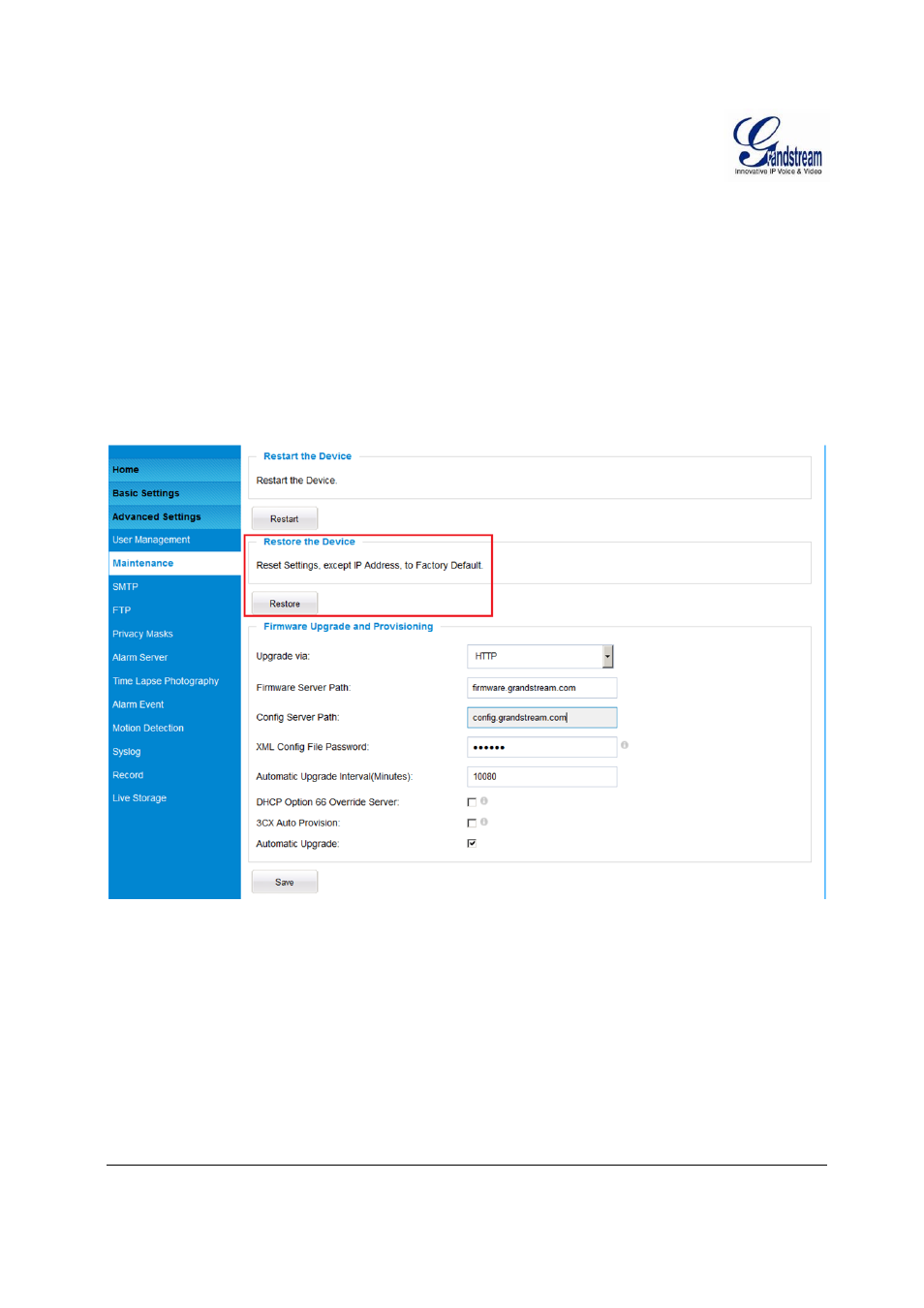
Grandstream Networks, Inc.
GXV3611IR_HD User Manual
Page 61 of 64
Firmware Version 1.0.3.5
Last Updated: 11/2014
R
ESTORE
F
ACTORY
D
EFAULT
S
ETTING
WARNING!
Restoring the Factory Default Setting will DELETE all configuration information of the camera. Please
BACKUP or PRINT out all the settings before approach to following steps. Grandstream will not take any
responsibility if you lose all the parameters of setting or cannot connect to your VoIP service provider.
Reset from Web Interface
This page allows user to configure dynamic network related parameters:
Figure 31: Factory Reset from Web Interface
This manual is related to the following products:
