Grandstream GXV3611IR HD User Manual User Manual
Page 40
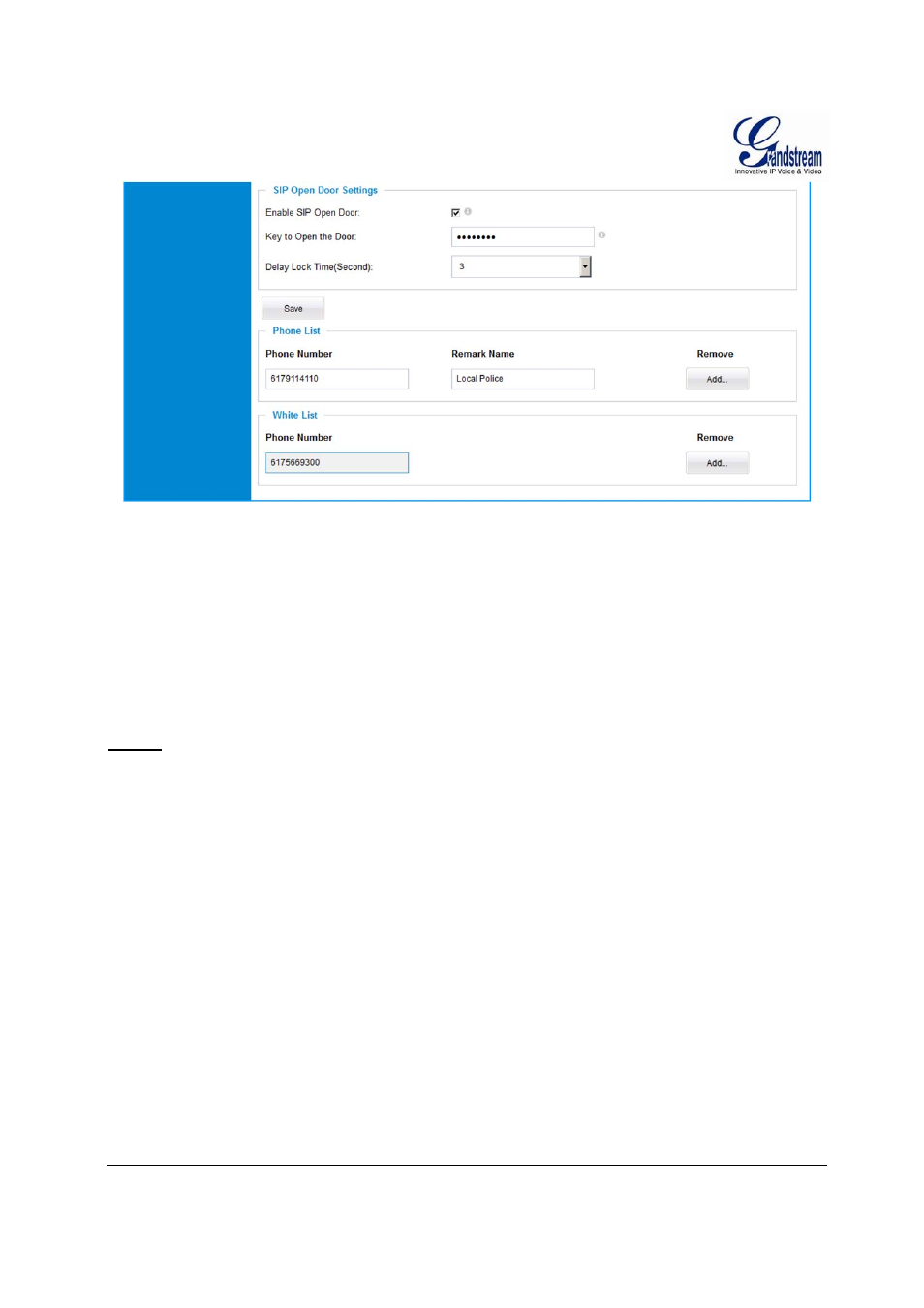
Grandstream Networks, Inc.
GXV3611IR_HD User Manual
Page 40 of 64
Firmware Version 1.0.3.5
Last Updated: 11/2014
Figure 16-3: SIP Setting Page
SIP Open Door Setting
When selected, following settings will display at the webGUI:
Key to Open the Door:
Password configured for open door
Delay Lock Time:
Timer (in seconds) for relay/lock to recover. (default 1 second)
NOTE:
When selected, this feature will override any existing Alarm Out (like Alarm In triggered Alarm Out, or
Motion Detection triggered Alarm Out). The Alarm Out Port has to connect to Electric Door Strike or
Relay to control door open/close.
Remote SIP phone needs key in password (digits 0-9 only, ended with # key) matching the
configuration here to open the door. (via DTMF)
