Grandstream GXV3611IR HD User Manual User Manual
Page 28
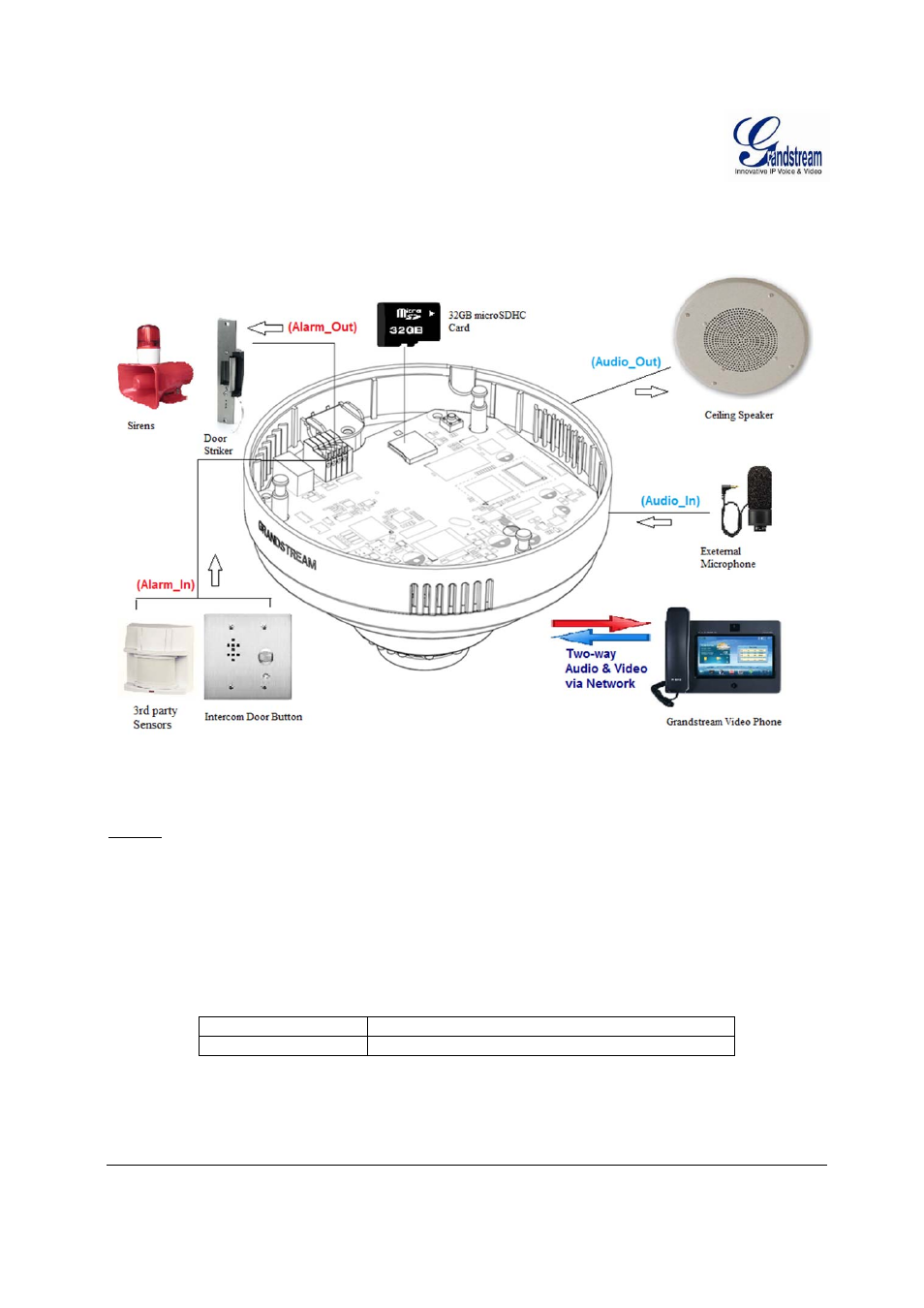
Grandstream Networks, Inc.
GXV3611IR_HD User Manual
Page 28 of 64
Firmware Version 1.0.3.5
Last Updated: 11/2014
GXV3611IR_HD Application Peripheral Connection
Below is the illustration of GXV3611IR_HD peripheral connections for related application.
Figure 7: Application Peripheral Connection for GXV3611IR_HD
NOTE:
32GB SD card can hold about 5 day 7x24 video recording using 720p 10fps 2M video bit rate. For
more days of storage, either using Motion Detection Event Video Recording, or using
Grandstream GVR3550, or GSurf_Pro VMS.
Alarm_In could use any 3
rd
party Sensors (like IR Motion Sensor) or Intercom Push Button, etc.
Alarm_Out device could use 3
rd
party Siren and Strobe Light, or Electric Door Striker, etc.
Audio Input (Microphone) and Audio Output (Amplified Speaker) using 3.5mm interface and must
match below impedance parameter:
Audio Input
3.5mm Line-In (1.5KΩ)
Audio Output
3.5mm Line-Out (600Ω, 0.707 Vrms)
Grandstream Video Phone can work with GXV3611IR_HD via either Peer IP (LAN) or SIP
extension (WAN). Peer to Peer (or Direct IP) works only at LAN using static IP; SIP extension
requires related SIP server/proxy provided and configured.
