Grandstream GXV3611IR HD User Manual User Manual
Page 54
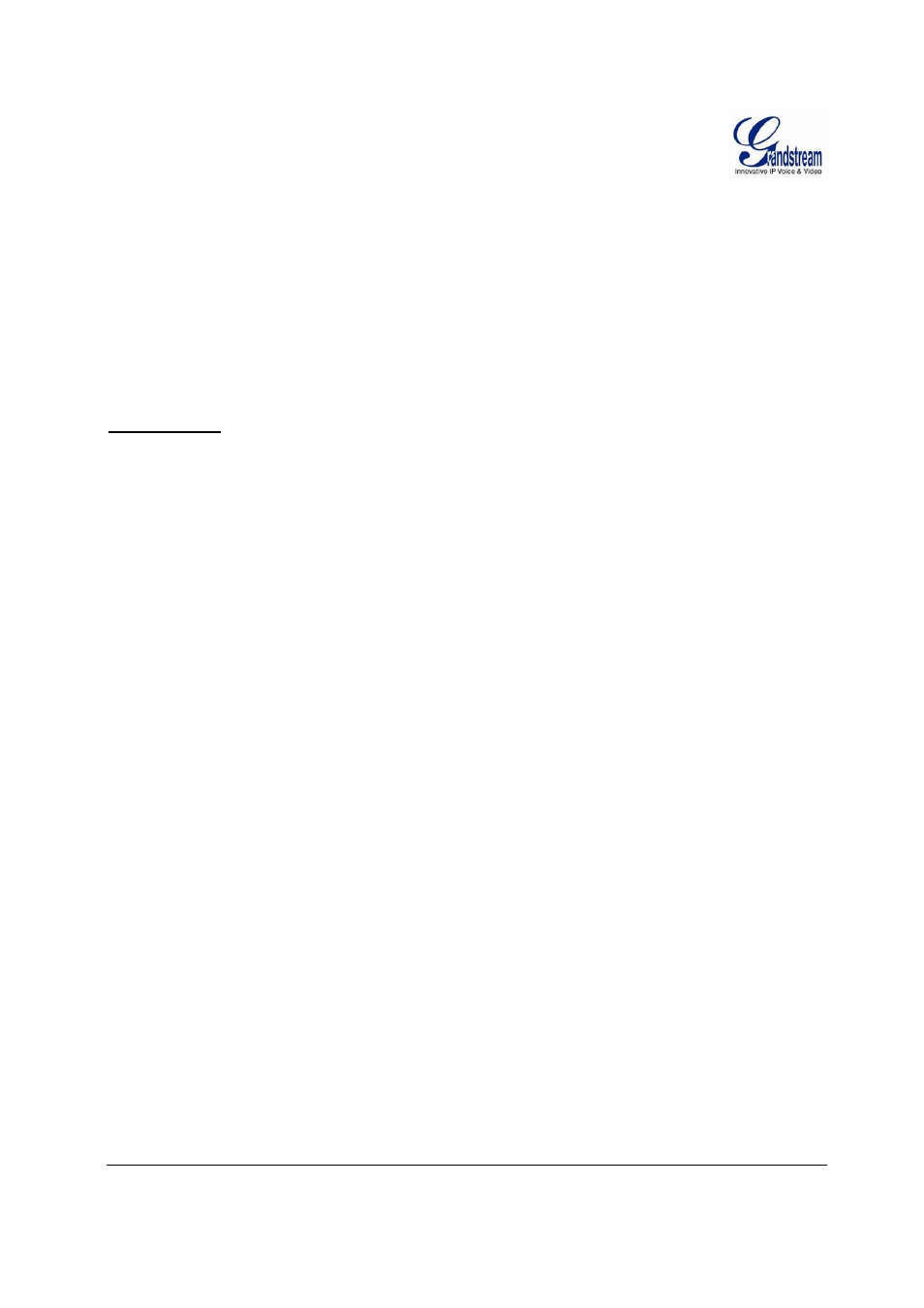
Grandstream Networks, Inc.
GXV3611IR_HD User Manual
Page 54 of 64
Firmware Version 1.0.3.5
Last Updated: 11/2014
There are total 16 regions be available for MD configuration, from region 0 to 15.
Select and highlight the number of region to configure the MD and the sensitivity.
Minimum duration required by motion detection trigger(s):
Min. period (in second) to identify as a valid MD event. Default
is Auto, max. value is 5 second. The setting helps to reduce false
alarm based on user’s scenarios.
Minimum interval of different motion detection event(s):
Min. time frame (in second) to identify as different MD events if
there are constant motions. Max. value is 60 seconds or 1 minute.
This setting helps accuracy of MD triggered recording.
Alarm Action:
Record Video From Pre Alarm Up to XXX seconds to After Alarm Up to XXX seconds:
This setting to allow configure pre/post alarm video for
applications to utilize. MJPEG is NOT supported for this feature.
Voice Alarm to SIP Phone:
If SIP server or peer IP device configured, check this will allow
MD event to trigger alarm SIP call to pre-configured number.
Alarm Output:
Select will allow MD to send alarm to Alarm Output interface.
Upload to Alarm Center:
When checked, the alarm video will be transferred to Alarm
Center, like Grandstream free GSurf _Pro VMS software.
Upload to Alarm Center:
When checked MD alarm will be sent to 3
rd
party Alarm Center.
Upload to Alarm HTTP Server: When checked MD alarm will be send to 3
rd
path HTTP server via
Grandstream HTTP API.
Record Video and Upload to FTP Server:
When checked and FTP server configured, the recorded video will
be send to the configured FTP server.
Email and FTP upload JPEG and Store it to SD driver:
When checked, snapshots of trigger moment will be emailed to
pre-configured email account and also uploaded to FTP server if
configured, will also be stored to the microSD card inserted.
The pre/post alarm snapshot numbers can be configured based on
time (in second) to meet user’s requirement.
