Grandstream GXV3611IR HD User Manual User Manual
Page 14
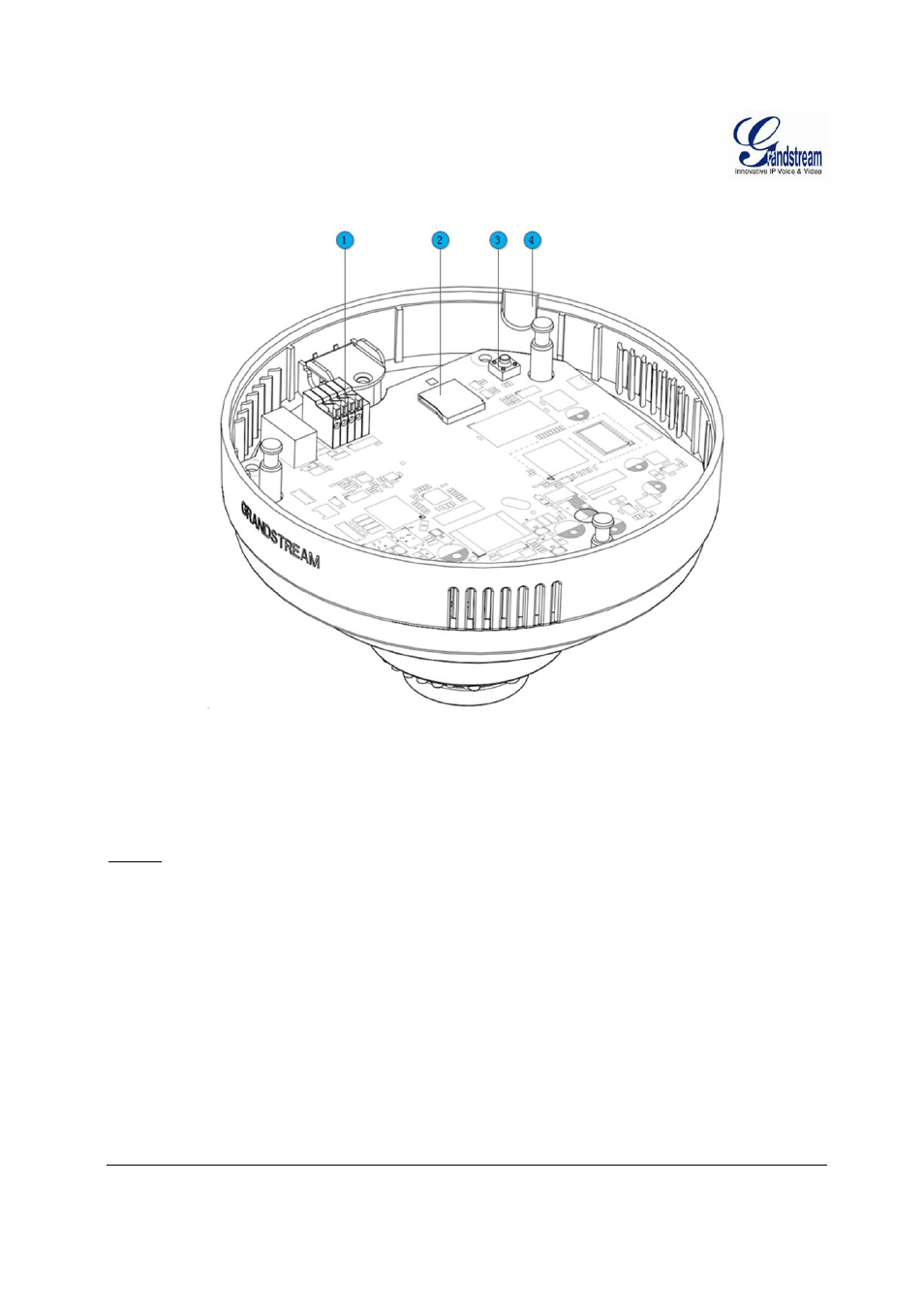
Grandstream Networks, Inc.
GXV3611IR_HD User Manual
Page 14 of 64
Firmware Version 1.0.3.5
Last Updated: 11/2014
Figure 2: GXV3611IR_HD Inside View
1. Alarm Interface
PIN Interface for Alarm_In and Alarm_Out
2. MicroSDHC Slot
MicroSD card slot (max. 32GB card, not provided)
3. Reset Button
Factory Reset Button
4. Side Wiring Knockout
Side knockout opening for wiring
NOTE:
For side wiring installation, please remove side wiring knockout using appropriate tools/cutters,
sanding and smoothing the opening to avoid sharp edge cutting the cable.
To insert the microSD card, taken out the camera body from mounted top cover, gently pushing in
the microSD card until a click sound heard.
To remove the microSD card, pushing further the card until a click sound heard, hold the card
then quickly release the holding force, the spring inside the card slot will push out the microSD
card automatically.
Push inward the
orange color
Pin Clippers to connect the Alarm_In or Alarm_Out wiring.
Recommended using CAT3 and above wiring cable.
To “hard” factory reset the camera, with the camera powered on, press and hold the “reset”
button for 15 seconds until the IP camera reboot. The internal small
red
power LED will illustrate
“On
Off
On”, meaning a successful hard factory reset.
