Grandstream GXV3611IR HD User Manual User Manual
Page 12
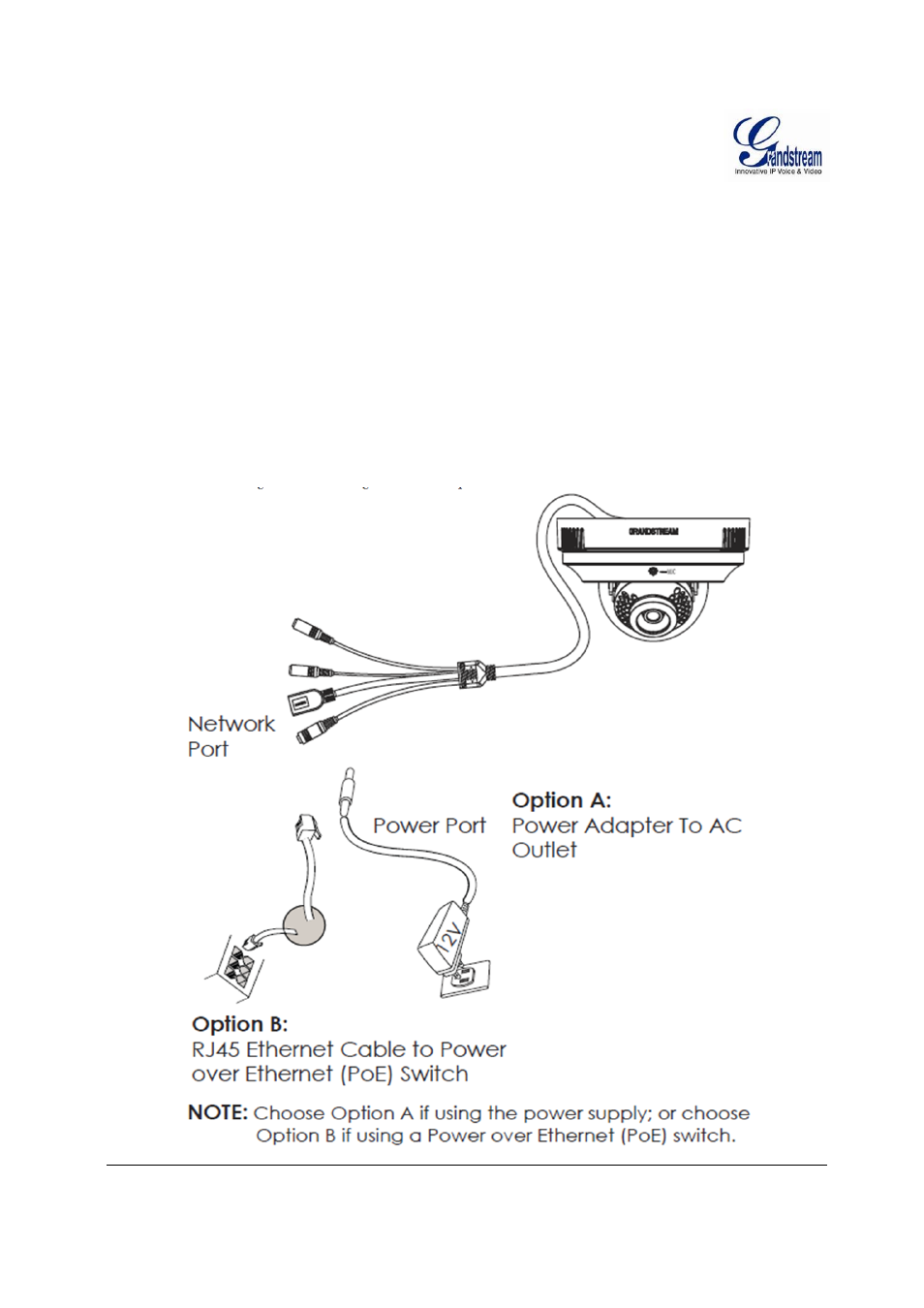
Grandstream Networks, Inc.
GXV3611IR_HD User Manual
Page 12 of 64
Firmware Version 1.0.3.5
Last Updated: 11/2014
Connecting the GXV3611IR_HD
Using the Power Adapter as power supply
Connect the RJ45 Ethernet cable to the NETWORK port of the GXV3611IR_HD
Connect the other end of the RJ45 cable to your network (switch or router or PC)
Connect the power supply to the DC 12V power jack on the back of the GXV3611IR_HD
Using PoE as power supply
Connect the RJ45 Ethernet cable to the NETWORK port of GXV3611IR_HD
Connect the other end of the RJ45 cable to your PoE switch.
Please refer to following connection diagram to hook up the camera.
This manual is related to the following products:
