Grandstream GXV3611IR HD User Manual User Manual
Page 39
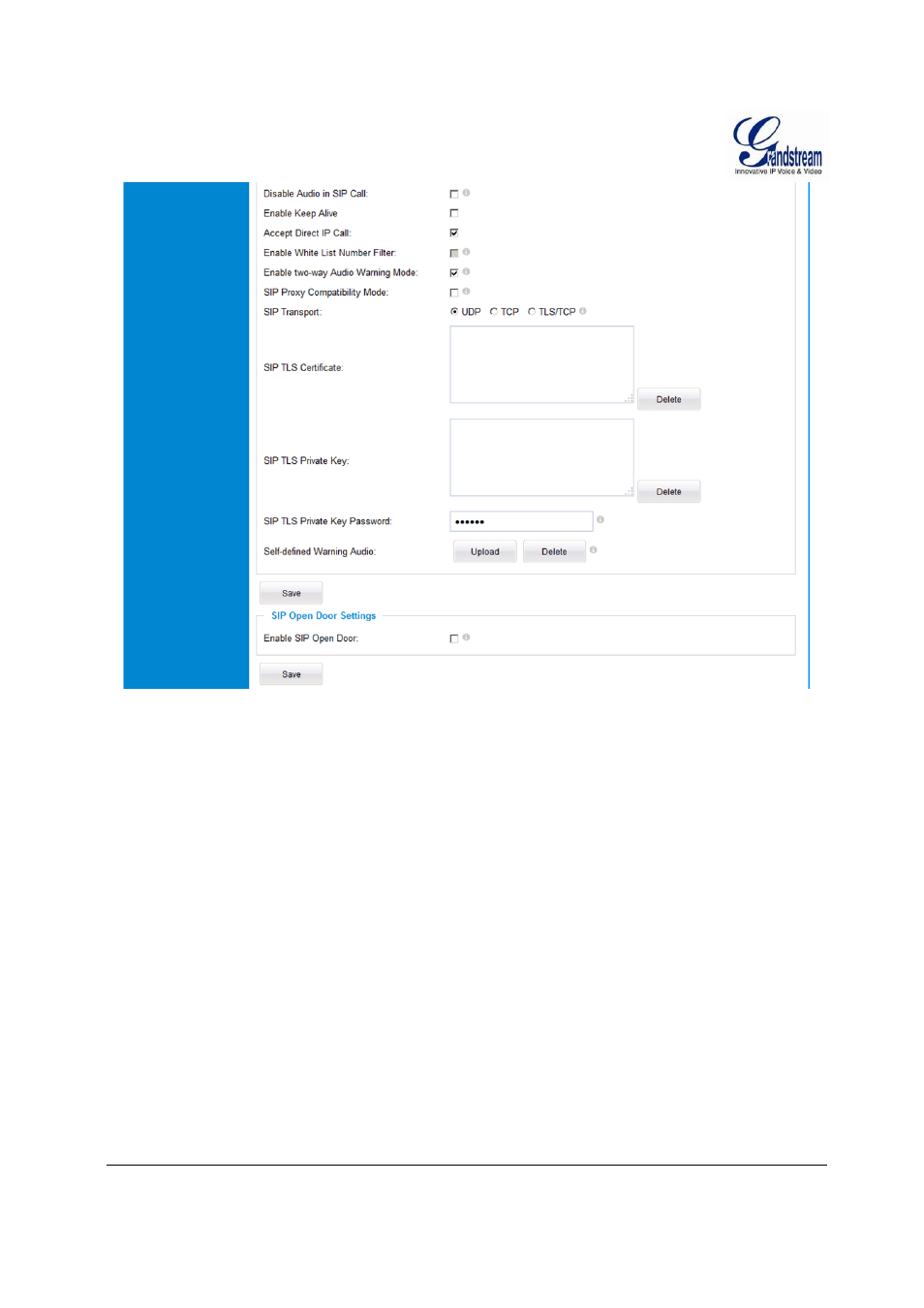
Grandstream Networks, Inc.
GXV3611IR_HD User Manual
Page 39 of 64
Firmware Version 1.0.3.5
Last Updated: 11/2014
Figure 16-2: SIP Setting Page
Disable Audio in SIP Call:
Disable or turn off audio of camera when SIP call established.
Enable Keep Alive:
Checked to help NAT resolution, sending alive packets.
Accept Direct IP Call:
Check to accept peer-to-peer IP call in LAN w/o SIP server.
Enable White List Number Filter: Check to allow only white list number to call in, for security.
Enable two-way Audio Warning:
Check to enable two-way audio when call established (Default)
SIP Proxy Compatibility Mode:
Check to enable more proxy compatibility with cost of bandwidth,
the SIP call will send both audio and video no matter what.
SIP Transport:
SIP transport protocol, UDP as default.
SIP TLS Certificate:
Copy/Paste the TLS certificate here for encryption.
SIP TLS Private Key:
Input private key here for TLS security protection.
SIP TLS Private Key Password:
The password for SIP TLS private Key.
Self-define Warning Audio:
Upload self-defined alarm warning message audio.
(Format: G.711 .WAV format, File Size <= 300KB, Linear PCM,
8KHz Sampling Rate, 16bit, Single Channel)
Phone List (Phone Number):
Callee or call receiver’s number when alarm call trigged.
White List (Phone Number):
Phone numbers allowed calling into the camera.
