Installing the new motor – Gasboy M06699KXXX User Manual
Page 6
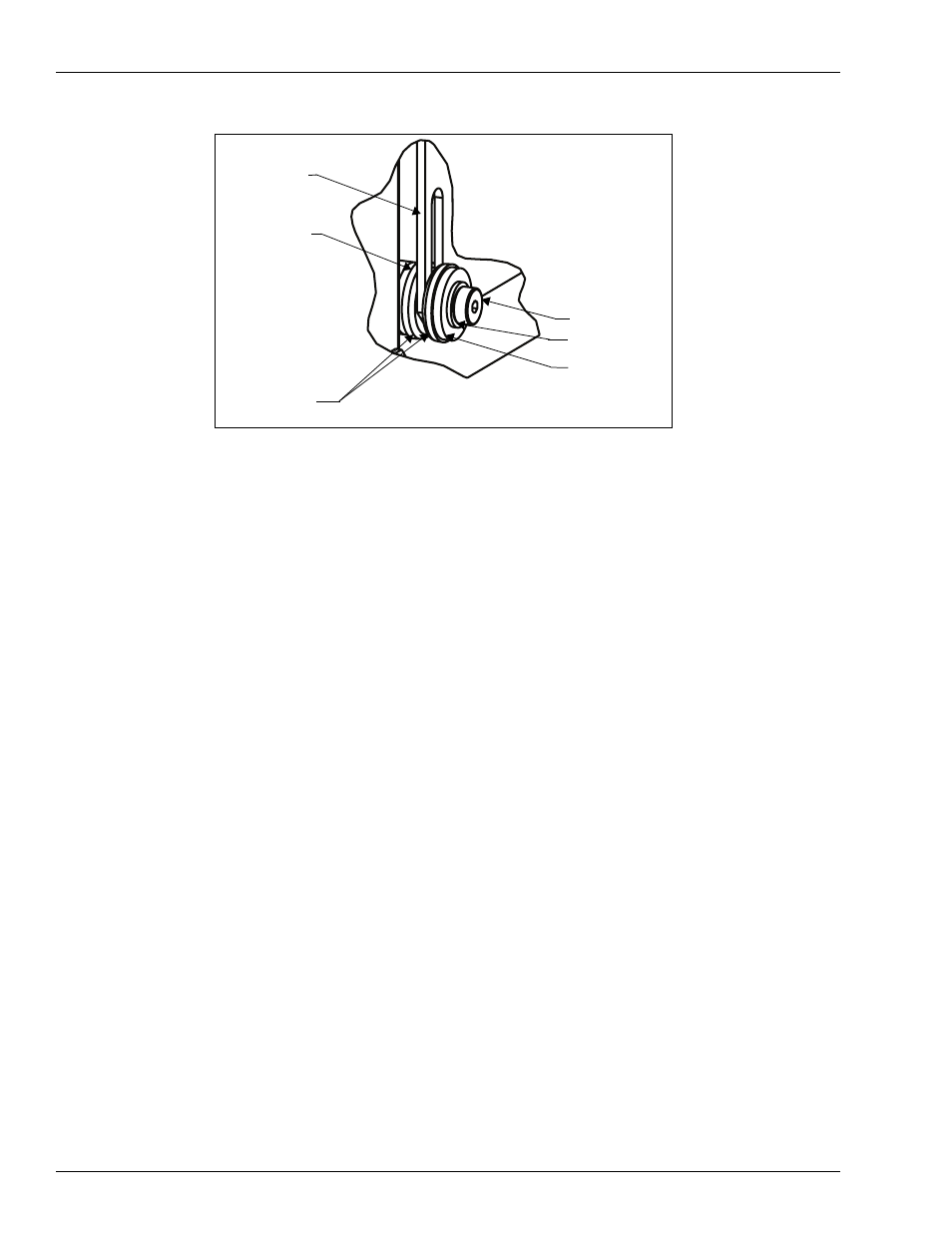
Installing New Atlas Motor Kits
Page 6
MDE-4541 Atlas™ Motor Kit M06699KXXX Installation • February 2006
Figure 2:
Motor Deck
Plate
Rubber
Mounts (2)
Cupped
Washers
Shoulder
Bolt
Steel
Washer
Rubber
Mount
Motor Installation Mount
Installing the New Motor
1
Attach the new motor to the motor deck plate and tighten the four nuts.
2
Transfer the motor conduit from the old motor to the new.
3
Insert the motor and deck plate assembly into the unit.
4
Thread the motor wiring through the conduits into the junction box.
5
Insert the two flanged screws through the slots in the top of the deck plate through the clinch-
nuts on the pump mounting plate flange.
6
Replace the rubber mounts, cupped washers and washers and the shoulder bolts in the slots on
the bottom of the deck plate and thread the shoulder bolts into the clinch-nuts in the bottom
frame plate.
7
Connect the expansion union and tighten the conduit.
8
Attach the new motor pulley to the motor shaft, align it with the pump pulley and tighten.
9
Using the proper tool, such as a crow bar, lift the motor up and place the new belt onto the
pulleys.
10
Using the proper tool, such as a crow bar, push the motor down enough to adjust the tension on
the belt to 45 lbs. If tension gauge is unavailable, adjust the tension until there is about 1/2 inch
of play midway between the pulleys.
Note: Do not increase the tension above 45 lbs. This may result in shorter pump and motor
life.
11
Tighten the two screws on the top of the deck plate.
