Gasboy 9800A User Manual
Page 2
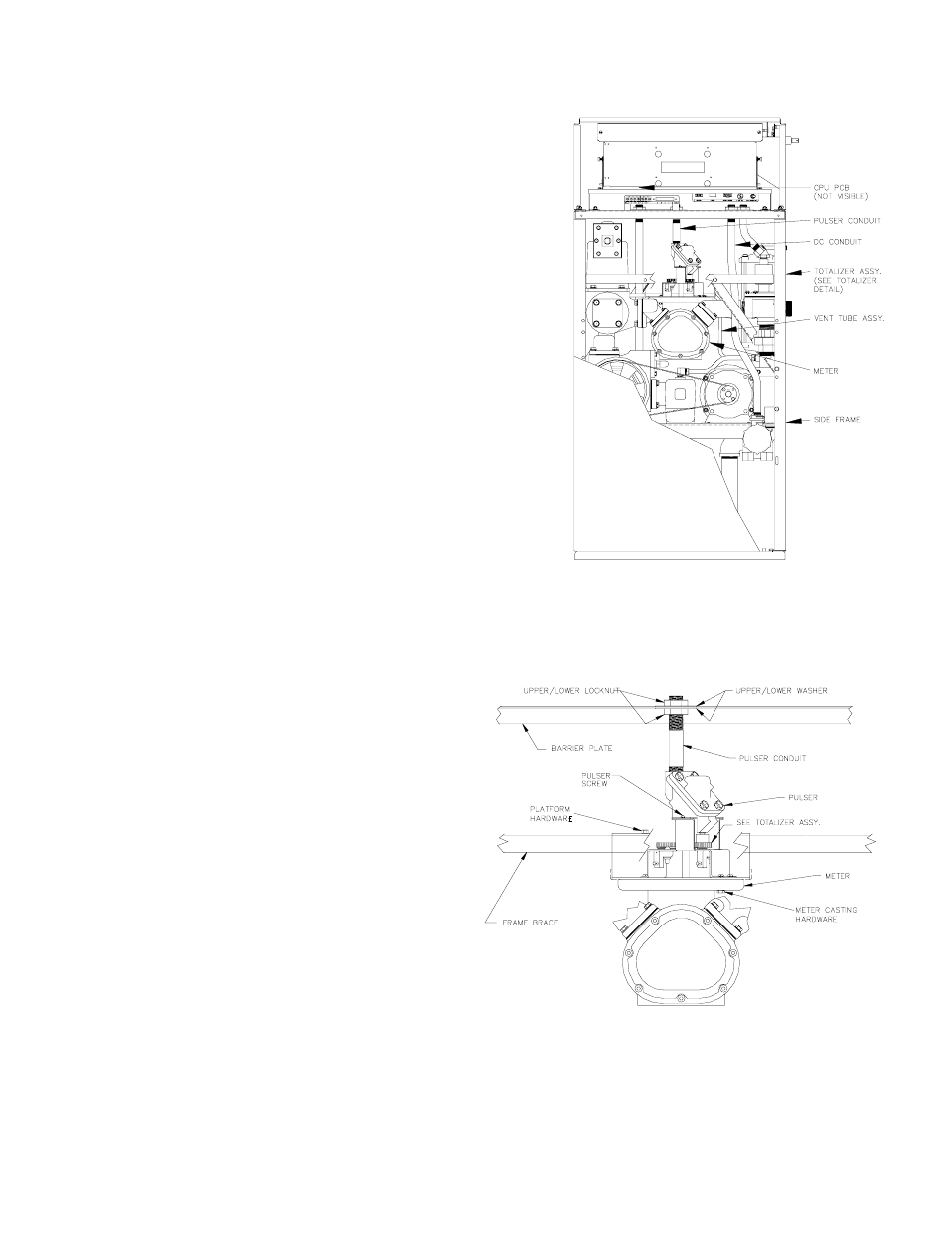
032093 Rev. 7261
Page 2
1.
Remove front and rear doors to gain access to the interior of
the pump.
2.
Remove front and rear bezel by removing two screws (two on
each side). The drawing at right shows an overview of the
existing pump (doors and bezels already removed).
Use the pictures below to disassemble the existing parts.
3.
Loosen lower locknut and remove upper locknut and washer
from pulser conduit.
4.
On the CPU PCB (located in the electronic head), remove the
pulser connector(s) from P3 (and P5 for twins). See the
illustration following Step 16 for the connector locations.
Remove 2 pulser screws, and remove pulser and conduit
assembly.
5.
Remove meter casting hardware and platform hardware and
remove platform assembly from unit.
6.
Remove existing vent tube assembly and replace with new
vent tube assembly 065772 (Model 9850A/2650A only).
7.
Install new platform and gear train assembly onto the existing
platform holes using 052401 screws and 038605 nuts.
Pump Overview
8.
Fasten existing meter to new platform assembly using screws 051866, nuts 038860 and washers 068860.
9.
Install pulser/conduit assembly as follows.
Remove upper washer and locknut from pulser
conduit. Feed connector and wires through the
barrier plate opening. Align pulser shaft pin with
slot in plastic gear and fasten pulser/conduit
assembly to gear train assembly with two pulser
screws. Assemble upper washer and locknut to
conduit on top of barrier plate. Attach
connector(s) to P3 (and P5 for twins) of CPU
PCB.
Pulser Detail
