Installation of the kit, Installing the m07676k001 kit on a dispenser – Gasboy Atlas Single Std. Inlet Centering Kit User Manual
Page 5
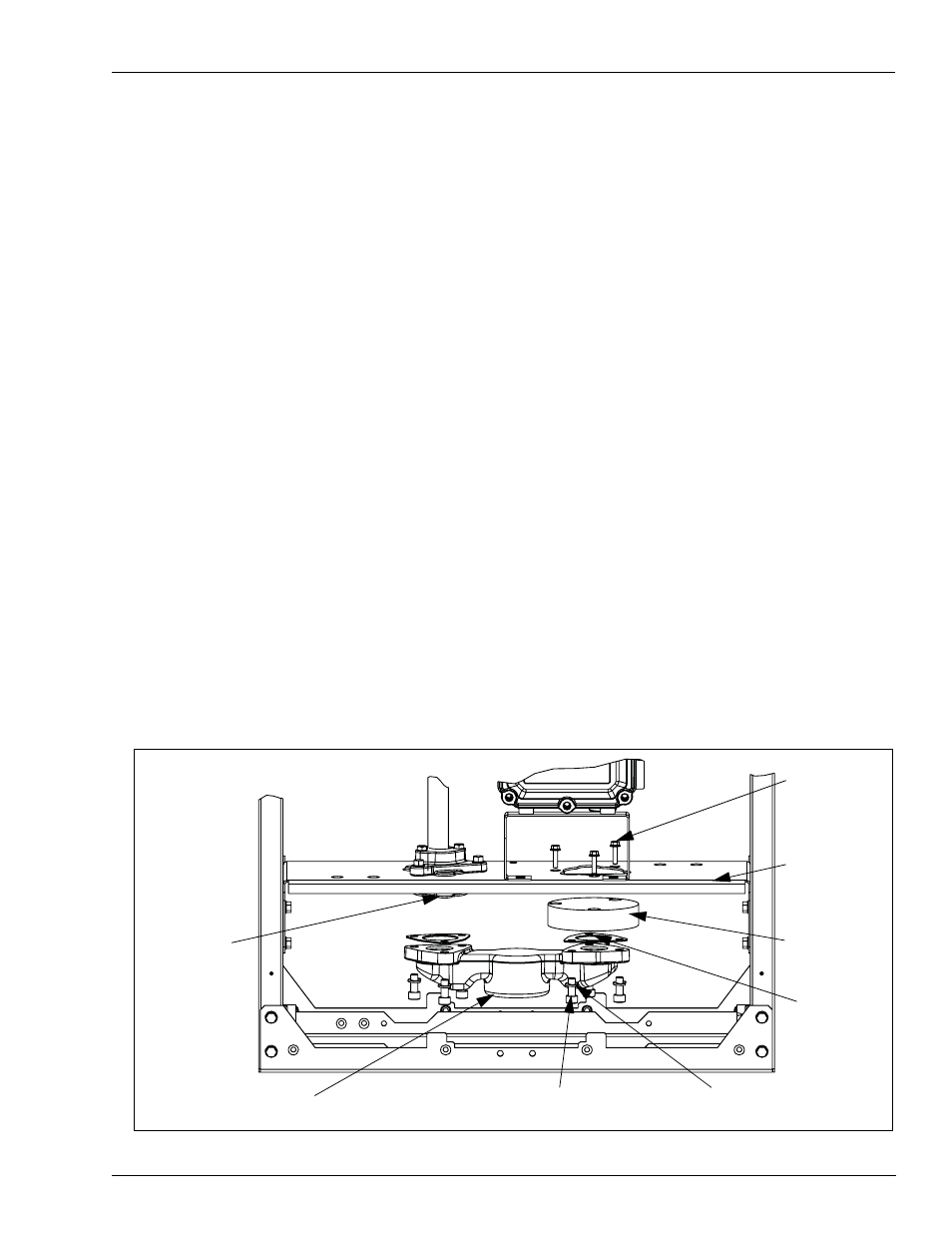
MDE-4637A Single Standard Pump/Dispenser Inlet Centering Kit (M07676K00X) Installation for Atlas™ Units · August 2007
Page 5
Installation of the Kit
Installation of the Kit
Note: The M07676K00X kits are installed at the time of initial unit installation. If the kits are
to be retrofitted onto units that are already in use, consult and follow MDE-4334 Atlas
Start-up/Service Manual for safety, purging, and shut-down procedures.
Installing the M07676K001 Kit on a Dispenser
To install the M07676K001 kit on a dispenser, proceed as follows:
1
Attach the manifold blanking spacer (M07671B001) to the underside of the existing inlet
support plate. Secure it with three flanged screws (M00415B016) and tighten.
2
Lightly apply grease to the bottom faces of both the blanking spacer and the existing dispenser
inlet casting.
3
Lightly apply some grease to both discharge flanges of the inlet manifold (M05347B010).
4
Attach the two gaskets (M06101B001) to the flanges in the mating position.
5
With gaskets in place, attach the manifold to the dispenser inlet casting and secure using three
lockwashers (M01071B001) and three socket head screws (M04973B005). Tighten the screws
to a snug fit; do not overtighten.
6
Secure the opposite end of the manifold to the manifold blanking spacer using three
lockwashers (M01071B001) and three socket head screws (M04973B005).
7
Tighten all the six screws that attach the manifold to the inlet casting and blanking spacer.
8
Check for leaks upon initial operation of the unit.
Existing Single
Dispenser Inlet
Casting
Inlet Manifold
(M05347B010)
M10 X 25 Socket Head
Screw (M04973B005)
M10 Lock Washer
(M01071B001)
Gasket
(M06101B001)
Dispenser Manifold
Blanking Space
(M07671B001)
Existing
Dispenser Inlet
Support Plate
M6 X 25 Flanged
Screws
(M00415B016)
