Verifying telephone-to-page/party, Operation – GAI-Tronics 10959-101 Wall-Mount Audio Messenger Interface (AMI) User Manual
Page 22
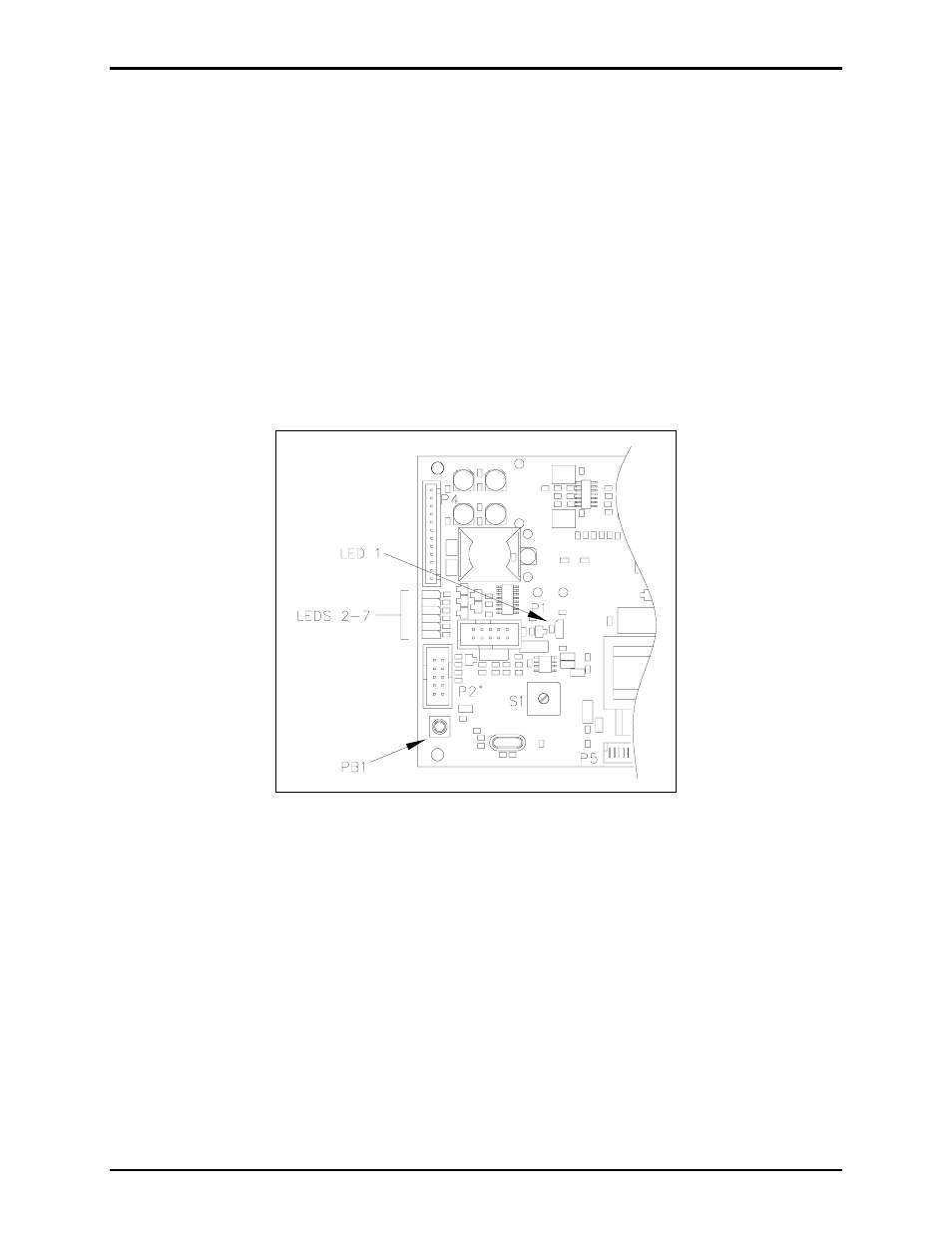
Pub. 42004-398E
M
ODEL
10959-10
X
W
ALL
-M
OUNT
A
UDIO
M
ESSENGER
I
NTERFACE
P
AGE
20 of 31
f:\standard ioms - current release\42004 instr. manuals\42004-398e.doc
10/09
Verifying Telephone-to-Page/Party
®
Operation
If you have both the Telephone Interface and the Page/Party
®
boards installed and are planning to use the
telephone-to-party line feature, the Page/Party
®
system page and party lines must be connected and the
Page/Party
®
board must be balanced. Use the following procedure to balance the Page/Party
®
board:
• Move switch (S1) on the Page/Party
®
board to position “C”.
• Press the reset button on the Page/Party
®
board (PB1).
The Data LED (LED1) stops flashing and the party line LEDs (LEDs 2 through 6) lights one at a time
with LED 7 flashing once for each party line. When the Page/Party
®
board has completed the line
balancing, LED 6 and LED 7 will be on.
• Move switch (S1) on the Page/Party
®
board to position “3”.
• Press the reset button on the Page/Party
®
board (PB1).
The Data LED starts flashing again and LED 6 goes off. Party line 1 LED (LED 2) will come on.
Figure 11. 69502-xxx Page/Party
®
Interface PCBA
After the telephone and Page/Party
®
system interconnections have been made, call the AMI. The AMI
auto answers after two rings. Using the AMI factory default configuration, a high-low tone is played to
let you know to start making your page. When the party line is picked up, a dual tone is played to let you
know to start your party conversation.
There are three potentiometers allowing minor adjustments to the audio levels for the two-way phone-to-
party line audio. The potentiometers are factory set and should not need to be changed. If the audio
levels are not sufficient for your application, we suggest contacting the GAI-Tronics Service Department.
The service technicians will guide you through adjusting the following audio levels.
• POT1 on Page/Party
®
board – adjusts level of audio to the party lines.
• R120 on the Telephone Interface board – adjusts level of audio from the phone line.
• R122 on the Telephone Interface board – adjusts level of audio to the phone line.
• POT2 on the Page/Party
®
board - adjusts level of audio to the page line.
