GAI-Tronics 10959-101 Wall-Mount Audio Messenger Interface (AMI) User Manual
GAI-Tronics Communication
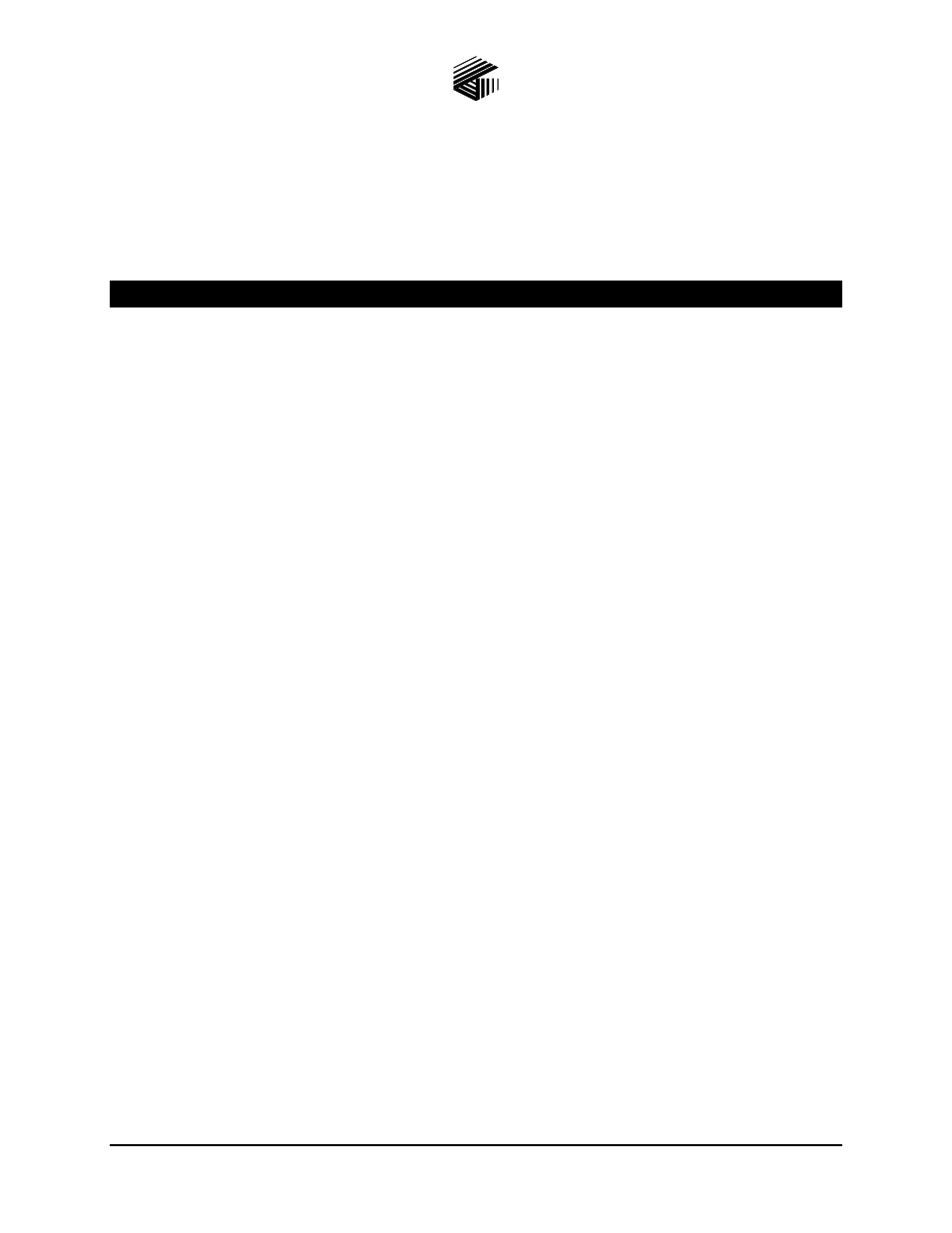
Pub.: 42004-398E
GAI-Tronics Corporation 400 E. Wyomissing Ave. Mohnton, PA 19540 USA
610-777-1374
800-492-1212 Fax: 610-796-5954
V
ISIT WWW
.
GAI
-
TRONICS
.
COM FOR PRODUCT LITERATURE AND MANUALS
G A I - T R O N I C S ® C O R P O R A T I O N
A H U B B E L L C O M P A N Y
Wall-Mount Audio Messenger Interface
Models 10959-101, -102, -103, and -104
T
A B L E O F
C
O N T E N T S
Getting Started.................................................................................................................................1
Product Overview ................................................................................................................................... 1
Features and Functions .......................................................................................................................... 1
Specifications ........................................................................................................................................... 6
Installation ......................................................................................................................................7
Mounting.................................................................................................................................................. 8
Wiring ...................................................................................................................................................... 8
TB1 - Digital Output Connections ........................................................................................................................9
TB2 - Digital Input Connections.........................................................................................................................10
TB3 - Audio Output and Data Connections ........................................................................................................11
TB4 - Reboot and Fault Output...........................................................................................................................12
TB5 - Auxiliary Audio........................................................................................................................................13
TB6 - Power Connections ...................................................................................................................................14
69517-202 Jumper Settings.................................................................................................................................14
Telephone Line Connection ................................................................................................................................15
Page/Party
®
System Connections........................................................................................................................16
Setup ..............................................................................................................................................18
Preparation............................................................................................................................................ 18
Setting the Date and Time .................................................................................................................... 19
Initiating a Page .................................................................................................................................... 19
Verifying Telephone-to-Page/Party
®
Operation ................................................................................ 20
Operation.......................................................................................................................................21
LCD Display and Push-button Operation .......................................................................................... 21
Working with CompactFlash
®
............................................................................................................. 25
CompactFlash
®
Memory Card Installation .........................................................................................................25
Saving Configurations to a CompactFlash
®
Card ...............................................................................................25
CompactFlash
®
Card Formatting .......................................................................................................................25
Overview of the AMI Configuration Tool (ACT) .............................................................................. 26
Remote Commands............................................................................................................................... 27
Maintenance..................................................................................................................................28
Description of Major Components ...................................................................................................... 28
Internal Components ...........................................................................................................................................28
