Lit1368e flex training manual – FSR FLEX CONTROL BUILDER TRAINING MANUAL User Manual
Page 89
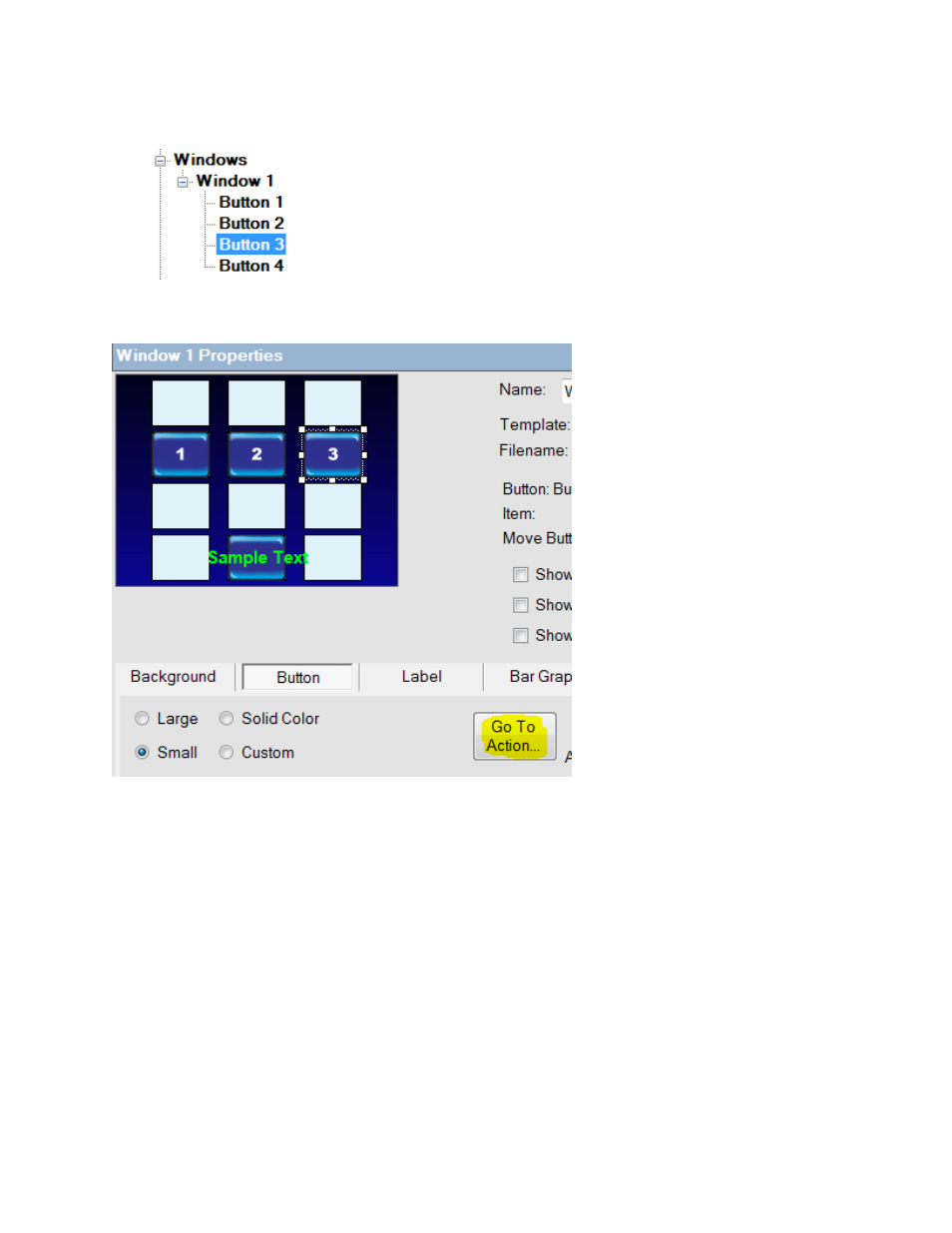
LIT1368E Flex Training Manual
Page | 89
32600
LIT1368F
First
select any button from the Window 1 list or click button tab under
the window screen, select a button and then select on a button on the window and select Go
to action button.
Assign an action to one or all of the buttons. Add a beep command for example. Then from
the action list select Open/Close Window. Select Window 1 and the close option, then OK.
