Lit1368e flex training manual – FSR FLEX CONTROL BUILDER TRAINING MANUAL User Manual
Page 114
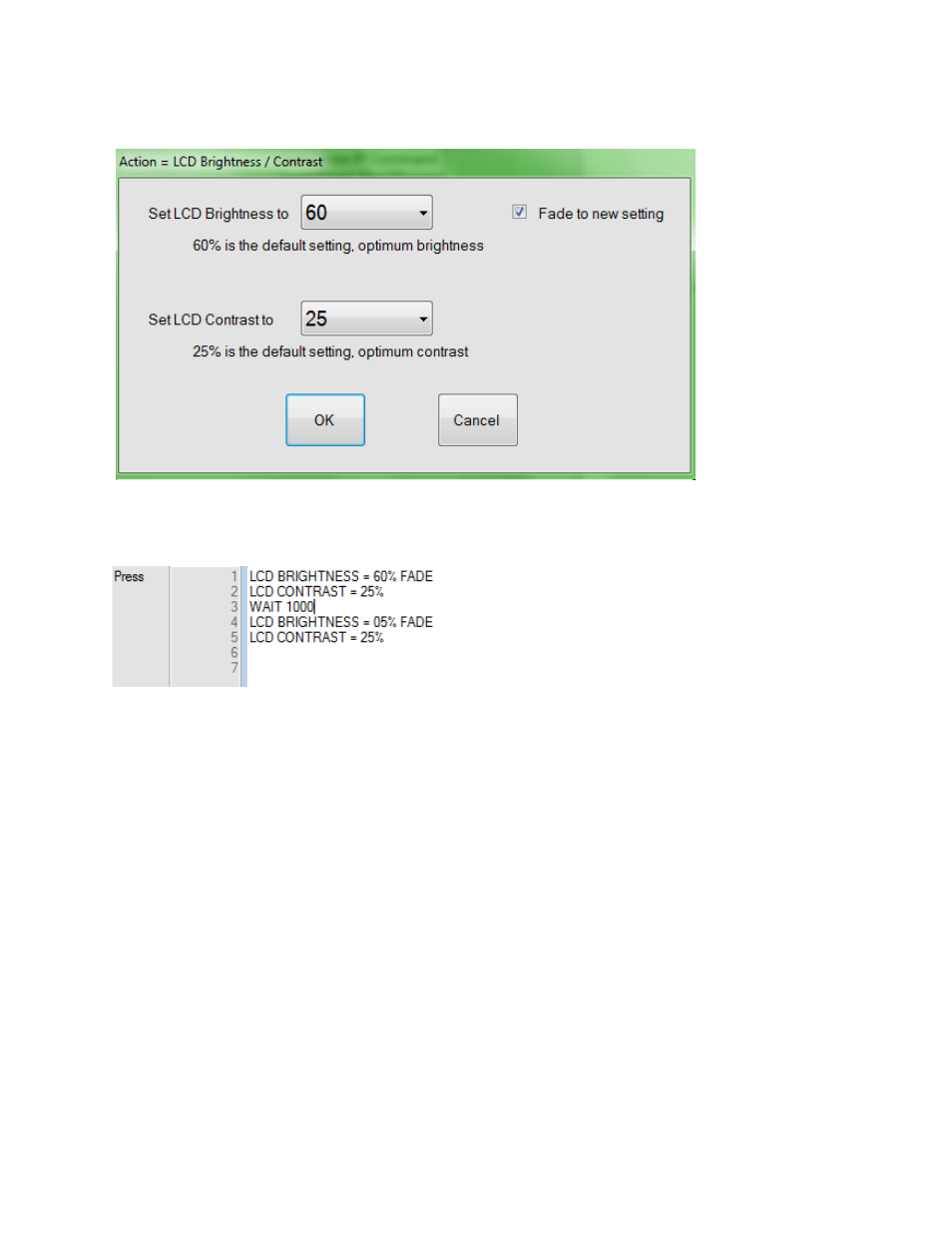
LIT1368E Flex Training Manual
Page | 114
32600
LIT1368F
Command set will look like this
Touch lockout
The touch lockout command disables the touchscreen for a predetermined length of time.
Commands will continue to execute during the lockout. This is useful when you don’t want
the control system to process any button presses while waiting for something else to
happen such as waiting for the projector to warm up.
Select the desired function. On, Off or Timed and then enter the length of time. Click on
‘OK’. : Time displayed in the action window You may further refine the length of time by
editing the number of milliseconds if you so wish.
