Lit1368e flex training manual – FSR FLEX CONTROL BUILDER TRAINING MANUAL User Manual
Page 131
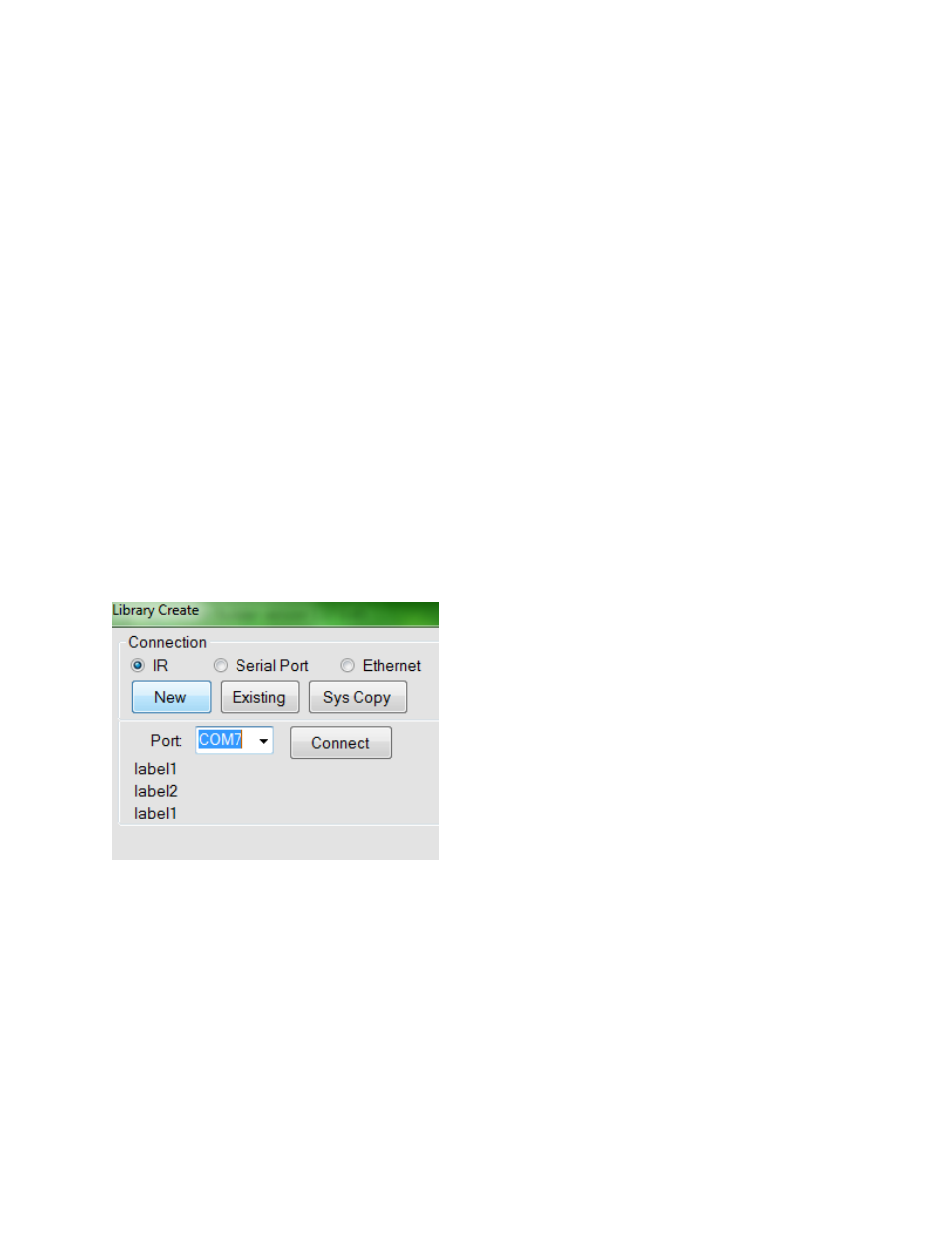
LIT1368E Flex Training Manual
Page | 131
32600
LIT1368F
CONTROL Libraries
Control libraries can be updated from FSR through the ABOUT screen. All library files created by
FSR will have the suffix FSR at the end of their name in the library file. In order to modify any of
these libraries you must first do a Sys Copy from the Library Create screen. New Libraries may be
created by clicking the new button and Libraries you have created maybe edited by clicking the
Existing button. For this exercise we will add to an existing FSR library file.
For IR commands to be learned, a learner must be attached to the computer prior to launching the
Flex Control Builder. If this is not the case now, simply save the project, close the program, re-
launch the Flex Control Builder, right click in the Project tree column and select
RECENT
PROJECTS
.
Now you can type a comman into the NAME box, then aim the remote at the learner, press the
desired command button and the code will appear in the window. Once satasfied, click on the
Append button. Add additional command if necessary and once complete, click on the save or save
as button and the library will be available in the control devises list.
