Lit1368e flex training manual – FSR FLEX CONTROL BUILDER TRAINING MANUAL User Manual
Page 112
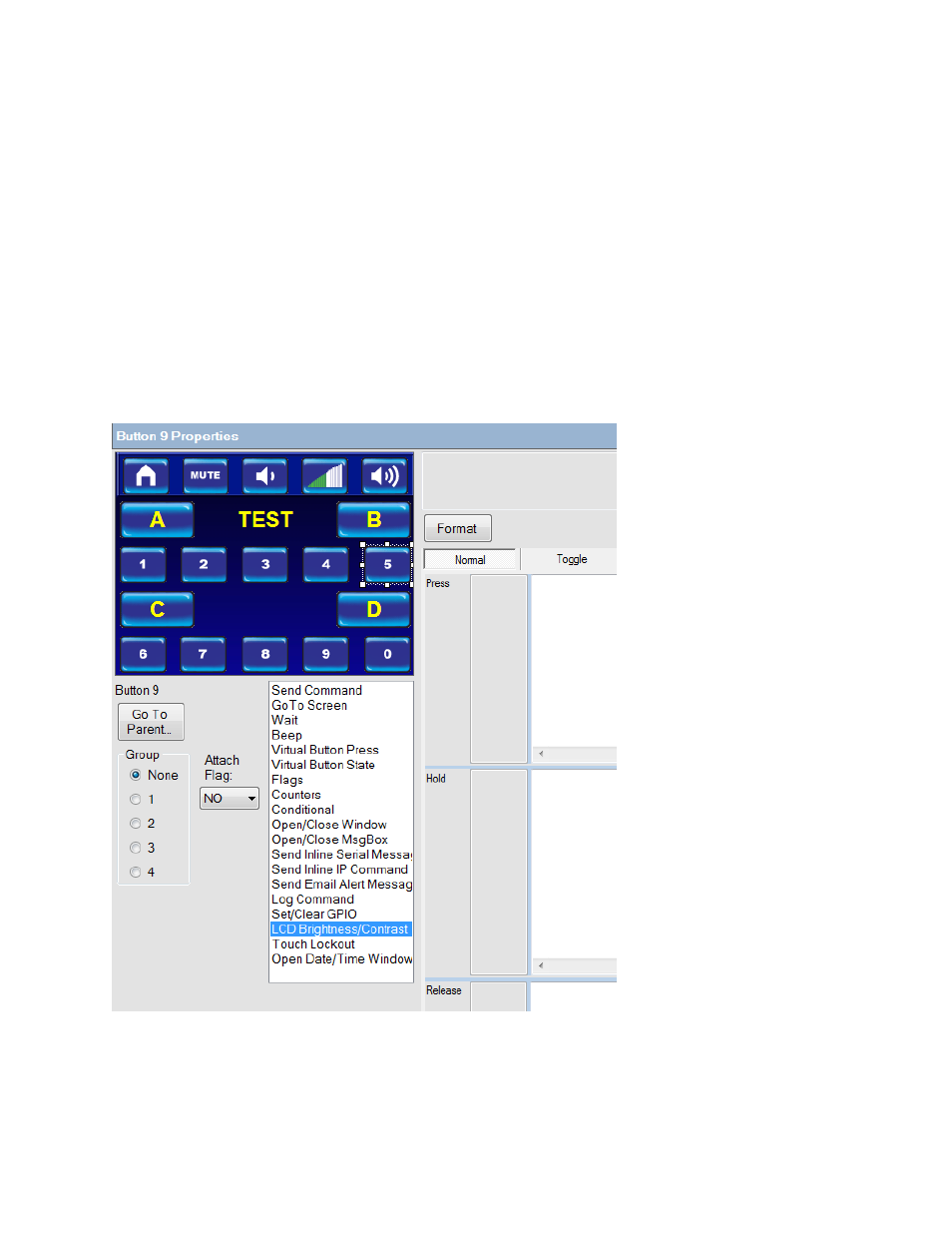
LIT1368E Flex Training Manual
Page | 112
32600
LIT1368F
LCD Brightness Control
From the drop down boxes, select brightness levels of from 60 (full brightness) to 0 (black
screen) and LCD Contrast from 25 to 1. Additionally the Fade to new setting may be
checked to allow a gradual transition to the new setting. Caution: It is not recommended
that you set brightness to 0 unless it is a timed event, or another event will trigger a visible
brightness level.
In this project we will set the brightness demonstration on a button however, a more
practical use of brightness control for the end users would be to utilize a Window and set
each button there to different brightness levels.
Now select a button to add the brightness control to.
