Foxconn N68S7AA-8EKRS2H User Manual
Page 76
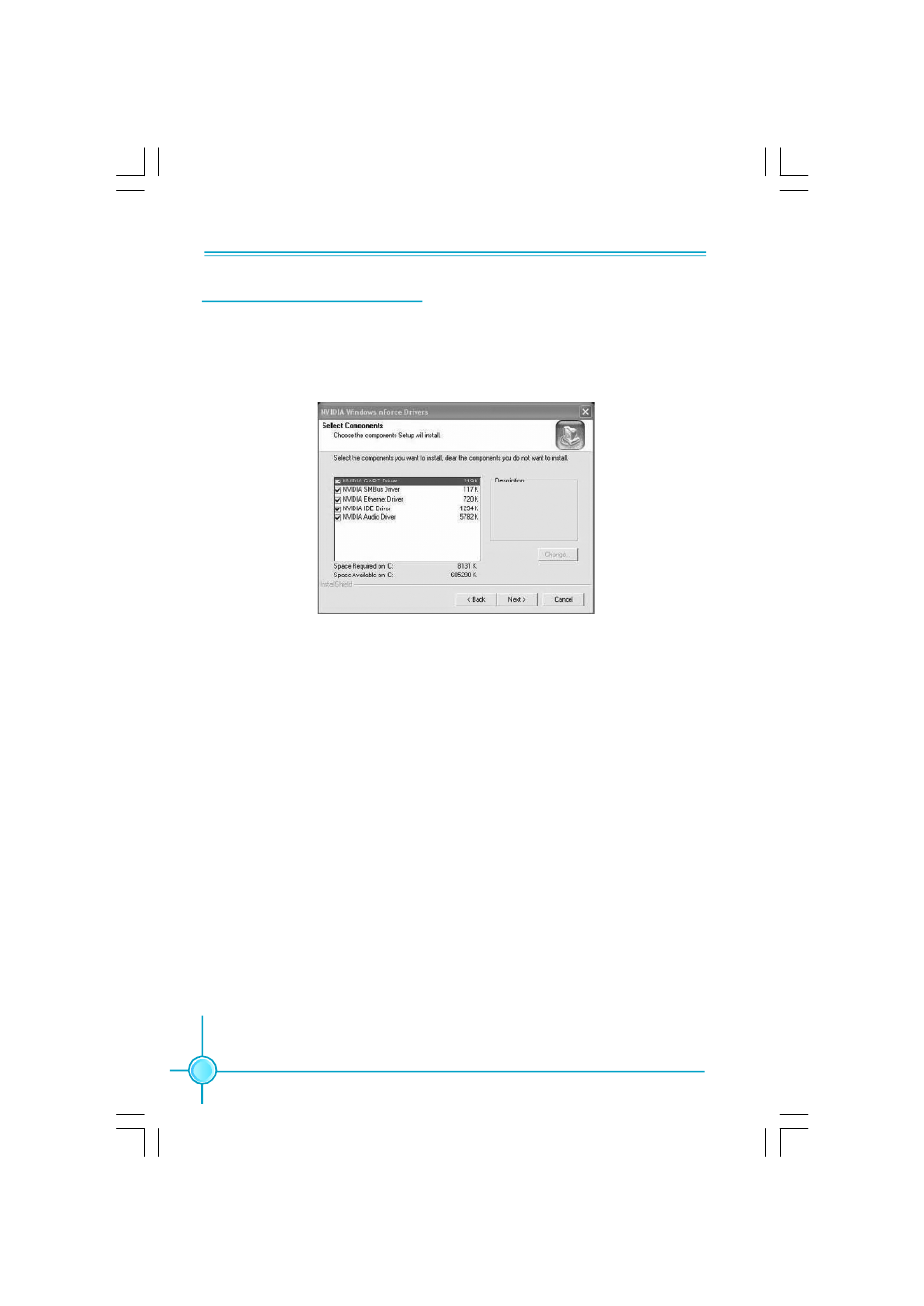
Chapter 6 nVIDIA RAID Configurations
68
2. Select the modules that you want to install.
Make sure that the “NVIDIA IDE Driver” is selected.
You must install the NVIDIA IDE driver in order to enable NVIDIA RAID. If you do
not install the NVIDIA IDE driver, NVIDIA RAID will not be enabled.
3. Click
4. After the installation is completed, be sure to reboot the PC.
5. After the reboot, initialize the newly created array.
Installing the NVIDIA RAID Software Under Windows (for Non-bootable RAID Array)
This section describes how to setup the application and install the RAID software .
1. Start the nForce Setup program to open the NVIDIA Windows nForce Drivers
page.
NVIDIA RAID Utility Installation
Installing the RAID Driver (for bootable RAID Array)
1. Create an F6 install floppy by using software”Create RAID Driver Floppy” in
Windows.After you complete the RAID BIOS setup, boot from the Windows CD, and
the Windows Setup program starts.
2. When you see “Press [F6] if you need to install a 3rd party SCSI or RAID
driver”, push [F6] key immediately.
PDF 文件使用 "pdfFactory" 试用版本创建
