Foxconn N68S7AA-8EKRS2H User Manual
Page 46
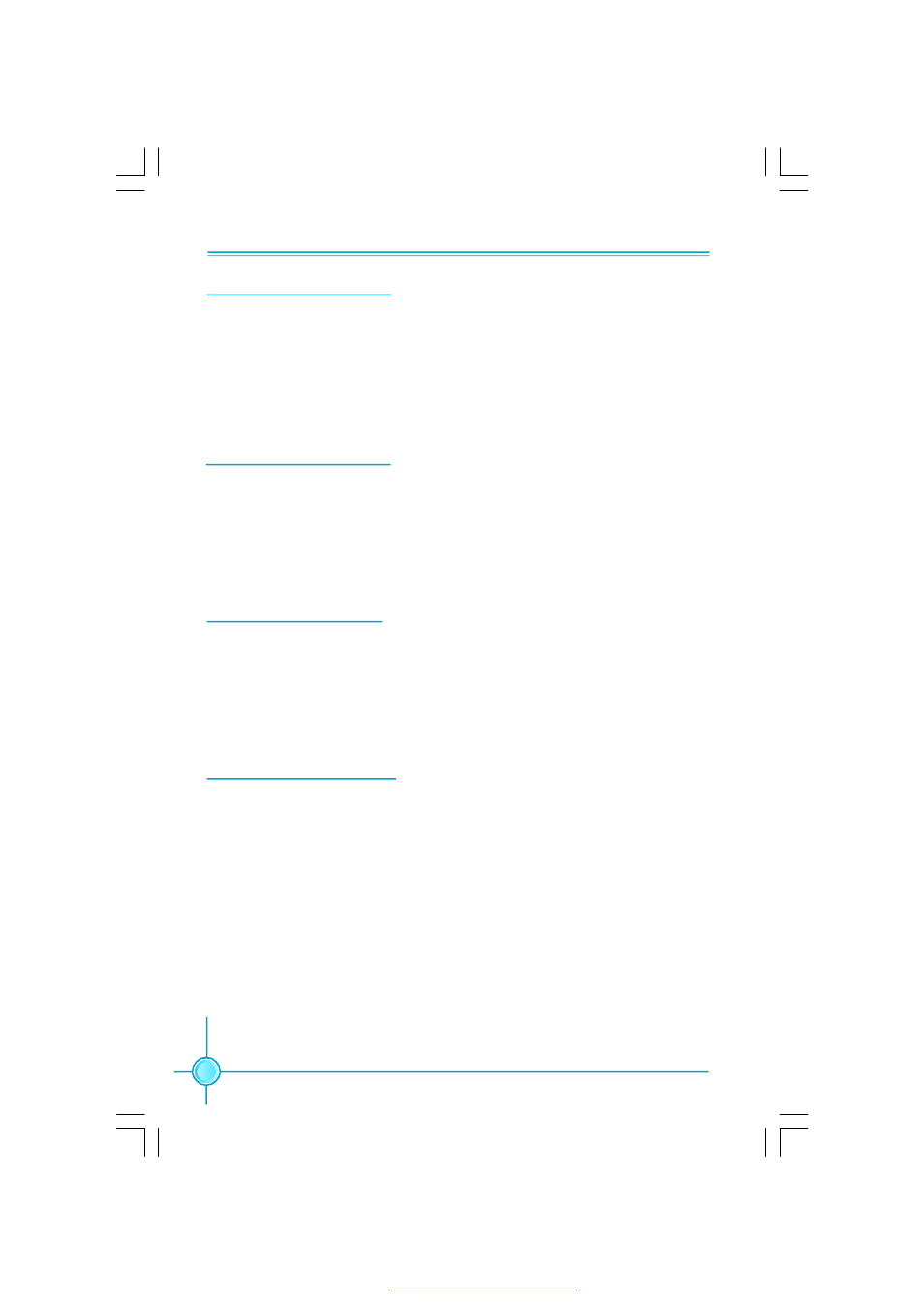
Chapter 3 BIOS Description
38
Load Failsafe Defaults
Select this option to press
load default set by BIOS. Select
basic functions of system in order to ensure the stability of system. But if your
computer fails to properly run, you may load the default to make the system
recover normal, then carry out failure testing in next step.
Load Optimized Defaults
Select this option and press Enter, it will pop out a dialogue box to let you load
the optimized defaults set by BIOS. Select
the optimized defaults. Select
faults set by BIOS have set the optimized performance parameters of system to
improve the performances of system components. But if the optimized perfor-
mance parameters to be set cannot be supported by your hardware devices, it
will cause system to make mistakes or not stable.
Save Changes and Exit
W hen you select this option and press
appear in the center of the screen:
SAVE to CMOS and EXIT (Y/N)?Y
Press
Discard Changes and Exit
If you select this option and press
in the center of the screen:
Quit Without Saving (Y/N)?Y
Press
to return to the main menu.
PDF 文件使用 "pdfFactory" 试用版本创建
