Foxconn 915P7AD-8EKRS User Manual
Page 77
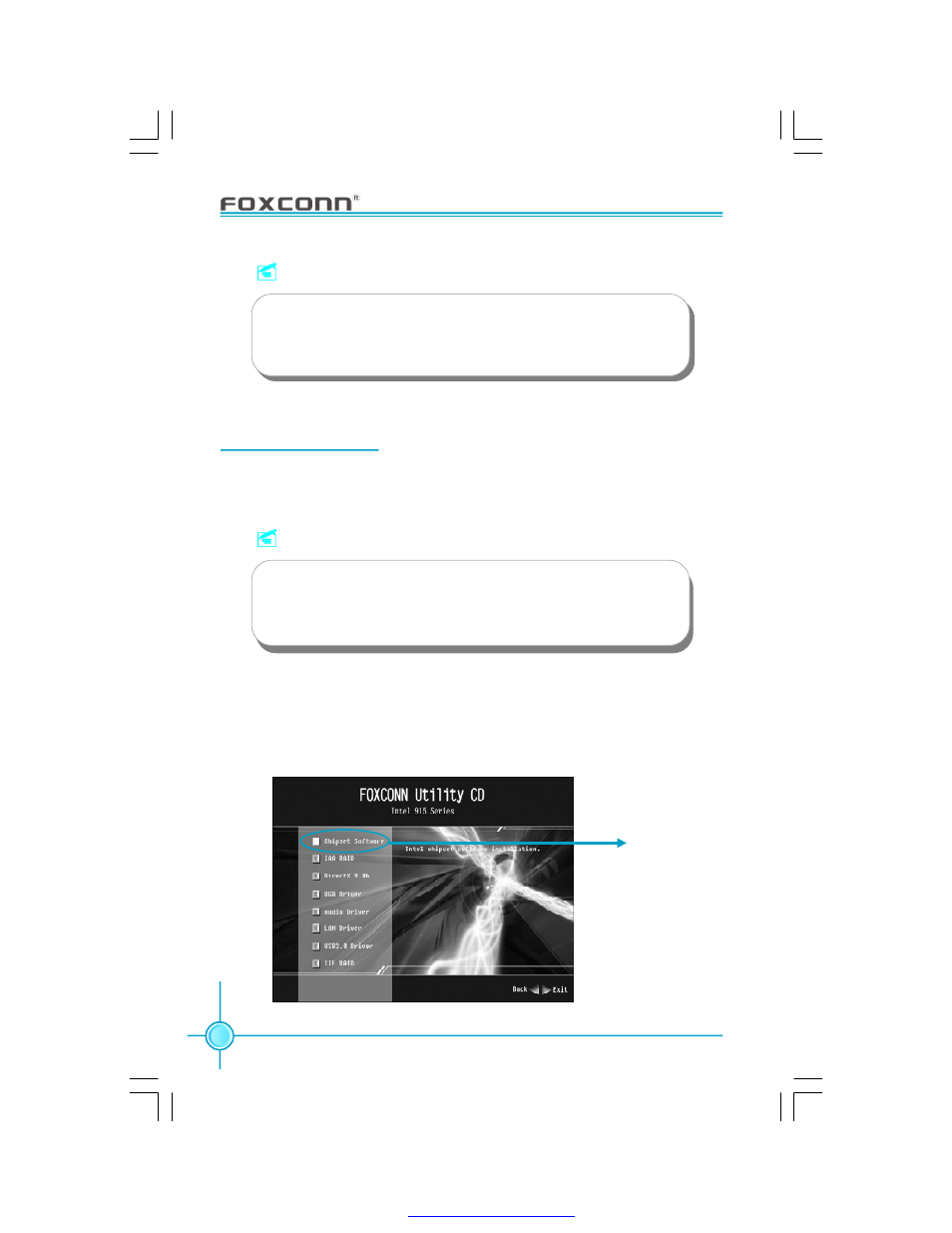
Chapter 4 Driver CD Introduction
7 0
Start to install drivers
Select
select the driver that you want to install and begin the setup steps.
Install Chipset Software
Click
ation menu (shown as below). Click
Note:
Note:
1. Install the latest patch first if your OS is W indows XP or W in-
dows 2000.
2. Follow the CD screen order to install your motherboard drivers.
T h e f o llo w in g s e t u p s t e p s a r e b a s e d o n W in d o w s X P
environment. There may be some differences with other operat-
ing systems.
Click here
PDF created with pdfFactory Pro trial version
This manual is related to the following products:
