Foxconn 915P7AD-8EKRS User Manual
Page 60
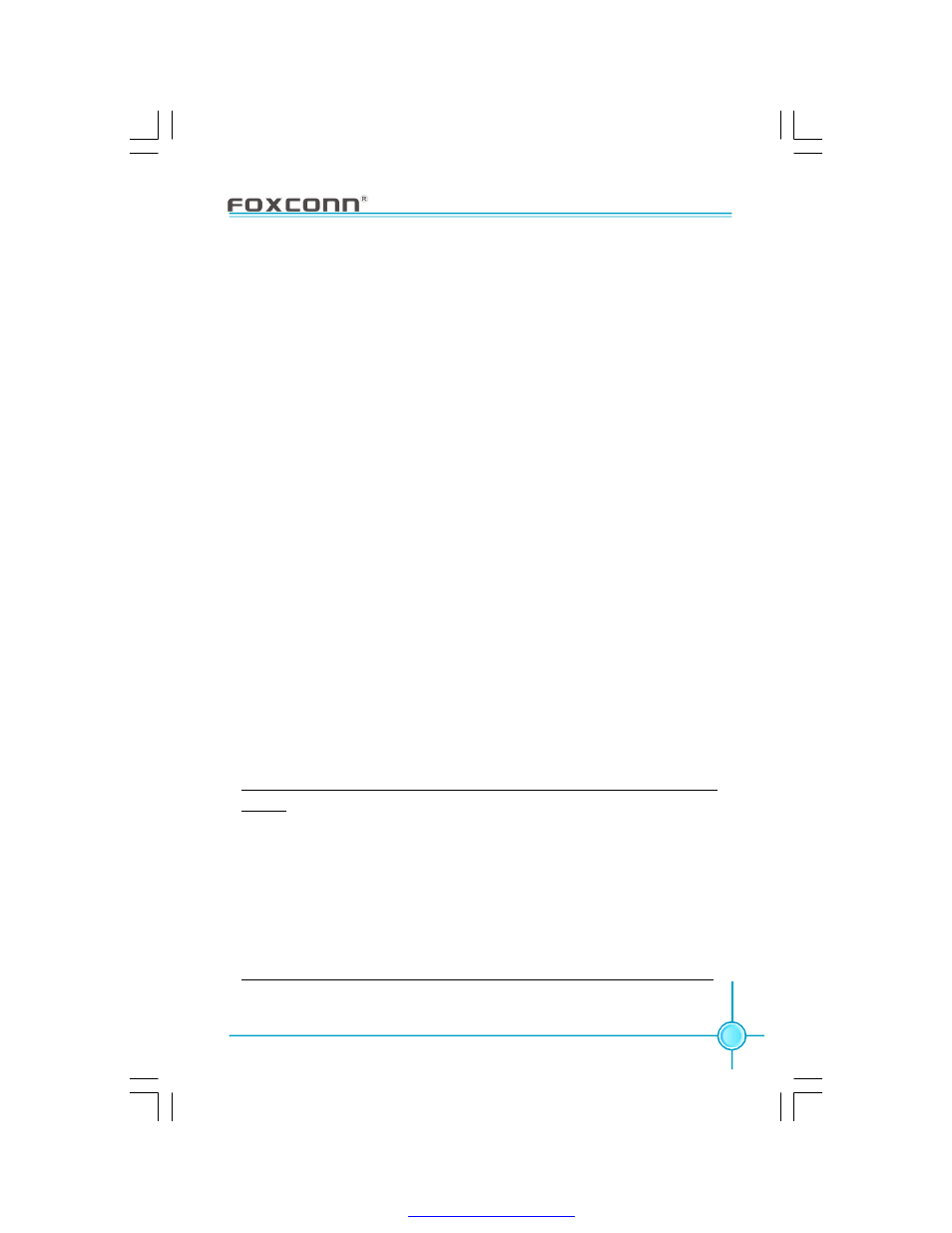
Chapter 3 BIOS Description
5 3
v
System BIOS Cacheable (Default: Enabled)
Select
“Enabled” to allow caching of the system BIOS which may improve
performance. If any other program writes to this memory area, a system error
may result. The available setting values are: Enabled and Disabled.
v
Video BIOS Cacheable (Default: Disabled)
Select
“Enabled” to allow caching of the Video BIOS which may improve
performance. If any other program writes to this memory area, a system error
may result. The available setting values are: Enabled and Disabled.
v
Memory Hole At 15M-16M (Default: Disabled)
This option is used to determine whether the 15M-16M address field of memory
is reserved for the ISA expansion card. The available setting values are:
Enabled and Disbled.
v
PCI Express Root Port Func
Press
to page 54.
v
PEG/Onchip VGA Control (Default: Auto) (optional)
Set this option as
“Onchip VGA”, if you want to use onboard VGA; set this
option as
“PEG Port”, if you want to use PCI Express x16 graphics card; when
set as
“Auto”, BIOS will auto-detect and enable the device you used. The
available setting values are: Onchip VGA, PEG Port, Auto.
v
PEG Force X1 (Default: Disabled)
This option is used to set PCI Express x16 graphics card to PCI Express x1
graphics card. The available setting values are: Disabled, Enabled.
Note: This item will be shown and modified when you use PCI Express x16
device.
v
On-Chip Video Memory Size (Default: Press Enter)(optional)
This item is designed to control the following three items. Press the
key, then manually configure the desired values for the specific options. The
available setting values are: 1MB - 127MB.
v
On-Chip Frame Buffer Size (optional)
This item is used to indicate the configured VGA frame buffer size.
Note: This function does not work when the external display card is used.
PDF created with pdfFactory Pro trial version
