Foxconn 915P7AD-8EKRS User Manual
Page 57
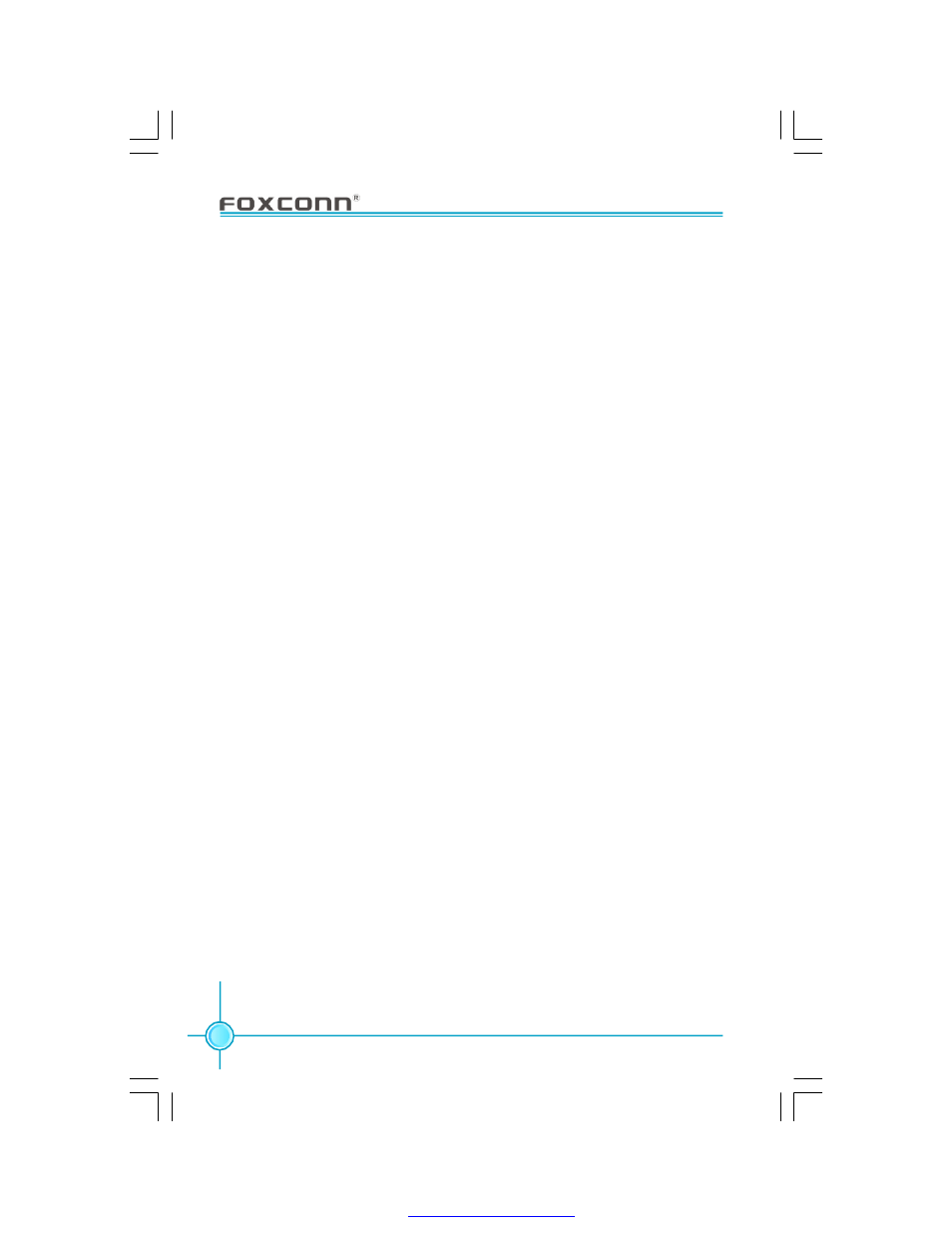
Chapter 3 BIOS Description
5 0
v
Typematic Delay (Msec) (Default: 250)
Use this item to define how many milliseconds must elapse before a held-
down key begins generating repeated characters.
v
Security Option (Default: Setup)
W hen it is set to
“Setup”, a password is required to enter the CMOS Setup
screen; W hen it is set to
“System”, a password is required not only to enter
CMOS Setup, but also to startup your PC.
v
APIC Mode (Default: Enabled)
This option is used to enable or disable APIC function.
v
MPS Version Control For OS (Default: 1.4)
This option is used to set up the version of MPS Table used in NT4.0 OS.
v
OS Select For DRAM > 64MB (Default: Non-OS2)
This item is only required if you have installed more than 64 MB of memory
and you are running the OS/2 operating system. Otherwise, leave this item at
the default.
v
Report No FDD For WIN 95 (Default: No)
If you are using the Windows 95 and running a system with no floppy drive,
select
“Yes” for this item to ensure compatibility with Windows 95 logo
certification. The available setting values are: No and Yes.
v
Full Screen LOGO Show (Default: Enabled)
This item allows you to enable or disable full screen logo. The available
setting values are: Disabled and Enabled.
v
Small Logo (EPA) Show (Default: Disabled)
This item allows you to enable or disable the EPA logo. The available setting
values are: Disabled and Enabled.
PDF created with pdfFactory Pro trial version
