Foxconn 915P7AD-8EKRS User Manual
Page 56
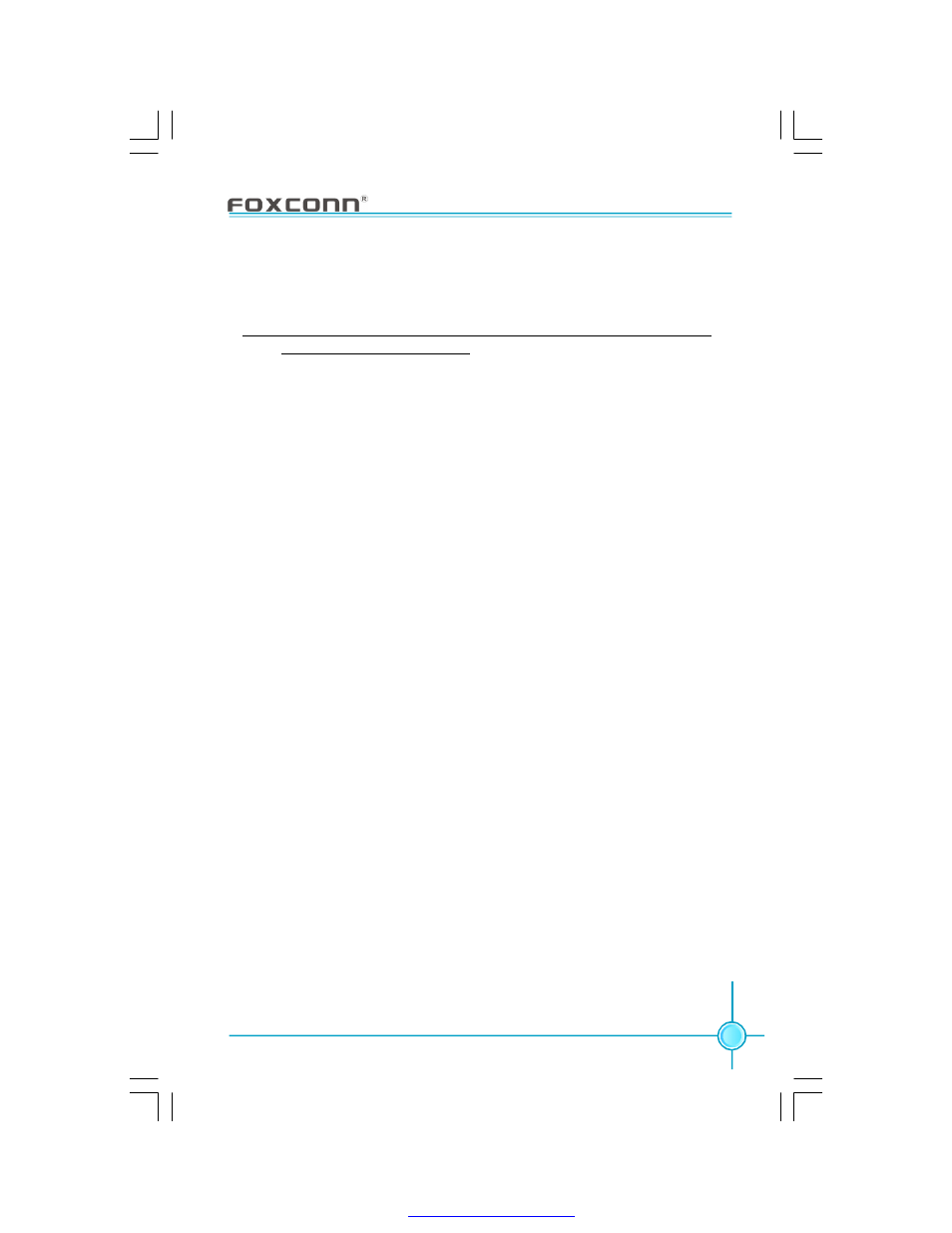
Chapter 3 BIOS Description
4 9
v
Hyper-Threading Technology (Default: Enabled)
This option is used to turn on or off the Hyper-Threading function of the CPU.
The available setting values are: Disabled and Enabled.
Note: This function will not be displayed until a CPU that supports Hyper-
Threading has been installed.
v
First/Second/Third Boot Device (Default: Floppy/Hard Disk/CDROM)
This option allows you to set the boot device sequence. The available setting
values are: Floppy, LS120, Hard Disk, CDROM, ZIP100, USB-FDD, USB-ZIP,
USB-CDROM, LAN and Disabled.
v
Boot Other Device (Default: Enabled)
W ith this function set to Enabled, the system will boot from some other
devices if the first/second/third boot devices failed. The available setting
values are: Disabled and Enabled.
v
Swap Floppy Drive (Default: Disabled)
If you have two floppy diskette drives in your system, this item allows you to
swap the assigned drive letters. The available setting values are: Disabled
and Enabled.
v
Boot Up Floppy Seek (Default: Disabled)
This option controls whether the BIOS checks for a floppy drive while booting
up. If it cannot detect one (either due to improper configuration or physical
unavailability), it will appear an error message. The available setting values
are: Disabled and Enabled.
v
Boot Up NumLock Status (Default: On)
This item defines if the keyboard Num Lock key is active when your system is
started. The available setting values are: On and Off.
v
Gate A20 Option (Default: Fast)
This option is used to set up the A20 signal control necessary for access to
the 1MB memory. The available setting values are: Normal and Fast.
v
Typematic Rate Setting (Default: Disabled)
If this item is enabled, you can use the following two items to see the typematic
rate and the typematic delay settings for your keyboard. The available setting
values are: Disabled and Enabled.
v
Typematic Rate (Chars/Sec) (Default: 6)
Use this item to define how many characters per second a held-down key
generated.
PDF created with pdfFactory Pro trial version
