Foxconn Inferno Katana User Manual
Page 49
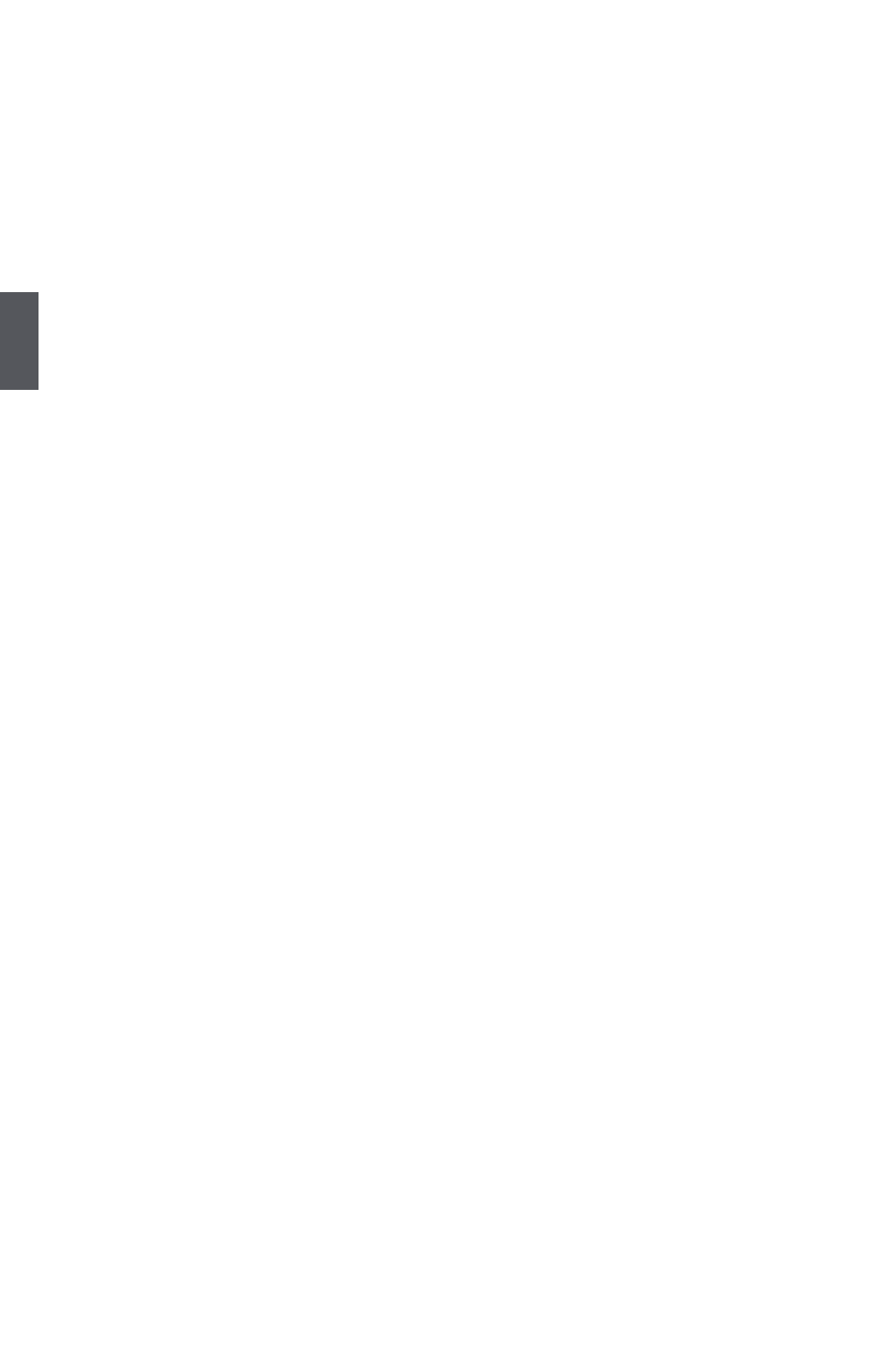
3
42
computer before it entering STR will be saved in memory, and the computer can quickly return
to previous state when the STR function wakes.
When you select “Auto”, it means OS will automatically take care and assign which mode is
the most suitable now.
► Repost Video on S3 Resume
This item determines whether to invoke VGA BIOS post on S3/STR resume.
► ACPI Version Features
This item is used to select the ACPI Version feature, setting values: [ACPI v1.0], [ACPI v2.0]
and [ACPI v3.0].
► ACPI APIC support
This item is used to enable or disable the ACPI APIC.
► AMI OEMB table
This item is used to enable or disable the AMI OEM BIOS table.
► Headless mode
This item is used to enable or disable Headless operation mode through ACPI.
► APIC ACPI SCI IRQ
This item is used to enable or disable the APIC ACPI SCI IRQ.
► Wake-Up by PCIe Card
This item is used to wake up the system by PCIe card
► Wake-Up by PCI Card
This item is used to wake up the system by PCI card.
► Wake-Up by OnBoard LAN
This item is used to wake up the system by OnBoard LAN device.
► USB Device Wakeup From S3/S4
This item is used to wake up the system by a USB device when it is staying at S3/S4 state.
► High Performance Event Timer
This item is used to enable or disable the high performance event timer.
► Active State Power-Management
This item is used to enable or disable PCI Express L0s and L1 link power statues.
► Wake-Up by PS2 K/B Any Key
This item allows you to use the PS/2 keyboard to wake up the system from soft off and green
mode. This feature requires an ATX power supply. The setting values: [Disabled], [Enabled].
► Power Loss Recovery
This item is used to set which state the PC will take with when it resumes after an AC power
loss.
