Document settings, English – Formax 6204 Series User Manual
Page 44
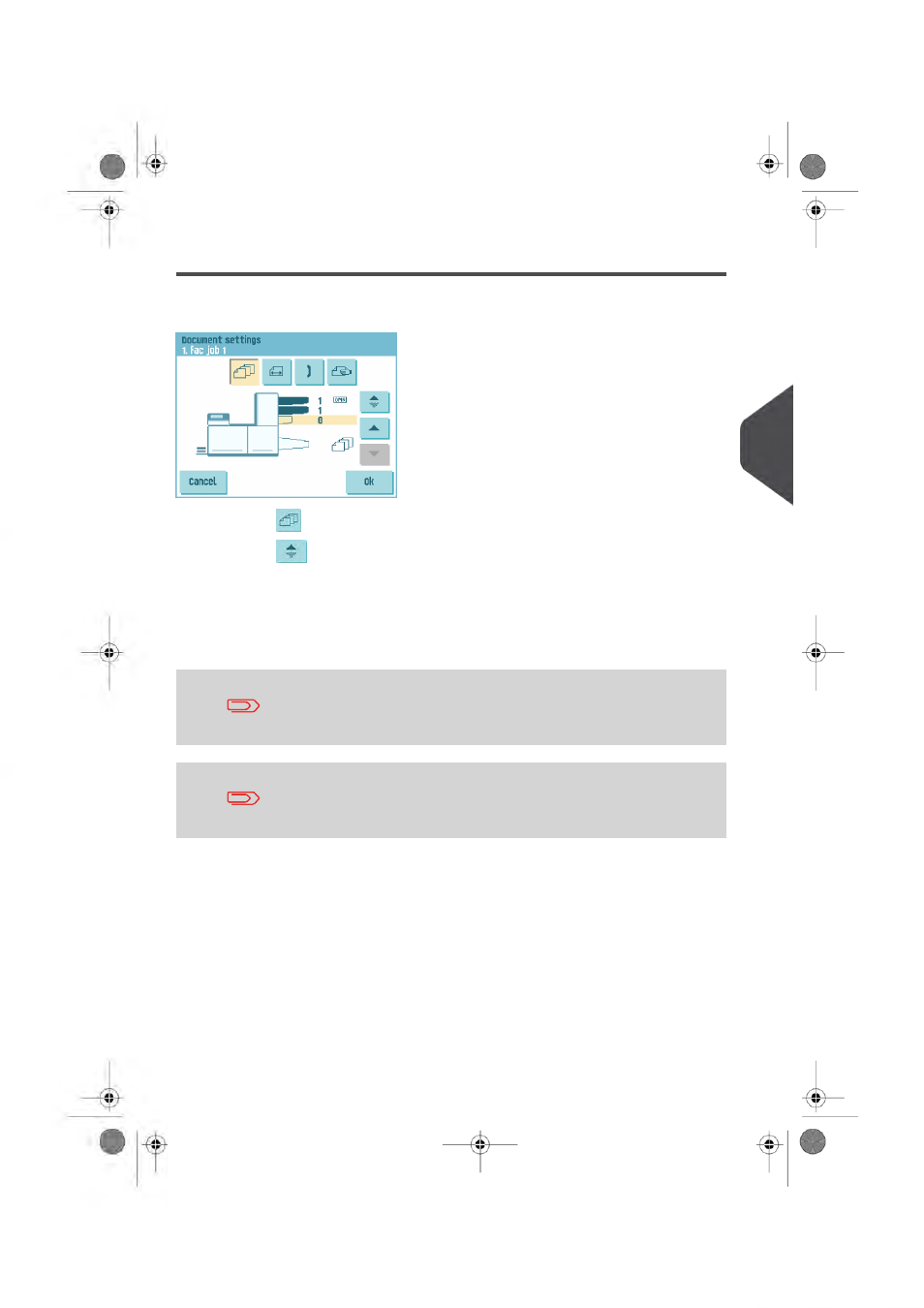
Document settings
In the ‘document settings’ menu you define the document formats and the number of
documents that must be picked from the different feeders.
• Press the
button to set the number of sheets for the different feeders.
• Press the
button to select a feeder. The selected feeder is highlighted.
• You can feed more than one document for your document set from each feeder. This
is called Multi Feed.
Press the arrows to change the number of sheets that must be picked from the
highlighted feeder. When the number of documents is 0, the selected feeder will be
deselected.
When a feeder is set to daily mail the number of documents is
always 1 and can not be set in this menu.
The maximum number of sheets in a set is [25]. When folding is
used the maximum set thickness is 5 sheets (80 gr./m2).
5
English
39
| Page 39 | apr-16-2012 13:09 |
- FD 1500 Plus (12 pages)
- FD 1500 Plus (14 pages)
- FD 1202 (15 pages)
- FD 2030 Quick Setup Guide & Test Sheet (9 pages)
- FD 2030 Quick Setup Guide & Test Sheet (10 pages)
- FD 1502 Plus (14 pages)
- FD 2052 Operator Manual, 4th Edition (12 pages)
- FE 2032 (17 pages)
- FD 2000IL System (19 pages)
- FD 2052 Quick Setup Guide & Test Sheet (8 pages)
- FD 2052IL System (18 pages)
- FD 382 / FD 38X (27 pages)
- FD 2082 (25 pages)
- FD 6100 (75 pages)
- FD 2084 (39 pages)
- 2200 Series (103 pages)
- FD 6102 (35 pages)
- 6202 Series (25 pages)
- 6200 (600) Series (59 pages)
- 6302 Series (57 pages)
- 6304 Series (64 pages)
- 6402 Series (75 pages)
- 6600 Series (52 pages)
- 6206 Series (85 pages)
- 6900 Series (41 pages)
- 7100 Series (47 pages)
- 6606 Series (159 pages)
- 6404 Series (122 pages)
- FD 314 (13 pages)
- FD 305 (4 pages)
- FD 312 (7 pages)
- FD 320 (7 pages)
- FD 332 (20 pages)
- 7102/7102XT Series (100 pages)
- 7200 Series (76 pages)
- FD 372 (26 pages)
- FD 340 (13 pages)
- FD 380 (16 pages)
- FD 342 (15 pages)
- FD 3200 (93 pages)
- FD 120 (15 pages)
- FD 125 (23 pages)
- FD 4170 (25 pages)
- FD 4400 (16 pages)
