Dmat, for doremi labs protocol – DNF Controls DMAT-DL User Manual
Page 16
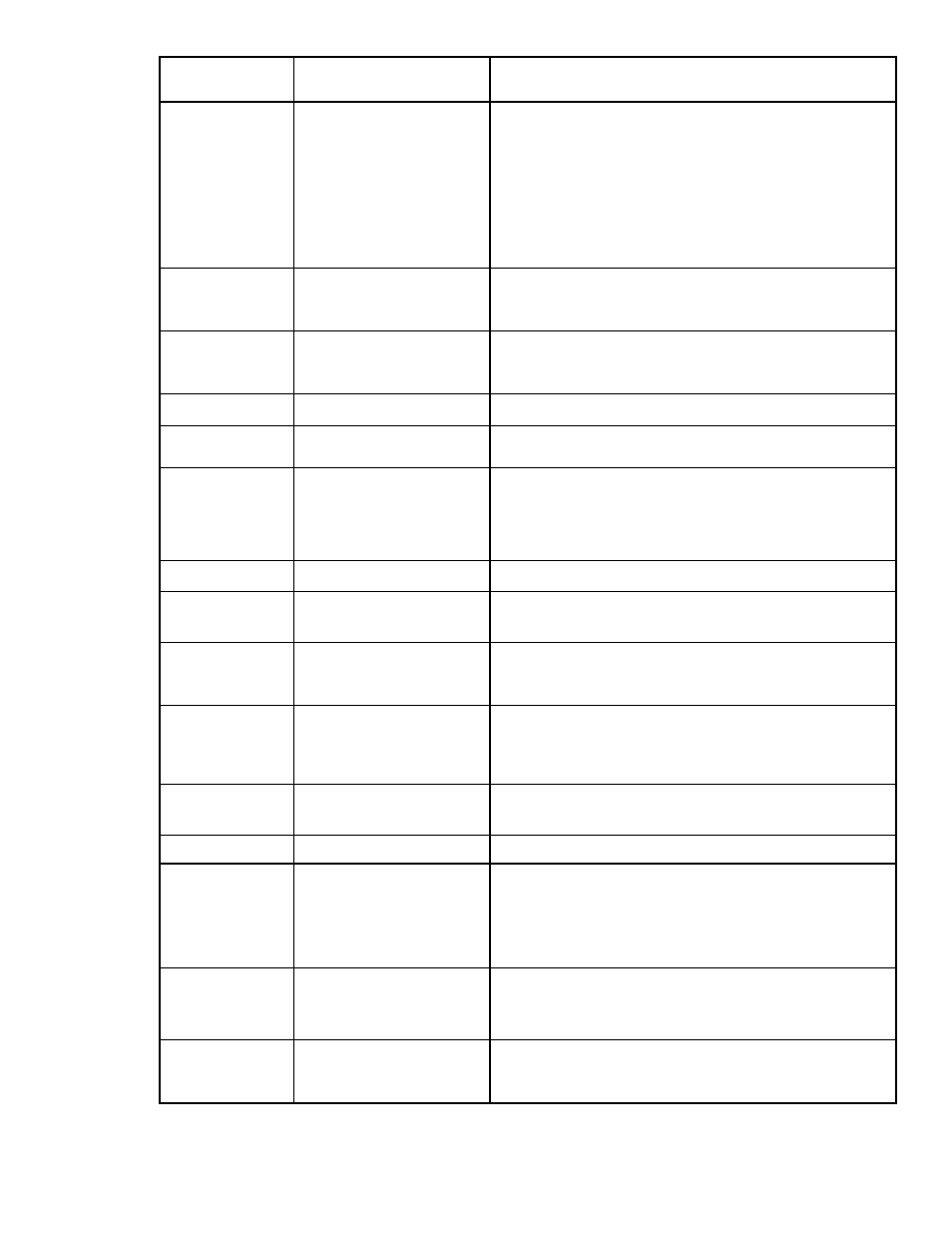
16
DMAT, for DoReMi Labs Protocol
Function
Key Press
Description
GANG [SHIFT] +[ VTR#1]
OR
[SHIFT] + [VTR#2]
OR
[SHIFT] + [VTR#3]
OR
[SHIFT] + [VTR#4]
Press and hold the [SHIFT] key and press the key of
the VTR whose status you want to monitor. The led
above the VTR# key starts blinking. Release the
[SHIFT] key and the VTR key. The light continues
blinking. Press the VTR#’s for the other VTRs to
include in the Gang. Their lights come on and stay on
constantly. Press [SHIFT] to exit.
GOTO
FREEZE
POINT
[SHIFT] + [GOTO]
Search VTR to FREEZE point (last Record Out
point).
FFWD
[FFWD]
Press and HOLD to shuttle. Release key to stop. Set
WIND Speed in MENU.
JOG [JOG]
Select JOG mode and enable the Wheel.
LAST CUE
[LAST CUE]
Step to the previous Cue Point Location.
MARK CUE
POINT
[MARK]
Save the current time in the currently displayed Cue
Point. Per SETUP MENU, (see MENU Function),
the Cue Point Location will advance to the next Cue
Point location or remain the same.
NEXT CUE
[NEXT CUE]
Step to the next Cue Point Location.
PREROLL [PREROLL]
Preroll the VTR to the contents of the currently
displayed Cue Point.
PREROLL
VALUE
[SHIFT] +
[PREROLL]
Enter desired Preroll Value. Press [ENTER] to save
entry OR press [ESC] to exit without saving entry.
RECORD [REC]
Places VTR in the Record mode selected by
RECORD MODE in the SETUP MENU
(see MENU). One button record.
REWIND
[RWD]
Press and HOLD to shuttle. Release key to stop. Set
WIND Speed in MENU.
SHUTTLE [SHUTTLE]
Select SHUTTLE mode and enable the Wheel.
SLOMO
[SLOMO]
Press SLOMO to slo-mo the VTR. Turn the wheel or
move the T-Bar to change the play speed. Press
SLOMO to STILL frame OR press any transport key
to exit.
SLO-MO
SPEED
PRESET
[SHIFT] + [SLOMO]
For WHEEL ONLY - Press [SHIFT] + [SLOMO] to
preset the slo-mo speed. Turn wheel to select desired
speed. Press [ESC] or any transport key to exit.
STOP [STOP]
Press once to STILL frame VTR.
Press again to put VTR into STOP mode.
