DNF Controls 2MCE-24P User Manual
Page 9
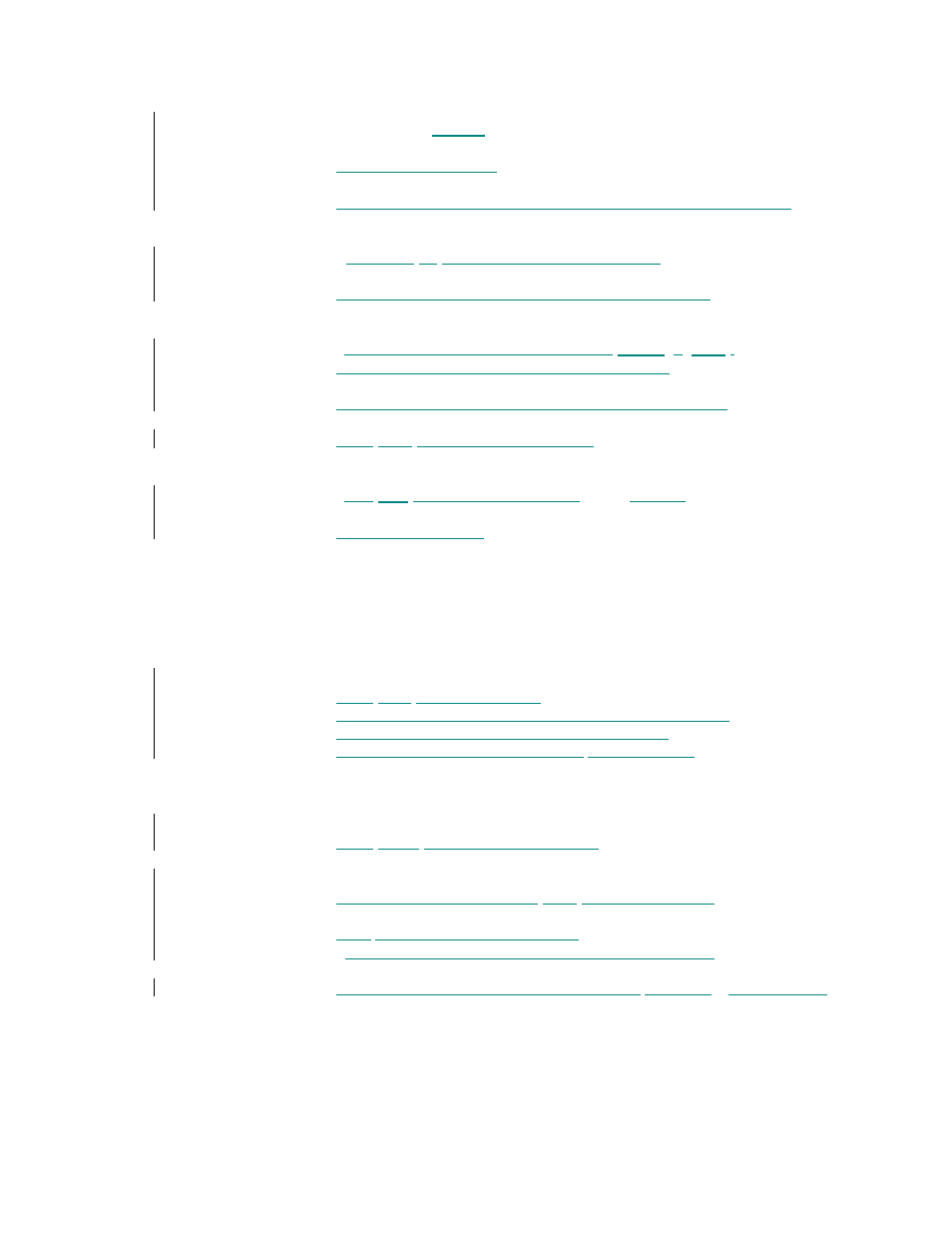
9 2MCE-24P, Two Machine, Cuts Only Editor
e. PERFORM
AN
EDIT
1)
Select the PLAYER VTR
.
2)
Set the IN point by manually entering a time using the numeric keyboard
.
OR
B
y pressing
[
IN
]
and marking the current tape time.
3)
Set OPTIONAL OUT point using the same procedure as IN
.
OR
S
et the OPTIONAL OUT point by pressing
[
SHIFT
]
+
[
OUT
]
.
The display will show the current PLAYER duration.
Manually enter the desired duration using the numeric keypad.
Press
[
OUT
]
to save the entered duration
.
OR
P
ress
[
ESC
]
to exit without saving the
entered
duration.
4)
Select the RECORDER
.
5)
Set the IN point by manually entering a time using the numeric keyboard.
OR
By pressing [IN] and marking the current tape time.
6)
Press [PREVIEW] to preview the edit.
7)
Press
[
REC
]
to perform the edit.
The RECORDER and PLAYER will preroll, then synchronize.
At the IN point, the RECORDER will go into record.
At the OUT time, the RECORDER will
terminate record.
8)
During the edit, in INSERT mode, press the Softkeys to punch desired channels
into and out of record.
9)
Press
[
STOP
]
at anytime to abort the edit.
OR
For OPEN-ENDED edits, press
[
OUT
]
to terminate the edit.
10)
Upon
successfully completing the edit,
T
he RECORDER IN Point will be set to the record out time.
The PLAYER IN Point will be set to the PLAYER out time.
The RECORDER and PLAYER will cue to their
respective
IN
times and park.
NOTE: Prior to performing an Edit, the time type of the IN and OUT are checked. If
they are not both Tape Time or Time Code, an Error message is displayed and
the Edit is aborted.
